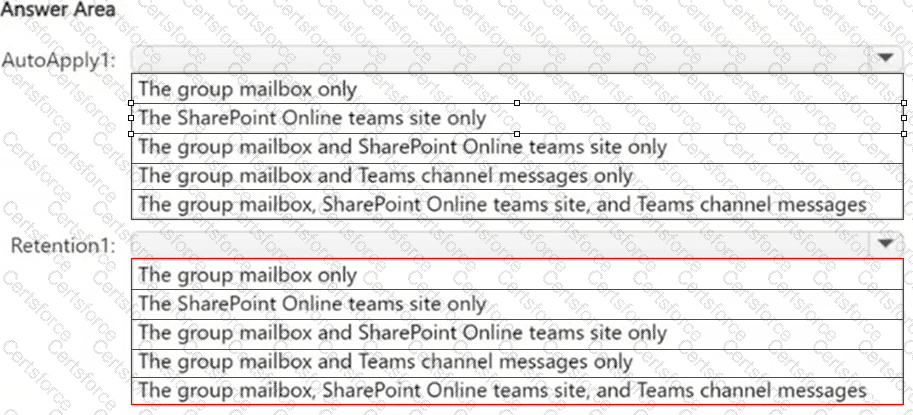You have a Microsoft 365 £5 subscription that contains the groups shown in the following table.

The subscription contains the users shown in the following table.

You create the mail flow rules shown in the following table.

For each of the following statements, select Yes if the statement is true. Otherwise, select No.
NOTE: Each correct selection is worth one point.

You have a Microsoft 365 E5 subscription that contains the groups shown in the following table.
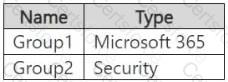
The subscription contains the resources shown in the following table.
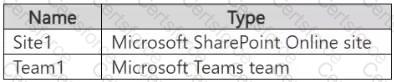
You create a sensitivity label named Label1.
You need to publish Label1 and have the label apply automatically.
To what can you publish Label1, and to what can Label1 be auto-applied? To answer, select the appropriate options in the answer area.
NOTE: Each correct selection is worth one point.
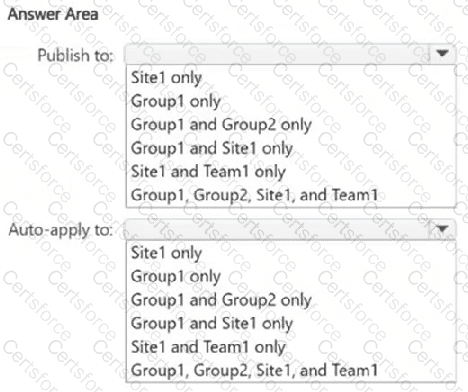
You have a Microsoft 365 ES subscription that uses Microsoft Teams and contains the users shown in the following table.
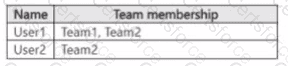
You have the retention policies shown in the following table.
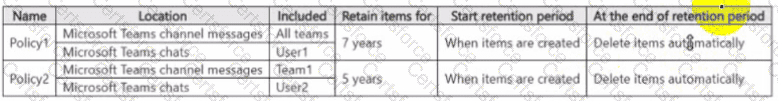
The users perform the actions shown in the following table.
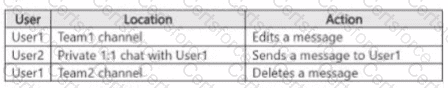
For each of the following statements, select Yes if the statement is true. Otherwise, select No.
NOTE: Each correct selection is worth one point
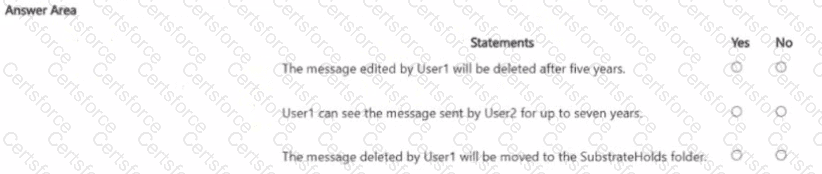
You have a Microsoft 365 E5 subscription.
You plan to implement Microsoft Purview insider risk management.
You need to recommend policy templates that meet the following requirements:
• Contain risk indicators and scoring for when a user receives a poor performance review
• Contain risk indicators and scoring for when a user disables security features on a device.
Which template should you use for each requirement? To answer, select the appropriate options in the answer area.
NOTE: Each correct selection is worth one point.

You have a Microsoft SharePoint Online site named Site1 that has the users shown in the following table.
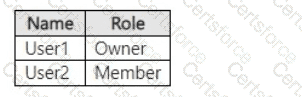
You create the retention labels shown in the following table.
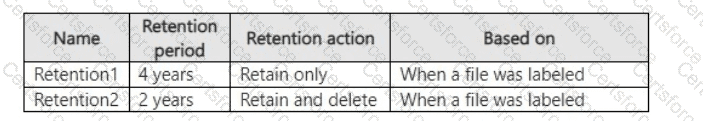
You publish the retention labels to Site1.
On March 1,2023, you assign the retention labels to the files shown in the following table.
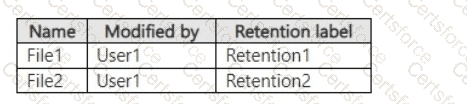
For each of the following statements, select Yes if the statement is true. Otherwise, select No.
NOTE: Each correct selection is worth one point.
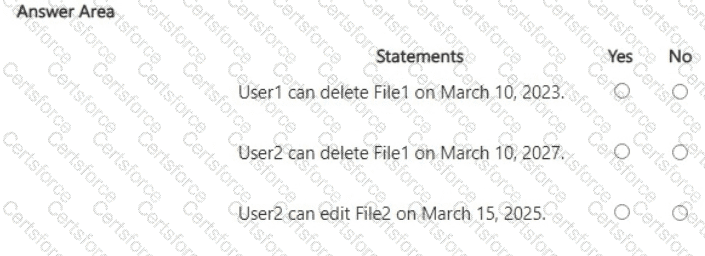
You have a Microsoft 365 E5 subscription that uses Microsoft Defender for Cloud Apps.
You plan to deploy a Defender for Cloud Apps file policy that will be triggered when the following conditions are met:
● A file is shared externally.
● A file is labeled as internal only.
Which filter should you use for each condition? To answer, drag the appropriate filters to the correct conditions. Each filter may be used once, more than once, or not at all. You may need to drag the split bar between panes or scroll to view content.
NOTE: Each correct selection is worth one point.
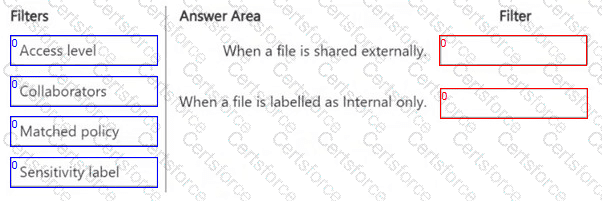
You have a Microsoft 365 E5 subscription.
You need to create a sensitivity label named Label1. The solution must ensure that users can use Microsoft 365 Copilot to summarize files that have Label1 applied.
Which permission should you select for Label1?
You create a data loss prevention (DIP) policy that meets the following requirements:
• Prevents guest users from accessing a sensitive document shared during a Microsoft Teams chat
• Prevents guest users from accessing a sensitive document stored in a Microsoft Team? channel
Which location should you select for each requirement? To answer, select the appropriate options in the answer area NOTE: Each correct selection is worth one point.
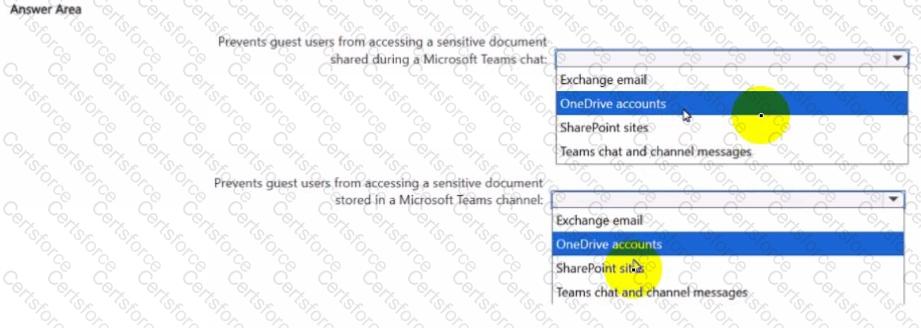
You have a Microsoft 365 E5 tenant that has devices onboarded to Microsoft Defender for Endpoint as shown in the following table.
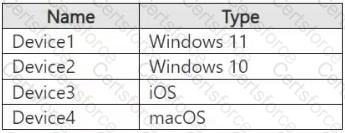
You plan to start using Microsoft 365 Endpoint data loss protection (Endpoint DLP).
Which devices support Endpoint DLP?
HOTSPOT
You have a Microsoft 365 E5 subscription that contains two Microsoft 365 groups named Group1 and Group2. Both groups use the following resources:
● A group mailbox
● Microsoft Teams channel messages
● A Microsoft SharePoint Online teams site
You create the objects shown in the following table.
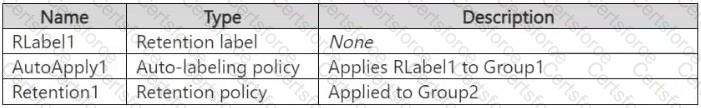
To which resources will AutoApply1 and Retention1 be applied? To answer, select the appropriate options in the answer area.
NOTE: Each correct selection is worth one point.