You have a Microsoft 365 E5 subscription that contains the groups shown in the following table.
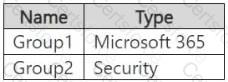
The subscription contains the resources shown in the following table.
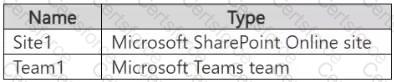
You create a sensitivity label named Label1.
You need to publish Label1 and have the label apply automatically.
To what can you publish Label1, and to what can Label1 be auto-applied? To answer, select the appropriate options in the answer area.
NOTE: Each correct selection is worth one point.
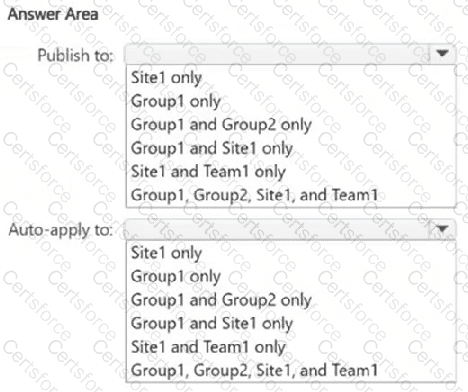
Submit