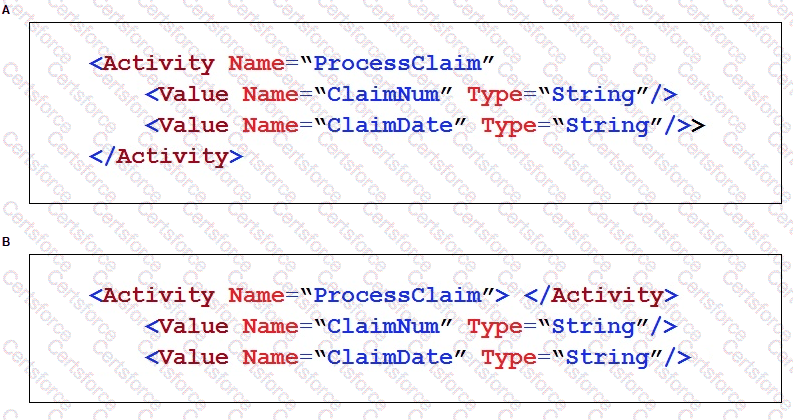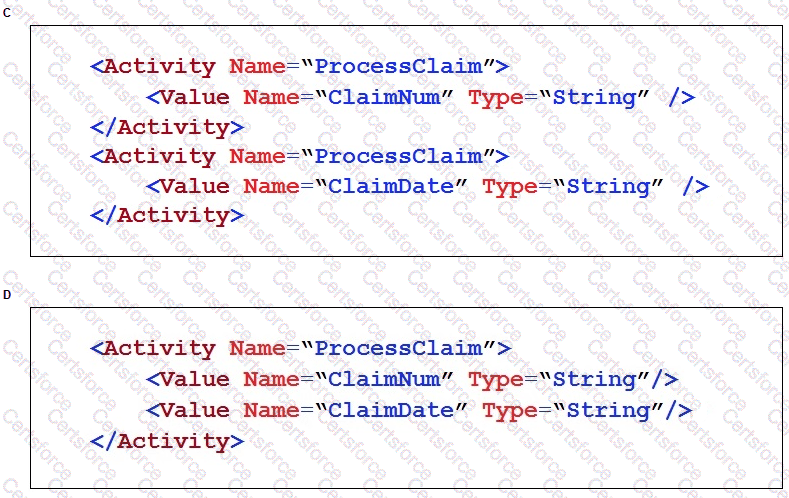Automation you are working on creates a data collection, so you have extracted a Data Table proxy. What action occurs when you drag the DataTableProxy from the Globals section of the Palette to the automation surface?
When interrogating a single-page web application, you need to create a container for the logical page view. You decide to use the Select Element in the Interrogation Steps list, move the options to the Ordered Interrogation Steps column and place them in the correct order.
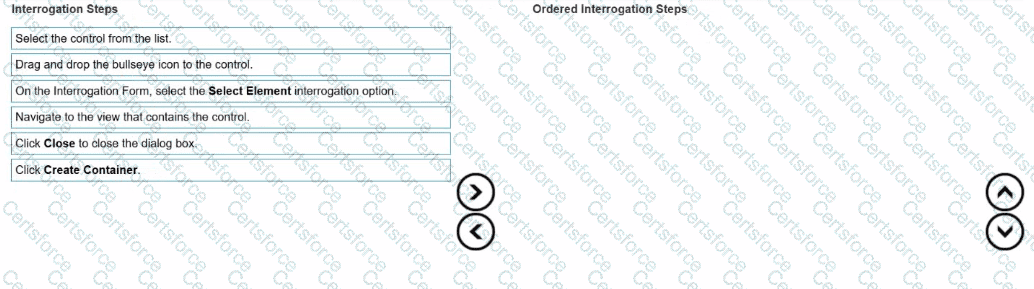
A service request manager, who responds to 1000 active service tickets per week, receives a ticket for new account creation. This ticket has been marked as the highest priority and contains all the necessary details for an account creation.
The manager creates an activity and assigns all the context values with appropriate values.
Which two activity methods of the account creation ticket can be used to close the ticket within priority? (Choose two.)
Which two statements are valid for the given automation? (Choose two.)
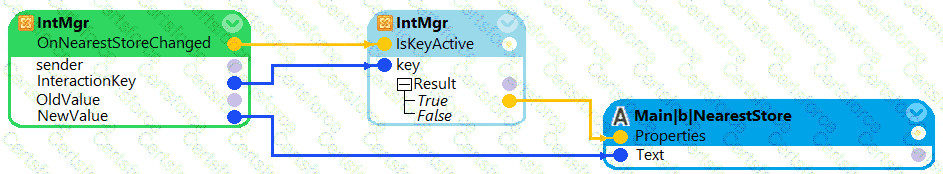
During project testing, an issue requires you to add a diagnostic log component to track the log files to help determine a resolution. After testing, you decide not to remove the diagnostic log component from the automation and decide to simply turn off the log component.
Which diagnostic log component setting allows you to turn the logging component off temporarily?
You are assigned to develop a set of activities by using a popular HR application. The application loads automatically after you start interrogation from Pega Robot Studio, but you notice that you are unable to use the bullseye on the Robot Studio Interrogation Form to drag and drop over the desired controls.
Why are you unable to interrogate the desired application controls?
During application discovery, what three things must the developer notice about the application to help design the automation? (Choose three.)
You can adjust how users interact with a robotics project on their desktops. Which file stores the settings that control user functions and desktop robotic access?
As pan of the initial development of a robotic project, you are using targeted step creation lo interrogate a text input control. The system invokes the automation from a separate automation, and the value of the text input uses a value that is passed into the recorded automation.
In the Recording Steps list, move all of the options to the Ordered Recording Steps column and place them in the correct order.
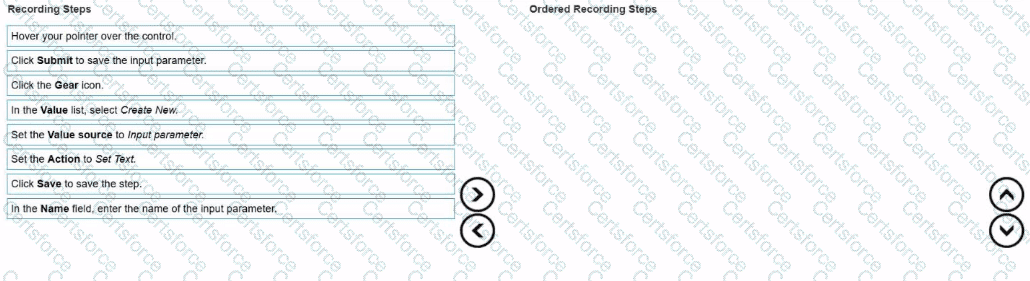
An Insurance Call Center project requires the use of the Interaction Framework. The supporting applications should perform specific work when processing claims. The claim requires the claim number and the claim date, but it may also share other claim information in the interaction’s context values.
Based on the information, which interaction.xml activity entry configures the project requirements?