You need to train the sales department how to correct posted sales invoices.
Which action should you use for each scenario? To answer, drag the appropriate actions to the correct scenarios. Each action may be used once, more than once, or not at all. You may need to drag the split bar between panes or scroll to view content.
NOTE: Each correct selection is worth one point.
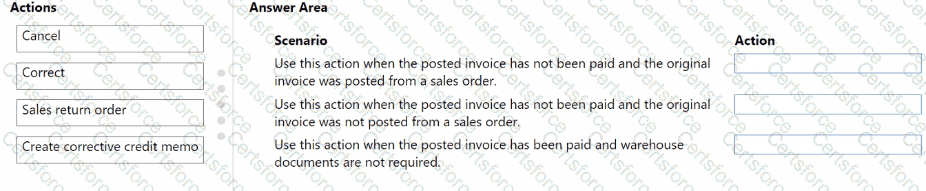
You need to resolve the issue reported by the AR users from the finance department.
What should you do?
You need to configure retail store customer cards to track revenue by market.
Which configuration should you use? To answer, select the appropriate option in the answer area.
NOTE: Each correct selection is worth one point.
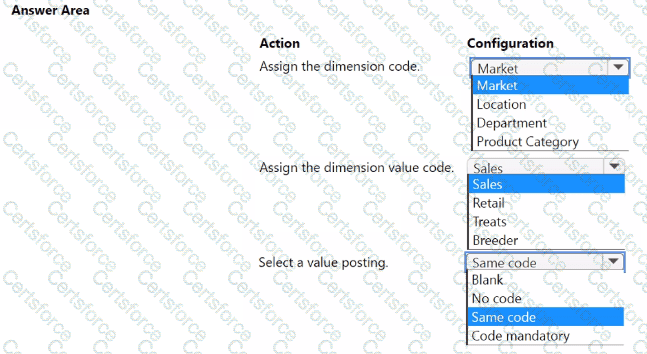
You need to configure Business Central to meet the requirements of the sales department.
What should you configure for each setup area? To answer, drag the appropriate configurations to the correct sales and receivables setup. Each configuration may be used once, more than once, or not at all. You may need to drag the split bar between panes or scroll to view content.
NOTE: Each correct selection is worth one point.
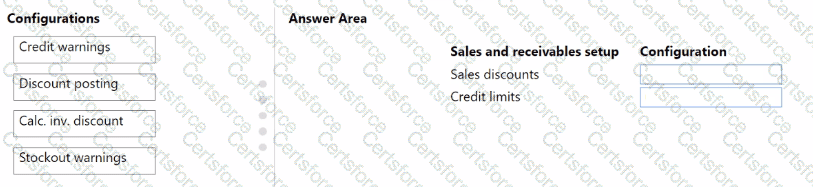
You need to configure Business Central to display G/L entries as required by the accounting team.
Which configuration should you use?
You need to set up customer sales pricing based on the requirements.
Which three actions should you perform? Each correct answer presents part of the solution.
NOTE: Each correct selection is worth one point.
A company uses Business Central.
The company requires the ability to track user logins.
You need to configure the system so administrators can monitor user activities.
Which two actions should you perform? Each correct answer presents part of the solution. Choose two.
NOTE: Each correct selection is worth one point.
You need to train the Accounts Receivable (AR) department how to correct customer payment application issues.
What are two possible ways to achieve this? Each correct answer presents a complete solution.
NOTE: Each correct selection is worth one point.
You need to configure security for Dynamics 365 Business Central objects.
Which permission or set of permissions is allowed for each type of object? To answer, drag the appropriate permissions to the correct object types. Each permission set may be used once, more than once, or not at all. You may need to drag the split bar between panes or scroll to view content.
NOTE: Each correct selection is worth one point.
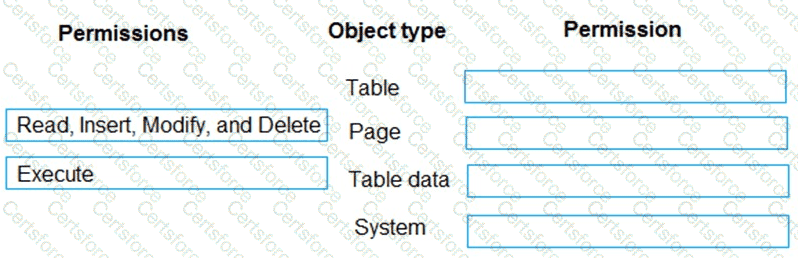
You are implementing Dynamics 365 Business Central for a company. The accounting manager provides you the chart of accounts. You are setting up the posting groups for the accounting department.
You must use a standard costing method and post any differences between actual purchase costs and the standard cost.
You need to set up a general ledger account for posting any differences in costs.
What should you use?