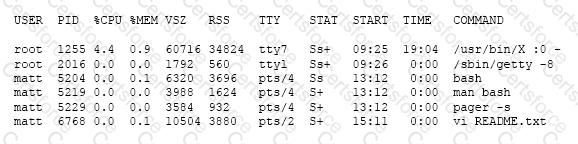The correct command to enable the setuid (suid) permission on the executable /bin/foo is:
B. chmod 4755 /bin/foo
The chmod command is used to change the permissions of files and directories in Linux. The chmod command can take either a symbolic or a numeric mode to specify the new permissions. The numeric mode is composed of four digits, each representing a different set of permissions: the first digit is for the special permissions, such as setuid, setgid, and sticky bit; the second digit is for the user permissions; the third digit is for the group permissions; and the fourth digit is for the others permissions. Each digit can range from 0 to 7, where 0 means no permissions, 1 means execute permission, 2 means write permission, 4 means read permission, and the sum of these values means a combination of permissions. For example, 5 means read and execute permissions, and 6 means read and write permissions.
The setuid permission is a special permission that allows an executable to run with the privileges of the owner of the file, instead of the user who launched it. The setuid permission is represented by the value 4 in the first digit of the numeric mode. For example, to enable the setuid permission on an executable file, use the following command:
chmod 4xxx file
where xxx is the combination of the user, group, and others permissions.
In this question, the executable file is /bin/foo, and the desired permissions are:
setuid permission enabled
user permissions: read, write, and execute
group permissions: read and execute
others permissions: read and execute
Therefore, the numeric mode for these permissions is 4755, where:
4 means setuid permission enabled
7 means user permissions: read, write, and execute
5 means group permissions: read and execute
5 means others permissions: read and execute
The correct command to enable the setuid permission on /bin/foo with these permissions is:
chmod 4755 /bin/foo
This command will change the permissions of /bin/foo to -rwsr-xr-x, where the s in the user section indicates the setuid permission.
The other options are not correct because:
A. chmod 1755 /bin/foo: This command will enable the sticky bit, not the setuid permission, on /bin/foo. The sticky bit is another special permission that prevents users from deleting or renaming files that they do not own in a shared directory. The sticky bit is represented by the value 1 in the first digit of the numeric mode. For example, to enable the sticky bit on a directory, use the following command:
chmod 1xxx directory
where xxx is the combination of the user, group, and others permissions.
C. chmod u-s /bin/foo: This command will disable the setuid permission, not enable it, on /bin/foo. The u-s option is a symbolic mode that means remove the setuid permission from the user permissions. For example, to disable the setuid permission on an executable file, use the following command:
chmod u-s file
D. chmod 755+s /bin/foo: This command is not valid because it mixes the numeric and the symbolic modes, which are not compatible. The 755 is a numeric mode that means user permissions: read, write, and execute; group permissions: read and execute; others permissions: read and execute. The +s is a symbolic mode that means add the setuid and setgid permissions to the user and group permissions, respectively. The chmod command does not accept both numeric and symbolic modes at the same time, and it will fail with an error message saying:
chmod: invalid mode: ‘755+s’ Try ‘chmod --help’ for more information.
References:
SetUID, SetGID, and Sticky Bits in Linux File Permissions - GeeksforGeeks
How to use special permissions: the setuid, setgid and sticky bits - Linux Tutorials - Learn Linux Configuration
chmod(1): change file mode bits - Linux man page