Which of the following properties of a Linux system should be changed when a virtual machine is cloned? (Choose two.)
The partitioning scheme
The file system
The D-Bus Machine ID
The permissions of /root/
The SSH host keys
The properties of a Linux system that should be changed when a virtual machine is cloned are the D-Bus Machine ID and the SSH host keys. The D-Bus Machine ID is a unique identifier for the system that is used by the D-Bus message bus system to communicate between applications. The D-Bus Machine ID is stored in the /etc/machine-id or /var/lib/dbus/machine-id file and it is generated during the first boot of the system. If a virtual machine is cloned without changing the D-Bus Machine ID, it can cause conflicts and errors with the D-Bus services on the clone and the original system. To change the D-Bus Machine ID, the file containing it must be deleted or emptied and the system must be rebooted12. The SSH host keys are cryptographic keys that are used by the SSH protocol to authenticate the identity of the system and establish a secure connection. The SSH host keys are stored in the /etc/ssh directory and they are generated during the first boot of the system or the installation of the openssh-server package. If a virtual machine is cloned without changing the SSH host keys, it can compromise the security and integrity of the SSH connections, as the clone and the original system will have the same keys. To change the SSH host keys, the files containing them must be deleted and the ssh-keygen command must be run to generate new keys34.
The other options are false or irrelevant. The partitioning scheme and the file system are not properties of a Linux system that need to be changed when a virtual machine is cloned, as they do not affect the functionality or the identity of the system. The permissions of /root/ are also not properties of a Linux system that need to be changed when a virtual machine is cloned, as they do not affect the security or the communication of the system. References:
Linux Essentials - Linux Professional Institute Certification Programs1
Exam 101 Objectives - Linux Professional Institute2
How to Clone Virtual Machine in VirtualBox - UbuntuMint3
Chapter 4. Cloning Virtual Machines Red Hat Enterprise Linux 7 | Red …4
Which of the following vi commands deletes two lines, the current and the following line?
d2
2d
2dd
dd2
de12
The correct answer is C, 2dd. This command will delete two lines, the current and the following line, in vi editor. The syntax of the command is:
[number]dd
The number specifies how many lines to delete, starting from the current line. The dd command deletes the lines and puts them in a buffer, which can be pasted later with the p command. If no number is given, the command will delete only the current line.
The other commands are incorrect for the following reasons:
A, d2: This command will delete two characters, not two lines. The syntax of the command is:
d[motion]
The motion specifies how many characters to delete, starting from the current cursor position. The 2 motion means two characters to the right. The d command deletes the characters and puts them in a buffer, which can be pasted later with the p command.
B, 2d: This command is incomplete and will not work. The d command requires a motion argument to specify how many characters to delete. The 2 argument is only a number, not a motion. The command will wait for another keystroke to complete the motion.
D, dd2: This command will delete the current line and then move the cursor two lines down. The syntax of the command is:
dd[number]
The dd command deletes the current line and puts it in a buffer, which can be pasted later with the p command. The number specifies how many lines to move the cursor down, after deleting the current line. If no number is given, the command will move the cursor to the next line.
E, de12: This command will delete from the current cursor position to the end of the word, and then move the cursor to the 12th line. The syntax of the command is:
d[motion][number]
The d command deletes the characters specified by the motion and puts them in a buffer, which can be pasted later with the p command. The e motion means the end of the word. The number specifies the line number to move the cursor to, after deleting the characters.
References:
vi/vim delete commands and examples | alvinalexander.com
How to Delete Lines in Vim / Vi | Linuxize
How can I delete multiple lines in vi? - Stack Overflow
Which of the following files, located in a user’s home directory, contains the Bash history?
.bashrc_history
.bash_histfile
.history
.bash_history
.history_bash
The correct answer is D, .bash_history. This file, located in a user’s home directory, contains the Bash history, which is a list of commands that the user has entered in the Bash shell. The syntax of the file is:
~/.bash_history
The ~ symbol represents the user’s home directory, which is usually /home/username. The / symbol is a directory separator that separates the components of a path. The . symbol at the beginning of the file name indicates that the file is hidden, which means that it is not normally displayed by the ls command or the file manager, unless the -a option or the show hidden files option is used. The bash_history is the name of the file that stores the Bash history.
The Bash history is maintained by the Bash shell while it is running, and it is written to the .bash_history file when the shell exits or when the history -a or -w options are used. The history command can be used to display, manipulate, or search the Bash history. The HISTFILE variable can be used to change the name or location of the .bash_history file. The HISTSIZE and HISTFILESIZE variables can be used to change the number of commands that are stored in the Bash history and the .bash_history file, respectively.
The other files are incorrect for the following reasons:
A, .bashrc_history: This file does not exist by default, and it is not used to store the Bash history. The .bashrc file is a configuration file that is executed by the Bash shell when it starts in interactive mode. It can contain commands, aliases, functions, variables, or other settings that affect the behavior of the shell. However, it is not used to store the history of the commands that the user has entered.
B, .bash_histfile: This file does not exist by default, and it is not used to store the Bash history. The .bash_histfile file is not a standard file name, and it is not recognized by the Bash shell. The Bash shell uses the .bash_history file to store the history of the commands that the user has entered, unless the HISTFILE variable is changed to a different file name.
C, .history: This file does not exist by default, and it is not used to store the Bash history. The .history file is not a standard file name, and it is not recognized by the Bash shell. The Bash shell uses the .bash_history file to store the history of the commands that the user has entered, unless the HISTFILE variable is changed to a different file name.
E, .history_bash: This file does not exist by default, and it is not used to store the Bash history. The .history_bash file is not a standard file name, and it is not recognized by the Bash shell. The Bash shell uses the .bash_history file to store the history of the commands that the user has entered, unless the HISTFILE variable is changed to a different file name.
References:
Where is bash’s history stored? - Unix & Linux Stack Exchange
How to view the .bash_history file via command line? - Ask Ubuntu
shell - How can I see all of the bash history? - Stack Overflow
Which of the following commands changes all CR-LF line breaks in the text file userlist.txt to Linux standard LF line breaks and stores the result in newlist.txt?
tr –d ‘\r’ < userlist.txt > newlist.txt
tr –c ‘\n\r’ ‘’
tr ‘\r\n’ ‘’
tr ‘\r’ ‘\n’ userlist.txt newlist.txt
tr –s ‘/^M/^J/’ userlist.txt newlist.txt
The correct answer is A, tr -d ‘\r’ < userlist.txt > newlist.txt. This command will use the tr utility to delete the carriage return characters (\r) from the userlist.txt file and redirect the output to the newlist.txt file. The tr utility is used to translate, delete, or squeeze characters from the standard input and write the result to the standard output. The syntax of the tr command is:
tr [options] set1 [set2]
The options can modify the behavior of the tr command, such as complementing, squeezing, or truncating the sets of characters. The set1 and set2 are strings of characters that specify the translation to be performed. The characters in set1 are replaced by the corresponding characters in set2. If set2 is omitted, the characters in set1 are deleted.
The -d option tells tr to delete the characters in set1 from the output. The \r character is a special escape sequence that represents the carriage return character, which is used in Windows systems to mark the end of a line, along with the line feed character (\n). The < and > symbols are redirection operators that redirect the input and output of a command to a file or device. The < symbol redirects the standard input of a command from a file, while the > symbol redirects the standard output of a command to a file, overwriting any existing content.
Therefore, the command tr -d ‘\r’ < userlist.txt > newlist.txt will read each character from the userlist.txt file, delete any carriage return characters, and write the output to the newlist.txt file. This will effectively change all CR-LF line breaks (\r\n) in the userlist.txt file to Linux standard LF line breaks (\n) and store the result in newlist.txt.
The other commands are incorrect for the following reasons:
B, tr -c ‘\n\r’ ‘’
C, tr ‘\r\n’ ‘’
D, tr ‘\r’ ‘\n’ userlist.txt newlist.txt: This command will not work as expected, because it has several errors. First, the set1 and set2 in this command are ‘\r’ and ‘\n’, which means that tr will replace the carriage return characters with the line feed characters, not delete them. Second, the redirection operators are missing, which means that tr will not read the input from the userlist.txt file or write the output to the newlist.txt file, but instead it will expect the input from the standard input and write the output to the standard output. Third, the userlist.txt and newlist.txt are treated as additional arguments that will cause an error. Therefore, the command tr ‘\r’ ‘\n’ userlist.txt newlist.txt will replace all the carriage return characters with the line feed characters from the standard input and write the output to the standard output, and report an error for the extra arguments.
E, tr -s ‘/M/J/’ userlist.txt newlist.txt: This command will not work as expected, because it has several errors. First, the -s option tells tr to squeeze the repeated characters in set1 with a single occurrence, not delete them. Second, the set1 in this command is ‘/M/J/’, which is not a valid escape sequence for the carriage return and the line feed characters. The correct escape sequences are ‘\r’ and ‘\n’, respectively. Third, the redirection operators are missing, which means that tr will not read the input from the userlist.txt file or write the output to the newlist.txt file, but instead it will expect the input from the standard input and write the output to the standard output. Fourth, the userlist.txt and newlist.txt are treated as additional arguments that will cause an error. Therefore, the command tr -s ‘/M/J/’ userlist.txt newlist.txt will squeeze the repeated occurrences of the characters /, ^, M, and J from the standard input and write the output to the standard output, and report an error for the extra arguments.
References:
Tr Command in Linux with Examples | Linuxize
tr command in Unix/Linux with examples - GeeksforGeeks
How to Use the Linux tr Command - How-To Geek
[tr(1) - Linux manual page - man7.org]
[Linux tr command help and examples - Computer Hope].
Which of the following commands list all files and directories within the /tmp/ directory and its subdirectories which are owned by the user root? (Choose two.)
find /tmp –user root -print
find –path /tmp –uid root
find /tmp –uid root -print
find /tmp –user root
find –path /tmp –user root -print
The find command can be used to search for files and directories that match certain criteria, such as ownership, permissions, size, type, name, etc. The syntax of the find command is:
find [options] [path...] [expression]
The options can modify the behavior of the find command, such as how to handle symbolic links, how to optimize the search, or how to enable debugging. The path argument specifies the starting point of the search, which can be one or more directories. The expression argument consists of one or more tests, actions, and operators that are applied to each file or directory that is found.
The -user test matches files or directories that are owned by a given user. The user can be specified by name or by numeric user ID (UID). The -print action prints the full file name of the matching file or directory on the standard output, followed by a newline. If no action is specified, -print is assumed by default.
Therefore, to list all files and directories within the /tmp/ directory and its subdirectories which are owned by the user root, we can use either of the following commands:
find /tmp -user root -print
find /tmp -user root
Both commands will search recursively from the /tmp/ directory and print the full file names of the files or directories that are owned by the user root. The -print action is optional in this case, since it is the default action.
The other commands are incorrect for the following reasons:
find -path /tmp -uid root : The -path test matches files or directories whose full file name matches the given pattern. This command will not search recursively from the /tmp/ directory, but only match files or directories whose name is exactly /tmp. The -uid test is equivalent to the -user test, but it requires a numeric UID instead of a user name. This command will not match any files or directories, unless there is a file or directory named /tmp that is owned by the user with UID root (which is usually 0).
find -path /tmp -user root -print : This command has the same problem as the previous one. It will not search recursively from the /tmp/ directory, but only match files or directories whose name is exactly /tmp and are owned by the user root. This command will not match any files or directories, unless there is a file or directory named /tmp that is owned by the user root.
find /tmp -uid root -print : This command will search recursively from the /tmp/ directory, but it will use the -uid test instead of the -user test. The -uid test requires a numeric UID instead of a user name. This command will match files or directories that are owned by the user with UID root (which is usually 0), but it will not match files or directories that are owned by other users who have the same user name as root (such as root2 or root3).
References:
find(1) - Linux manual page - man7.org
How to Use the find Command in Linux - How-To Geek
find command in Linux with examples - GeeksforGeeks
find | Microsoft Learn
Linux Find Command Help and Examples - Computer Hope
Which world-writable directory should be placed on a separate partition in order to prevent users from being able to fill up the / filesystem? (Specify the full path to the directory.)
/tmp
Answer:tmp,
Answer:/var/tmp/
Answer:/var/tmp/
Answer:A
The world-writable directory that should be placed on a separate partition in order to prevent users from being able to fill up the / filesystem is /tmp. This directory is used by applications and users to store temporary files, and it is world-writable by default. By creating a separate partition for /tmp, the amount ofspace available to users is limited, and the root filesystem is protected from being filled up by temporary files1.
To create a separate partition for /tmp, you can use the fdisk or parted command to create a new partition on the disk. Once the partition is created, you can format it with a filesystem such as ext4, and then mount it to the /tmp directory using the mount command. Finally, you can modify the /etc/fstab file to ensure that the partition is mounted automatically at boot time1. Here is an example of the steps to create a separate partition for /tmp:
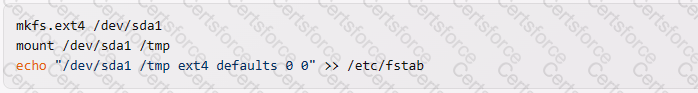
After completing these steps, the /tmp directory will be mounted on a separate partition, and users will be limited in the amount of space they can use for temporary files.
References:
LFCS: Linux World-Writable Directory Partitioning
When using rpm --verify to check files created during the installation of RPM packages, which of the following information is taken into consideration? (Choose THREE correct answers.)
Timestamps
MD5 checksums
Inodes
File sizes
GnuPG signatures
When using rpm --verify to check files created during the installation of RPM packages, the following information is taken into consideration:
Timestamps. RPM compares the modification time of the installed files with the original time stored in the RPM database. If the file has been modified after installation, the timestamp will differ and RPM will report it with an M flag1.
MD5 checksums. RPM calculates the MD5 checksum of the installed files and compares it with the original checksum stored in the RPM database. If the file has been altered in any way, the checksum will differ and RPM will report it with an 5 flag1.
File sizes. RPM compares the size of the installed files with the original size stored in the RPM database. If the file has been truncated or appended, the size will differ and RPM will report it with an S flag1.
RPM does not take into consideration the following information:
Inodes. RPM does not check the inode number of the installed files, as it is not a reliable indicator of file identity. The inode number can change if the file is moved, copied, or restored from a backup2.
GnuPG signatures. RPM does not verify the GnuPG signatures of the installed files, as they are not part of the RPM package format. The GnuPG signatures are used to verify the authenticity and integrity of the RPM package files before installation, not after3.
References:
Using RPM to Verify Installed Packages
inode(7) - Linux manual page
RPM and GPG: How to verify Linux packages before installing them
What is the name of the main configuration file for GNU GRUB? (Specify the file name only without any path.)
menu.lst
grub.conf
grub.cfg
C
The main configuration file for GNU GRUB is grub.cfg, which is usually located in /boot/grub/ or /boot/grub2/ depending on the distribution. This file contains the menu entries for the boot loader, each with a title, a kernel image, an initrd image, and optional parameters. The grub.cfg file is not meant to be edited manually, as it is generated by the grub-mkconfig command, which reads the settings from /etc/default/grub and the scripts in /etc/grub.d/. The /etc/default/grub file contains the global options for GRUB, such as the default menu entry, the timeout, the theme, etc. The /etc/grub.d/ directory contains executable scripts that are run by grub-mkconfig to generate the menu entries for each operating system or kernel found on the system. For example, the script 10_linux generates the entries for the Linux kernels installed by the package manager, while the script 30_os-prober generates the entries for other operating systems detected on the system, such as Windows. To make changes to the GRUB configuration, one should edit the /etc/default/grub file and/or the scripts in /etc/grub.d/, and then run grub-mkconfig -o /boot/grub/grub.cfg to update the grub.cfg file. References:
2, 102.2 Install a boot manager
4, 102.2 Install a boot manager
man grub-mkconfig
Which of the following commands is used to update the list of available packages when using dpkg based package management?
apt-get update
apt-get upgrade
apt-cache update
apt-get refresh
apt-cache upgrade
The command that is used to update the list of available packages when using dpkg based package management is apt-get update12. The apt-get command is a high-level tool that works with dpkg and provides a user-friendly interface for managing packages3. The apt-get update command is used to synchronize the package index files from the sources specified in the /etc/apt/sources.list file12. This command does not install or upgrade any packages, but only downloads the information about the latest versions and dependencies of the packages12. The apt-get update command is usually run before the apt-get upgrade or apt-get install commands, which are used to upgrade or install packages respectively12.
The other options in the question are not correct because:
B. apt-get upgrade: This command is used to upgrade the installed packages to the latest versions, not to update the list of available packages12.
C. apt-cache update: There is no such command in Linux. The apt-cache command is used to query and display information about the packages, not to update them4.
D. apt-get refresh: There is no such command in Linux. The closest command is apt-get update, which is the correct answer.
E. apt-cache upgrade: There is no such command in Linux. The closest command is apt-get upgrade, which is not the correct answer.
References:
1: How To Manage Packages Using apt-get, apt-cache, apt-file and dpkg Commands In Debian Based Systems 2: Ubuntu Manpage: apt-get - APT package handling utility – command-line interface 3: dpkg - Debian Wiki 4: Ubuntu Manpage: apt-cache - query the APT cache
Which of the following apt-get commands will install the newest versions of all currently installed packages without removing any packages or installing new packages that are not already installed?
auto-update
upgrade
dist-upgrade
install
update
The apt-get command upgrade will install the newest versions of all currently installed packages without removing any packages or installing new packages that are not already installed. It will only upgrade packages that can be upgraded without changing the dependencies1. The syntax is: apt-get upgrade. For example, apt-get upgrade nginx will update the nginx package to the latest version available in the repositories, if there is one2. The other options are not correct because:
auto-update is not a valid apt-get command.
dist-upgrade will also install new packages or remove existing packages if that is required to resolve a package conflict1. It is more aggressive than upgrade and may change the system in unexpected ways3.
install will install new packages or upgrade existing packages to the specified version1. It may also install or remove dependencies as needed4.
update will only resynchronize the package index files from the sources, but it will not install or upgrade any packages1. References:
apt-get(8) — apt — Debian buster — Debian Manpages
How to Update Nginx on Ubuntu 18.04 | Linuxize
What is “dist-upgrade” and why does it upgrade more than “upgrade”? - Ask Ubuntu
How to Install Specific Version of Package using apt-get - TecAdmin
