An organization is looking for an optimized storage layer that supports ACID transactions and schema enforcement. Which technology should the organization use?
A data engineer has a Job with multiple tasks that runs nightly. Each of the tasks runs slowly because the clusters take a long time to start.
Which of the following actions can the data engineer perform to improve the start up time for the clusters used for the Job?
A new data engineering team has been assigned to work on a project. The team will need access to database customers in order to see what tables already exist. The team has its own group team.
Which of the following commands can be used to grant the necessary permission on the entire database to the new team?
A new data engineering team team has been assigned to an ELT project. The new data engineering team will need full privileges on the table sales to fully manage the project.
Which of the following commands can be used to grant full permissions on the database to the new data engineering team?
A data engineering project involves processing large batches of data on a daily schedule using ETL. The jobs are resource-intensive and vary in size, requiring a scalable, cost-efficient compute solution that can automatically scale based on the workload.
Which compute approach will satisfy the needs described?
A data engineer needs to create a table in Databricks using data from a CSV file at location /path/to/csv.
They run the following command:
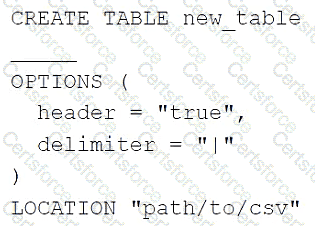
Which of the following lines of code fills in the above blank to successfully complete the task?
What is the functionality of AutoLoader in Databricks?
A data organization leader is upset about the data analysis team’s reports being different from the data engineering team’s reports. The leader believes the siloed nature of their organization’s data engineering and data analysis architectures is to blame.
Which of the following describes how a data lakehouse could alleviate this issue?
A data engineer needs access to a table new_uable, but they do not have the correct permissions. They can ask the table owner for permission, but they do not know who the table owner is.
Which approach can be used to identify the owner of new_table?
Identify a scenario to use an external table.
A Data Engineer needs to create a parquet bronze table and wants to ensure that it gets stored in a specific path in an external location.
Which table can be created in this scenario?