Refer to exhibit.
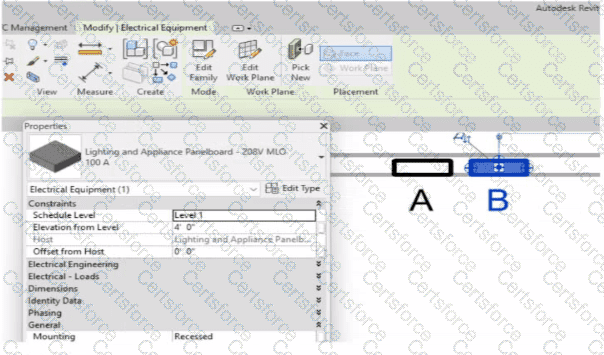
An electrical designer has accidentally hosted Panel B to Panel A. Select two ways the designer can correct hosting. (Select two.)
Refer to exhibit.
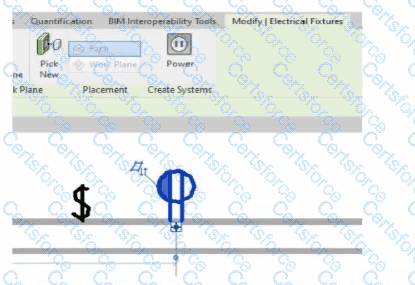
An electrical designer is circuiting a dwelling unit. The receptacle (electrical fixture) shown must be controlled by the switch (lighting device) shown to switch a plug-in lamp When the receptacle is selected, Revit does not provide an option to add the receptacle to a switch system.
What is causing this issue?
A project has 24 branch panel schedules that all need the same formatting changes. What should the electrical designer do?
A project is almost at the end of design. The electrical designer needs to make sure electrical loads as reported by load summaries accurately reflect all modeled loads. How should a designer view a list of all modeled electrical connectors that are not connected to a circuit?
When creating a power circuit, which two rules are enforced by the program? (Select two.)
An electrical designer is working on a project with multiple buildings. The designer wants to organize the Project Browser by building For example, all views related to Building A will be sorted under Building A. and all views related to Building B will be sorted under Building B.
The designer decides to create a new parameter, assign it to views, and then sort the Project Browser according to the new parameter.
Which parameter should the designer use?
Refer to exhibit.
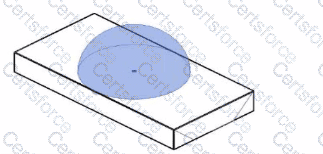
The exhibit is a lighting fixture family in the Family Editor environment and the light source is selected.
An electrical designer has downloaded a photometric web tile in IES format from a manufacturer's website for use within this lighting fixture family.
Define the light source's Emit Shape and Light Distribution for use with the photometric web (IES) file. (Select two in the answer area.)
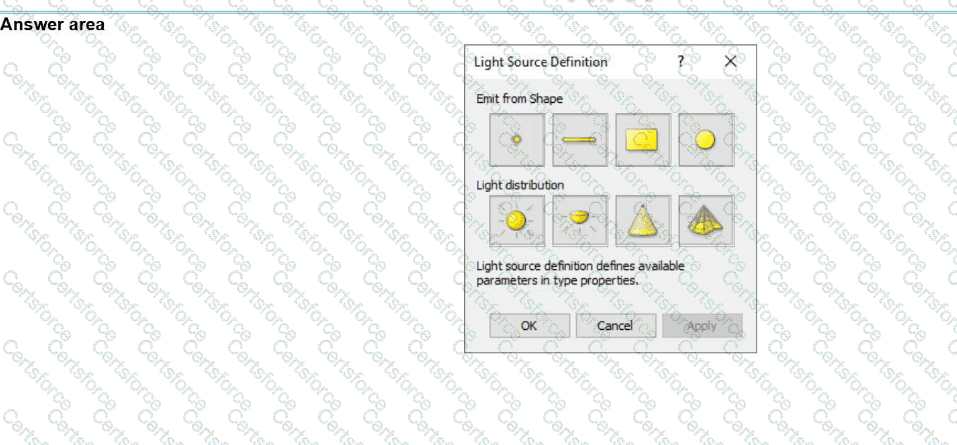
How can an arrowhead be added to a lag leader line?
What two ways can an electrical designer copy a cable tray type from a project to a template? (Select two.)
Refer to exhibit.
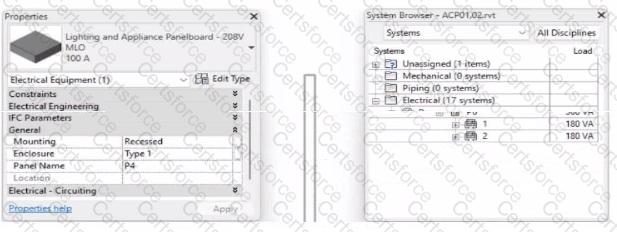
To which panel Is Panel P4 circuited?