Scenario 1:
A network administrator is tasked with enabling SO-WAN at three branch locations. A topology has been provided for reference. For each site, the administrator is having issues bringing edges online, as another administrator has gone ahead and created a configuration ahead of time. The organization has several branch sites. One is an Internet-only site and two are Hybrid locations with both internet and MPLS. The last location is MPLS only. There are hub data center locations in this environment as well. Please refer to the topology.
After the network administrator has determined the problem with the Edge not being able to access the Internet, the administrator receives another error stating that the SD-WAN Orchestrator is still not reachable.
The VCO's address is Amer-vcoOl.velocloud.net.
Refer to the Exhibit(s).
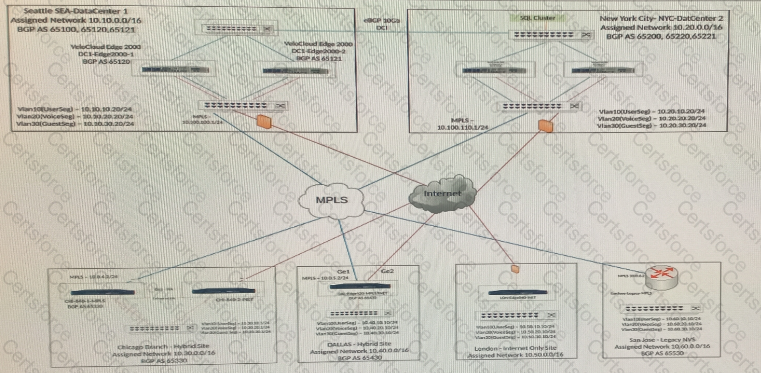
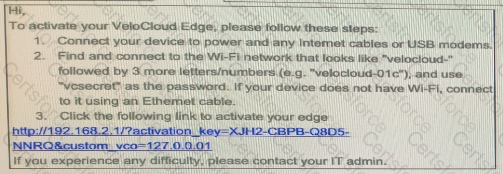
What might be disallowing the Edge to communicate with the Orchestrator?
Scenario:1
A network administrator is tasked with enabling SD-WAN at three branch locations, A topology has been provided for reference. For each site, the administrator is having issues bringing edges online, as another administrator has gone ahead and created a configuration ahead of time. The organization has several branch sites. One is an Internet-only site and two are Hybrid locations with both internet and MPLS. The last location is MPLS only. There are hub data center in this environment as well. Please refer to the topology.
Exhibit.
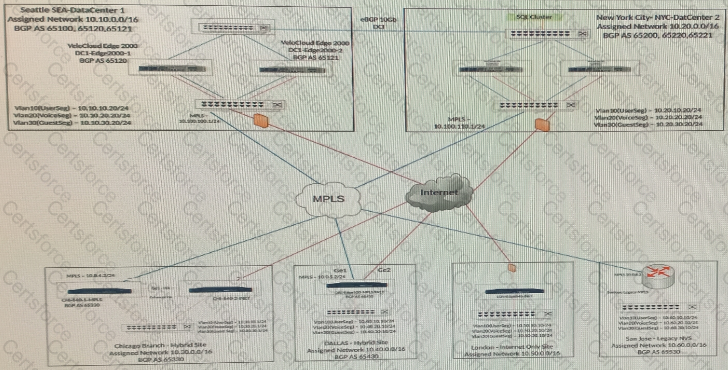
One of the Edges at the Chicago site is unable to activate. The Edge has a red LED. What is the next troubleshooting step?
Scenario 3:
After resolving numerous connectivity issues throughout the various branch sites, connectivity between applications and users is finally present. The network administrator is informed that during certain tests, applications are not performing as they are expected lo. Users report that call quality has not fully improved and that some of their calls either drop or have poor voice quality where the conversation is breaking up. Other users are noticing that file transfers are slower than expect. A group of users from a few sites have reported slowness in accessing internal and external applications.
Exhibit.
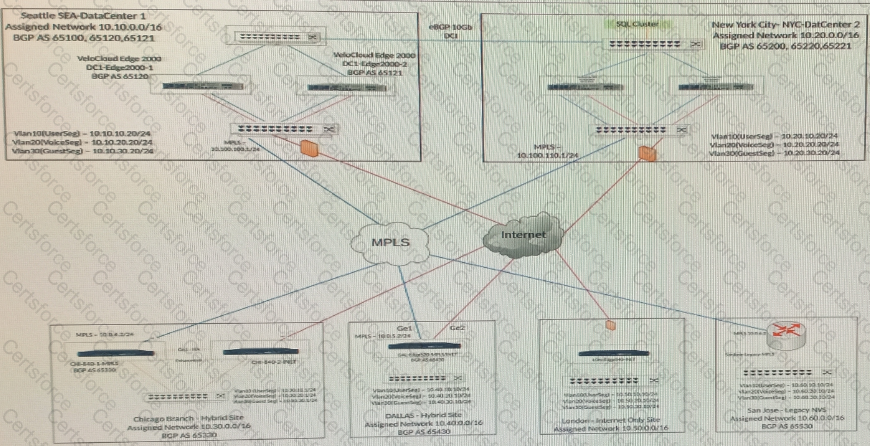
Users are complaining that web pages to certain web sites are very slow to load and at times unresponsive. The network administrator has verified that the traffic is going correctly out the underlay.
What should the administrator check next?
Scenario 3:
After resolving numerous connectivity Issues throughout the various branch sites, connectivity between applications and users is finally present. The network administrator is informed that during certain tests, applications are not performing as they are expected to. Users report that call quality has not fully improved and that some of their calls either drop or have poor voice quality where the conversation is breaking up. Other users are noticing that file transfers are slower than expect. A group of users from a few sites have reported slowness in accessing internal and external applications.
Exhibit.
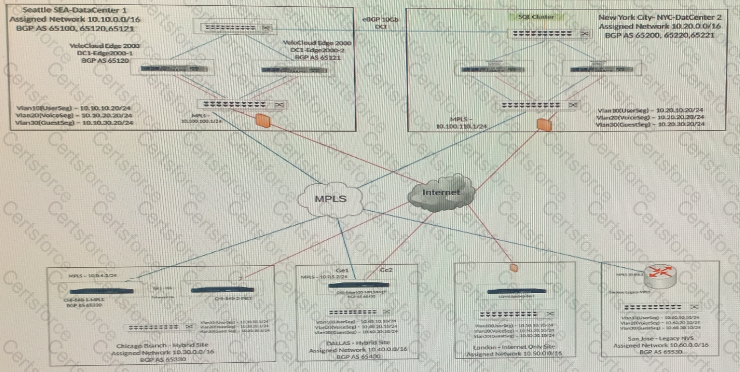
The network administrator has been made aware that Chicago is receiving traffic from non-SD-WAN sites, bottlenecking Chicago's interfaces. The network administrator's VMware SE has mentioned using the uplink feature to help resolve this.
What are two ways the uplink feature should be used in this scenario? (Choose two.)
Scenario 3:
After resolving numerous connectivity issues throughout the various branch sites, connectivity between applications and users is finally present. The network administrator is informed that during certain tests, applications are not performing as they are expected to. Users report that call quality has not fully improved and that some of their calls either drop or have poor voice quality where the conversation is breaking up. Other users are noticing that file transfers are slower than expect. A group of users from a few sites have reported slowness in accessing internal and external applications.
Exhibit.
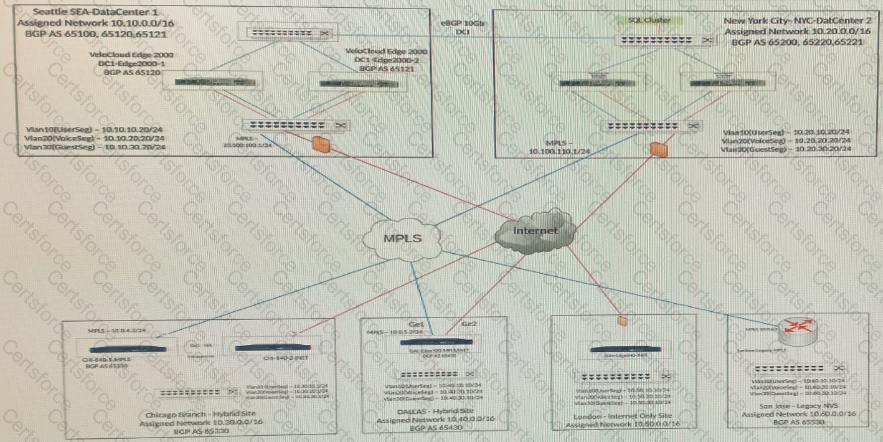
A network engineer is configuring an Internet Backhaul Policy for the Chicago Branch to utilize NY's hub as a much better source for Internet for certain SaaS applications. For an unknown reason, the network engineer is not able to select the hubs in the Internet Backhaul Policy.
What could be the reason?
Scenario 3:
After completing the branch activation activities for all required branches, the network administrator attempts to test connectivity between the various branches and between the hubs and branches. The administrator notices a lack of connectivity despite being certain that configurations have been complete. The administrator also observed that several users are reporting intermittent connectivity to some of the applications they are accessing. Other users are reporting no access to these applications. Other users at some of the branches claim they cannot get to certain public resources. The administrator wants to ensure that all sites can talk to each other and all resources are accessible.
Exhibit.
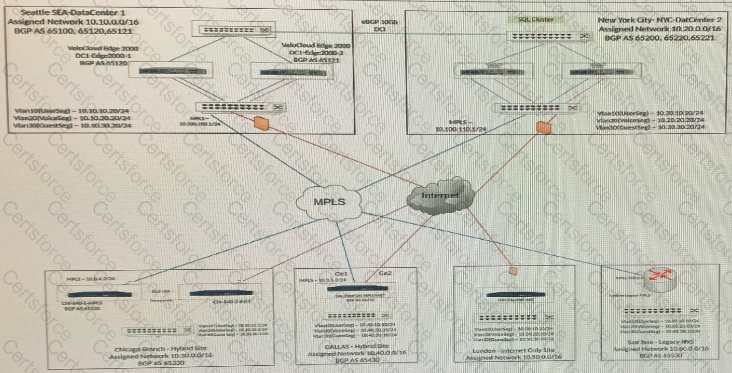
The network administrator determines that dynamic routes to SD-WAN sites are missing at the San Jose branch router. The network administrator decides to look into the configurations of hub Edges. All SD-WAN branch sites must use a hub to communicate with the San Jose site. Best practices have been implemented at these SD-WAN sites.
Where should the administrator check first to verify if the configuration is correct?
Scenario 2:
After completing the branch activation activities for all required branches, the network administrator attempts to test connectivity between the various branches and between the hubs and branches. The administrator notices a lack of connectivity despite being certain that configurations have been complete. The administrator also observed that several users are reporting intermittent connectivity to some of the applications they are accessing. Other users are reporting no access to these applications. Other users at some of the branches claim they cannot get to certain public resources. The administrator wants to ensure that all sites can talk to each other and all resources are accessible.
Exhibit.
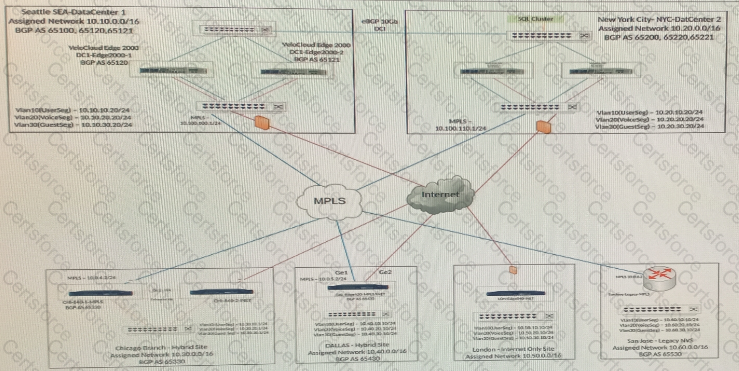
When checking connectivity from the San Jose branch, all users report that they can reach certain resources at the main data center. They are unable to reach locations elsewhere. The network administrator investigates and first looks at the Overlay Flow Control (OFC) Table.
What should the network administrator look for next to determine what the issue might be?
Scenario 3:
After resolving numerous connectivity issues throughout the various branch sites, connectivity between applications and users is finally present. The network administrator is informed that during certain tests, applications are not performing as they are expected to. Users report that call quality has not fully improved and that some of their calls either drop or have poor voice quality where the conversation is breaking up. Other users are noticing that file transfers are slower than expect. A group of users from a few sites have reported slowness in accessing; internal and external applications.
Exhibit.
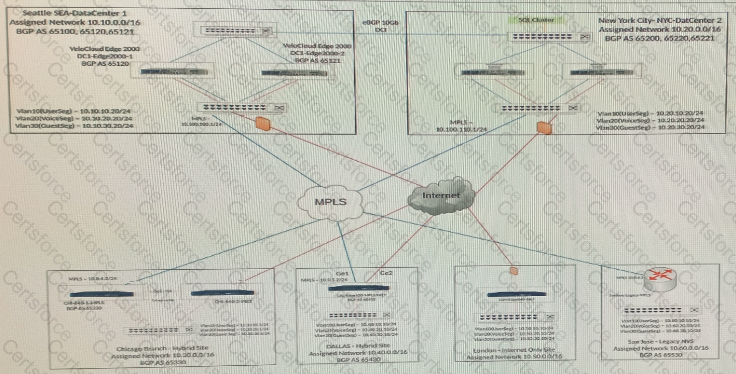
A network administrator is configuring several branches to prefer a single prefix, 10.20.11.0/24, from the Seattle hub over the New York hub for various application performance reasons.
What are two effective ways the administrator can accomplish this? (Choose two.)
Scenario 3:
After resolving numerous connectivity issues throughout the various branch sites, connectivity between applications and users is finally present. The network administrator is informed that during certain tests, applications are not performing as they are expected to. Users report that call quality has not fully improved and that some of their calls either drop or have poor voice quality where the conversation is breaking up. Other users are noticing that file transfers are slower than expect. A group of users from a few sites have reported slowness in accessing internal and external applications.
Exhibit.
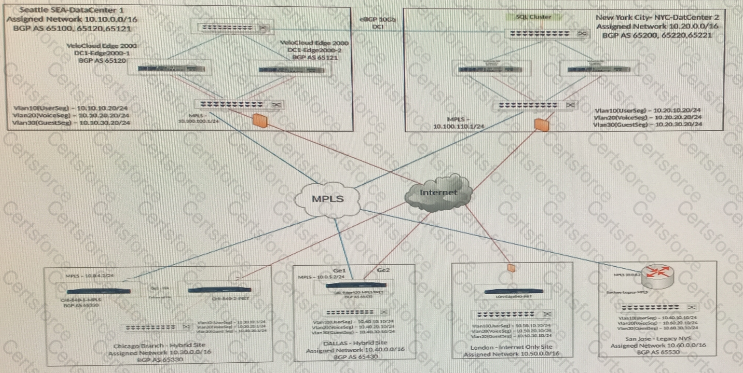
A network administrator wants to achieve better high-availability and network reconvergence between LAN-side BGP Networks and the hub Edges in New York.
What must the administrator do?
Scenario 3:
After resolving numerous connectivity issues throughout the various branch sites, connectivity between applications and users is finally present. The network administrator is informed that during certain tests, applications are not performing as they are expected to. Users report that call quality has not fully improved and that some of their calls either drop or have poor voice quality where the conversation is breaking up. Other users are noticing that file transfers are slower than expect. A group of users from a few sites have reported slowness in accessing internal and external applications.
Exhibit.
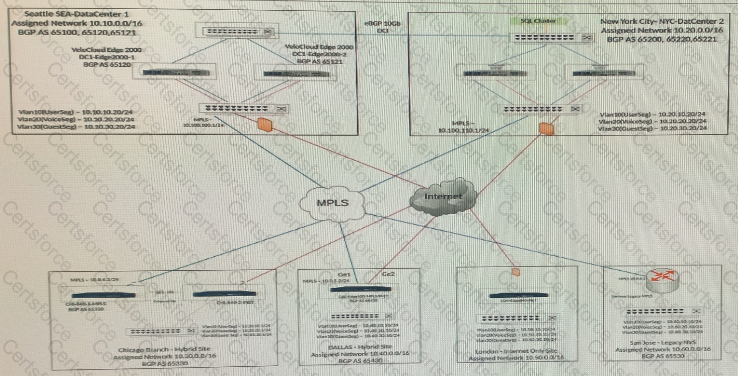
Users at a remote office are complaining about poor performance with certain applications. The network administrator has already configured Business Policies based on these requirements.
What is the sequence of parameters that the administrator can check to troubleshoot this problem? (Choose two.)