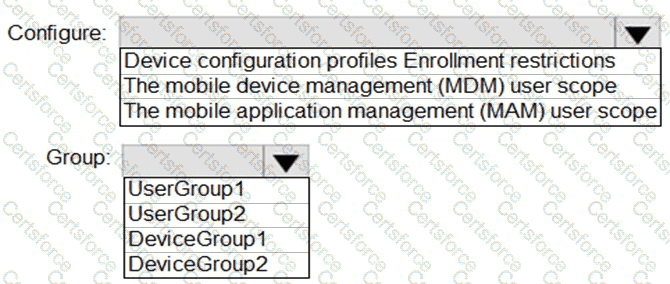Note: This question is part of a series of questions that present the same scenario. Each question in the series contains a unique solution that might meet the stated goals. Some question sets might have more than one correct solution, while others might not have a correct solution.
After you answer a question in this section, you will NOT be able to return to it. As a result, these questions will not appear in the review screen.
Your network contains an Active Directory domain named contoso.com that is synced to Microsoft Azure Active Directory (Azure AD).
You manage Windows 10 devices by using Microsoft System Center Configuration Manager (Current Branch).
You configure a pilot for co-management.
You add a new device named Device1 to the domain. You install the Configuration Manager client on Device1.
You need to ensure that you can manage Device1 by using Microsoft Intune and Configuration Manager.
Solution: Define a Configuration Manager device collection as the pilot collection. Add Device1 to the collection.
Does this meet the goal?
You need to configure the Office 365 service status notifications and limit access to the service and feature updates. The solution must meet the technical requirements.
What should you configure in the Microsoft 365 admin center? To answer, select the appropriate options in the answer area.
NOTE: Each correct selection is worth one point.
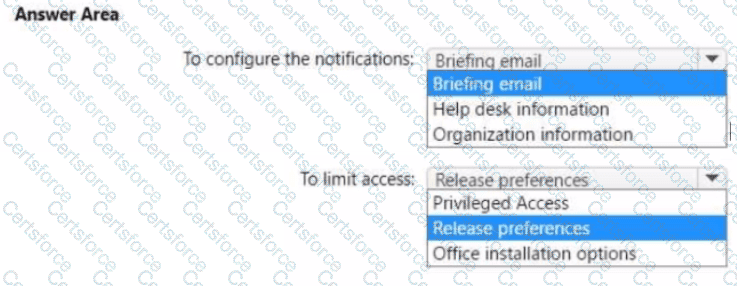
You are evaluating the use of multi-factor authentication (MFA).
For each of the following statements, select Yes if the statement is true. Otherwise, select No.
NOTE: Each correct selection is worth one point.
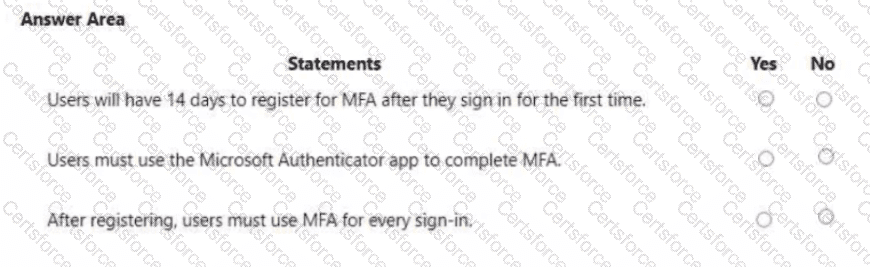
You need to ensure that the Microsoft 365 incidents and advisories are reviewed monthly.
Which users can review the incidents and advisories, and which blade should the users use? To answer, select the appropriate options in the answer area.
NOTE: Each correct selection is worth one point.
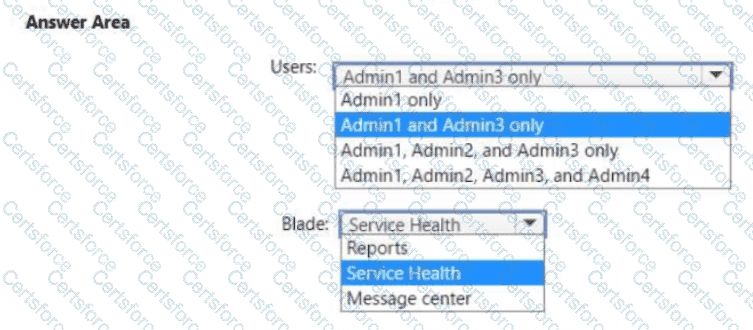
You need to configure Azure AD Connect to support the planned changes for the Montreal Users and Seattle Users OUs.
What should you do?
You need to configure just in time access to meet the technical requirements.
What should you use?
You need to ensure that Admin4 can use SSPR.
Which tool should you use. and which action should you perform? To answer, select the appropriate options m the answer area.
NOTE: Each correct selection is worth one point.
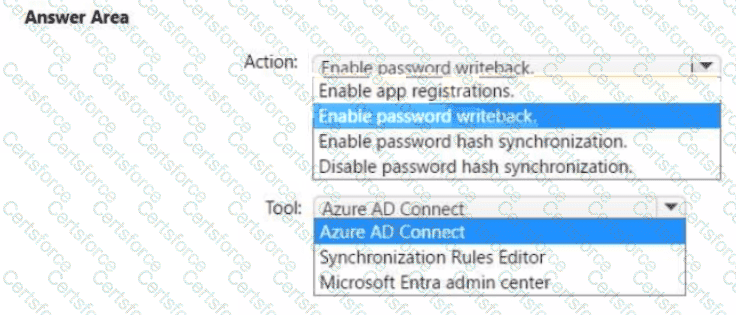
You need to configure automatic enrollment in Intune. The solution must meet the technical requirements.
What should you configure, and to which group should you assign the configurations? To answer, select the appropriate options in the answer area.
NOTE: Each correct selection is worth one point.