Question:
You are troubleshooting connectivity issues between Google Cloud and a public SaaS provider. Connectivity between the two environments is through the public internet. Your users are reporting intermittent connection errors when using TCP to connect; however, ICMP tests show no failures. According to users, errors occur around the same time every day. You want to troubleshoot and gather information by using Google Cloud tools that are most likely to provide insights into what is occurring within Google Cloud. What should you do?
You need to ensure your personal SSH key works on every instance in your project. You want to accomplish this as efficiently as possible.
What should you do?
You create multiple Compute Engine virtual machine instances to be used as TFTP servers.
Which type of load balancer should you use?
You are implementing a VPC architecture for your organization by using a Network Connectivity Center hub and spoke topology:
• There is one Network Connectivity Center hybrid spoke to receive on-premises routes.
• There is one VPC spoke that needs to be added as a Network Connectivity Center spoke.
Your organization has limited routable IP space fortheir cloud environment (192.168.0.0/20). The Network Connectivity Center spoke VPC is connected to on-premises with a Cloud Interconnect connection in the us-east4 region. The on-premises IP range is 172.16.0.0/16. You need to reach on-premises resources from multiple Google Cloud regions (us-westl, europe-centrall, and asia-southeastl) and minimize the IP addresses being used. What should you do?
You are in the process of deploying an internal HTTP(S) load balancer for your web server virtual machine (VM) Instances What two prerequisite tasks must be completed before creating the load balancer?
Choose 2 answers
Your software team is developing an on-premises web application that requires direct connectivity to Compute Engine Instances in GCP using the RFC 1918 address space. You want to choose a connectivity solution from your on-premises environment to GCP, given these specifications:
Your ISP is a Google Partner Interconnect provider.
Your on-premises VPN device’s internet uplink and downlink speeds are 10 Gbps.
A test VPN connection between your on-premises gateway and GCP is performing at a maximum speed of 500 Mbps due to packet losses.
Most of the data transfer will be from GCP to the on-premises environment.
The application can burst up to 1.5 Gbps during peak transfers over the Interconnect.
Cost and the complexity of the solution should be minimal.
How should you provision the connectivity solution?
You have the networking configuration shown. In the diagram Two VLAN attachments associated With two Dedicated Interconnect connections terminate on the same Cloud Router (mycloudrouter). The Interconnect connections terminate on two separate on-premises routers. You advertise the same prefixes from the Border Gateway Protocol (BOP) sessions associated with each Of the VLAN attachments.
You notice an asymmetric traffic flow between the two Interconnect connections. Which of the following actions should you take to troubleshoot the asymmetric traffic flow?
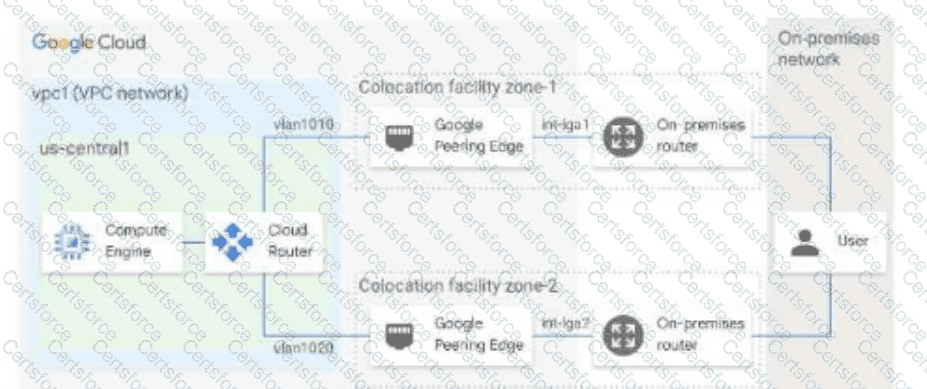
You need to create a new VPC network that allows instances to have IP addresses in both the 10.1.1.0/24 network and the 172.16.45.0/24 network.
What should you do?
Your company has separate Virtual Private Cloud (VPC) networks in a single region for two departments: Sales and Finance. The Sales department's VPC network already has connectivity to on-premises locations using HA VPN, and you have confirmed that the subnet ranges do not overlap. You plan to peer both VPC networks to use the same HA tunnels for on-premises connectivity, while providing internet connectivity for the Google Cloud workloads through Cloud NAT. Internet access from the on-premises locations should not flow through Google Cloud. You need to propagate all routes between the Finance department and on-premises locations. What should you do?