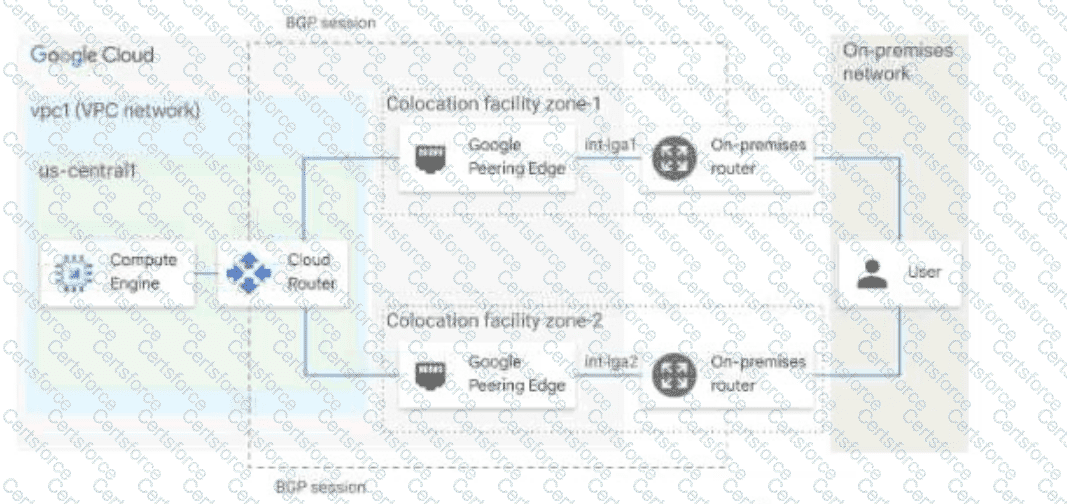In your company, two departments with separate GCP projects (code-dev and data-dev) in the same organization need to allow full cross-communication between all of their virtual machines in GCP. Each department has one VPC in its project and wants full control over their network. Neither department intends to recreate its existing computing resources. You want to implement a solution that minimizes cost.
Which two steps should you take? (Choose two.)
You are designing a hybrid cloud environment for your organization. Your Google Cloud environment is interconnected with your on-premises network using Cloud HA VPN and Cloud Router. The Cloud Router is configured with the default settings. Your on-premises DNS server is located at 192.168.20.88 and is protected by a firewall, and your Compute Engine resources are located at 10.204.0.0/24. Your Compute Engine resources need to resolve on-premises private hostnames using the domain corp.altostrat.com while still resolving Google Cloud hostnames. You want to follow Google-recommended practices. What should you do?
You are using a third-party next-generation firewall to inspect traffic. You created a custom route of 0.0.0.0/0 to route egress traffic to the firewall. You want to allow your VPC instances without public IP addresses to access the BigQuery and Cloud Pub/Sub APIs, without sending the traffic through the firewall.
Which two actions should you take? (Choose two.)
Your company runs an enterprise platform on-premises using virtual machines (VMS). Your internet customers have created tens of thousands of DNS domains panting to your public IP addresses allocated to the Vtvls Typically, your customers hard-code your IP addresses In their DNS records You are now planning to migrate the platform to Compute Engine and you want to use Bring your Own IP you want to minimize disruption to the Platform What Should you d0?
You need to centralize the Identity and Access Management permissions and email distribution for the WebServices Team as efficiently as possible.
What should you do?
You suspect that one of the virtual machines (VMs) in your default Virtual Private Cloud (VPC) is under a denial-of-service attack. You need to analyze the incoming traffic for the VM to understand where the traffic is coming from. What should you do?
Question:
Your organization has a hub and spoke architecture with VPC Network Peering, and hybrid connectivity is centralized at the hub. The Cloud Router in the hub VPC is advertising subnet routes, but the on-premises router does not appear to be receiving any subnet routes from the VPC spokes. You need to resolve this issue. What should you do?
Question:
You need to enable Private Google Access for some subnets within your Virtual Private Cloud (VPC). Your security team set up the VPC to send all internet-bound traffic back to the on-premises data center for inspection before egressing to the internet, and is also implementing VPC Service Controls for API-level security control. You have already enabled the subnets for Private Google Access. What configuration changes should you make to enable Private Google Access while adhering to your security team's requirements?
Question:
You are designing the architecture for your organization so that clients can connect to certain Google APIs. Your plan must include a way to connect to Cloud Storage and BigQuery. You also need to ensure the traffic does not traverse the internet. You want your solution to be cloud-first and require the least amount of configuration steps. What should you do?
You have the networking configuration shown in the diagram. A pair of redundant Dedicated Interconnect connections (int-Igal and int-Iga2) terminate on the same Cloud Router. The Interconnect connections terminate on two separate on-premises routers. You are advertising the same prefixes from the Border Gateway Protocol (BGP) sessions associated with the Dedicated Interconnect connections. You need to configure one connection as Active for both ingress and egress traffic. If the active Interconnect connection fails, you want the passive Interconnect connection to automatically begin routing all traffic Which two actions should you take to meet this requirement? (Choose Two)