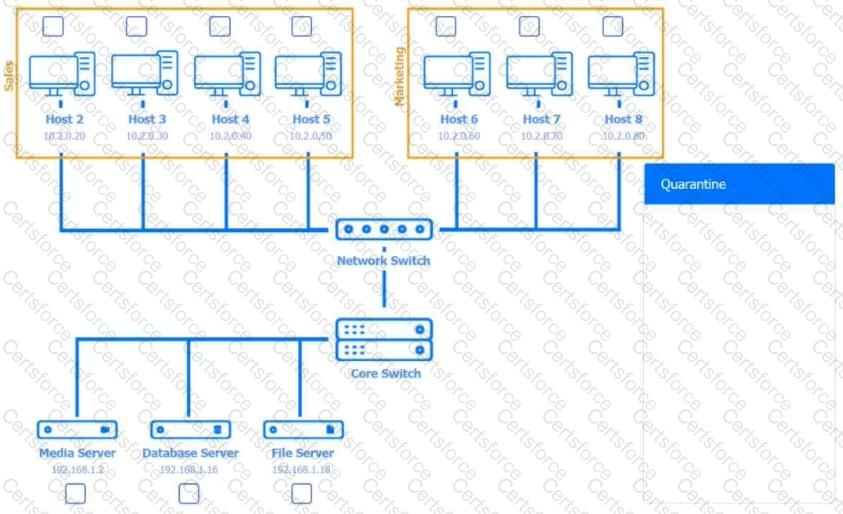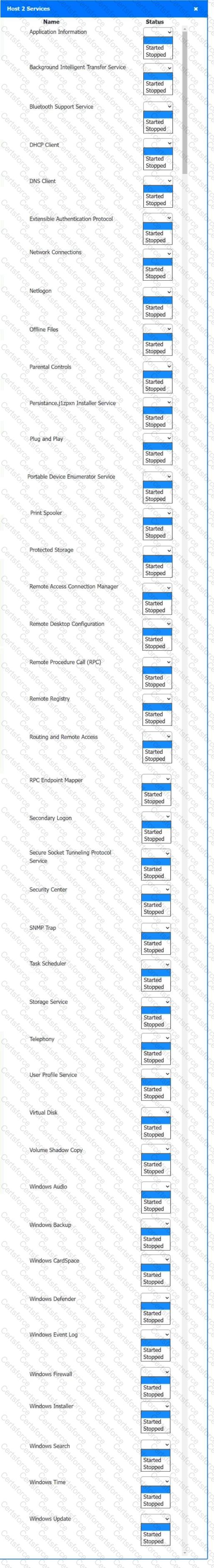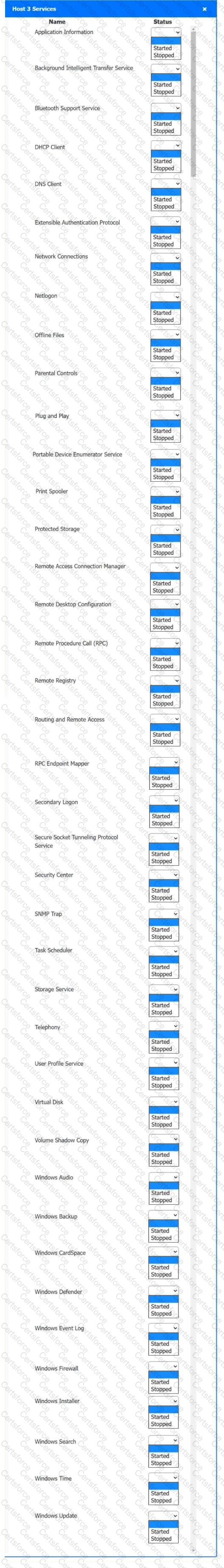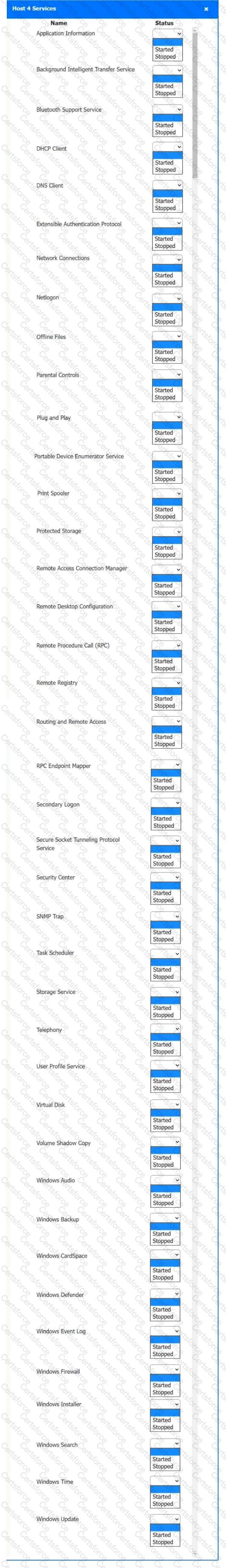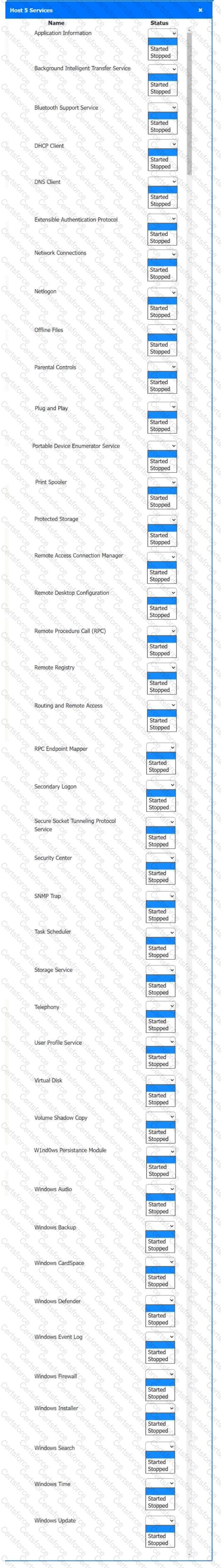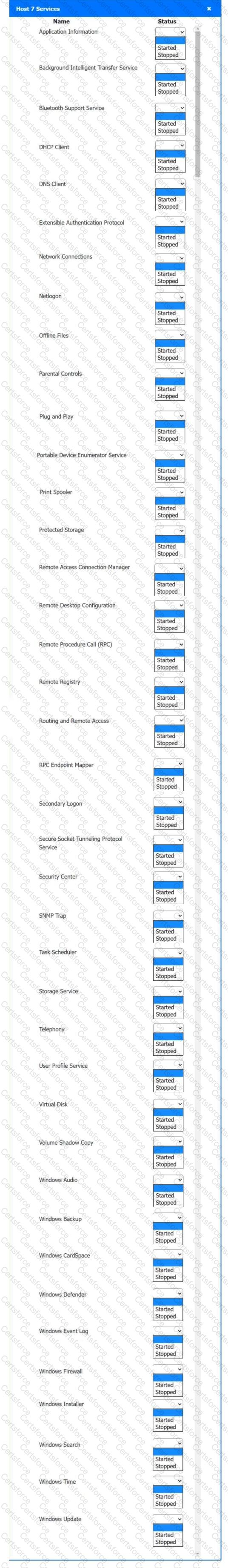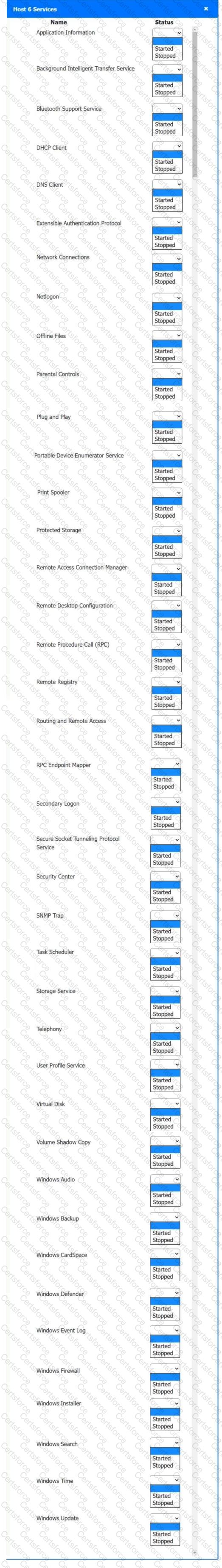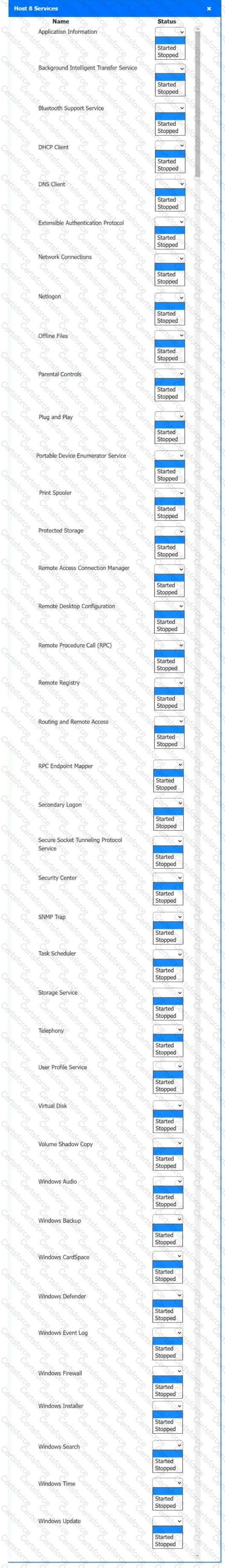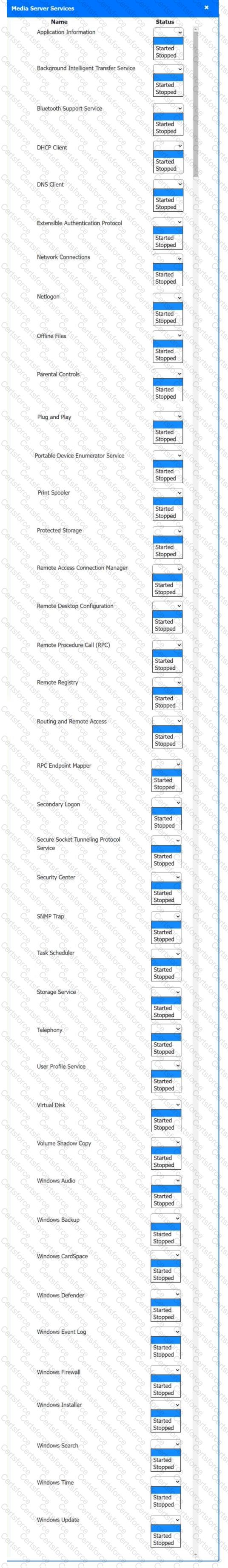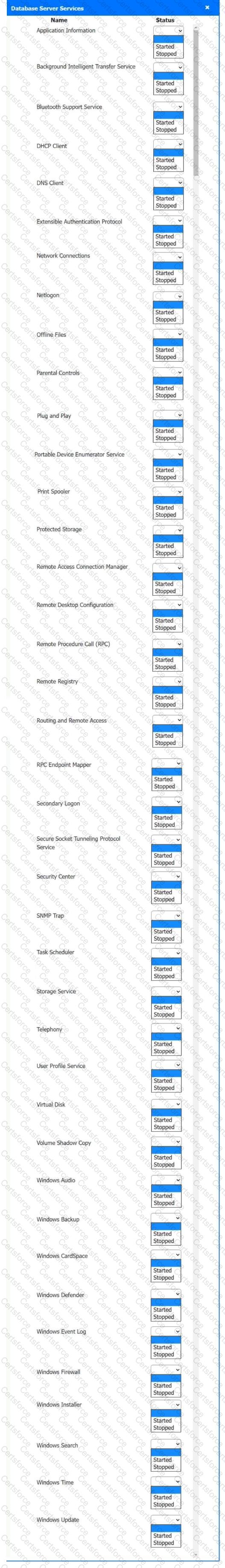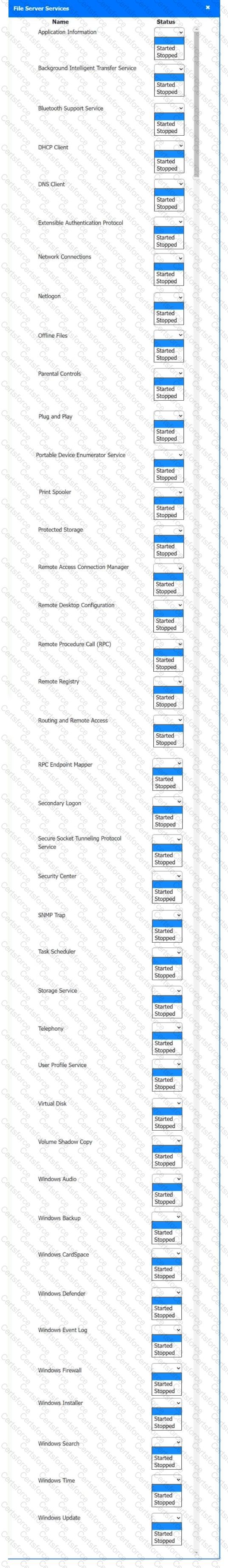A technician installs a Bluetooth headset for a user. During testing, the sound still comes from the speaker on the computer. The technician verifies the headset shows up in Device Manager. Which of the following would the technician most likely do to fix this issue?
A company wants to use a single operating system for its workstations and servers and avoid licensing fees. Which of the following operating systems would the company most likely select?
A technician verifies that a malware incident occurred on some computers in a small office. Which of the following should the technician do next?
A user is attempting to open on a mobile phone a HD video that is hosted on a popular media streaming website. The user is receiving connection timeout errors. The mobile reception icon area is showing two bars next to 3G. Which of the following is the most likely cause of the issue?
A user decides to switch to Windows from Linux and is trying to migrate data using an external USB hard disk. However, when the user connects the cable to the Windows machine, an error message appears stating the device must be formatted before it can be used. The hard disk works as expected when connected to the Linux machine. Which of the following should the user do to resolve this issue?
Which of the following provides information to employees, such as permitted activities when using the organization's resources?
A technician needs to disable guest log-ins on domain-joined desktop machines. Which of the following should be used?
What is the next step a technician should take after completing malware cleanup?
A Windows 11 Home device is receiving constant pop-ups about an urgent need to update antivirus software in order to remove a detected threat. The user has been clicking the "X" button but the window keeps reappearing. The pop-up includes an "OK" button to install the update. What should the user do next?
Multiple users are reporting audio issues as well as performance issues after downloading unauthorized software. You have been dispatched to identify and resolve any issues on the network using best practice procedures.
INSTRUCTIONS
Quarantine and configure the appropriate device(s) so that the users’ audio issues are resolved using best practice procedures.
Multiple devices may be selected for quarantine.
Click on a host or server to configure services.
If at any time you would like to bring back the initial state of the simulation, please click the Reset All button.