What is the main function of the UiPath Remote Runtime component?
A developer has created a variable of type List of Strings named "UsersList", and initialized it with an empty list: "UsersList = new List(Of String)".
What is printed in the log message after the following Invoke Code is executed?
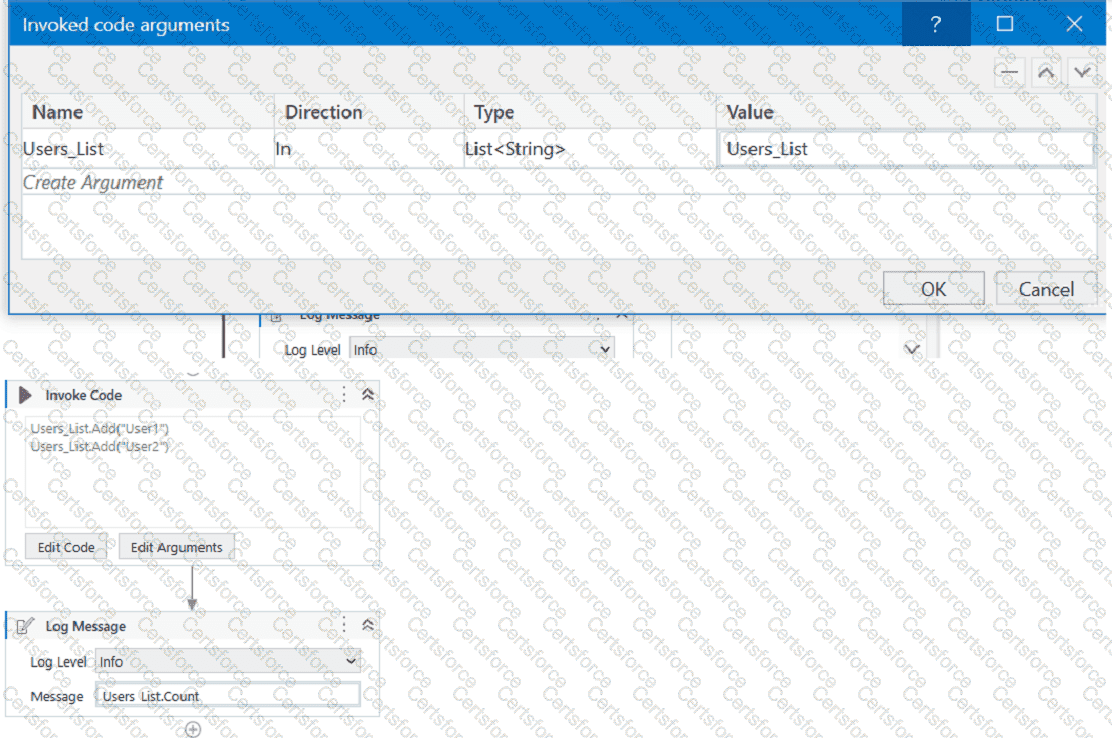
Where can a process be found, after being published from UiPath Studio and deployed as an automation in Orchestrator?
Which option from the UiPath Studio backstage view prohibits debugging projects with Workflow Analyzer errors?
During a code review, a developer discovered that the variable names did not follow best practices in an automation project. What happens when the developer updates the names of the variables in the Variables panel?
A developer created a data table called "DT" using the Build Data Table activity as shown in the exhibit.
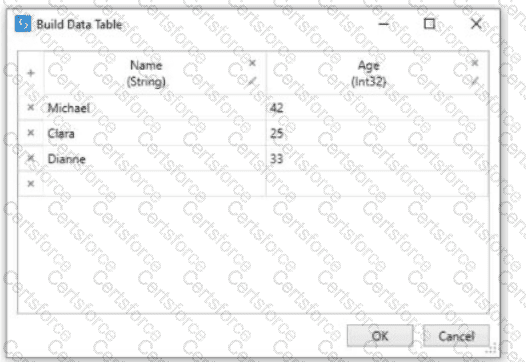
What is the result of the expression, "DT.Rows(0)(1).ToString + DT.Rows(1)(0).ToString"?
A developer wants to create an automation in which the input from the user and pre-defined conditions determine the transition between stages. In UiPath Studio, which is the recommended type of workflow that meets the requirement?
You are invoking a workflow file called "SecondaryWorkflow.xaml" from "PrimaryWorkflow.xamr. The following shows the Import Arguments panel of the Invoke Workflow File activity:
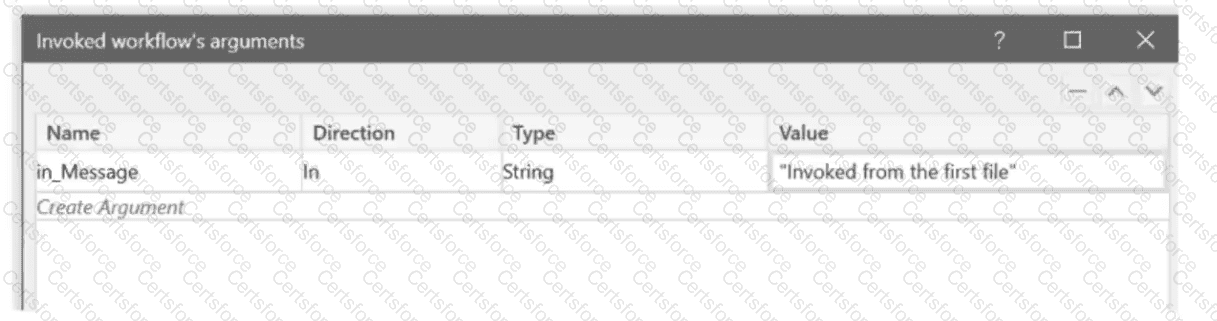
In addition, the following reflects the Arguments panel in ''SecondaryWorkflow.xaml":
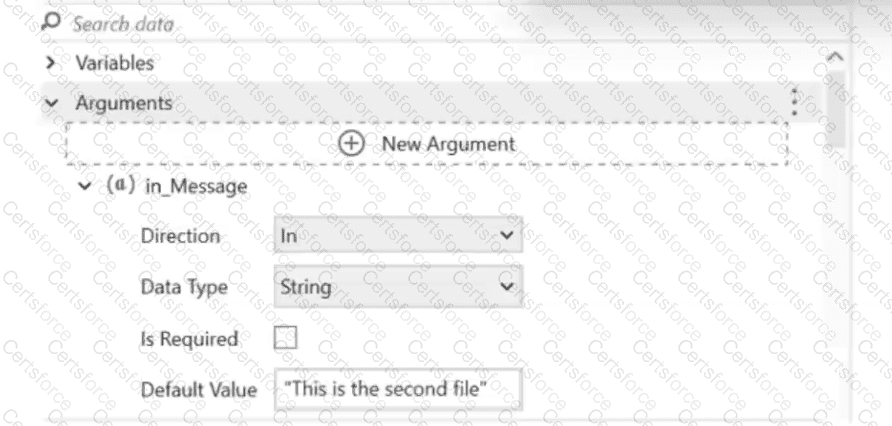
You use a Log Message activity in “SecondaryWorkflow.xamr to print the value of the argument “in_Message". What is the expected result of executing "PrimaryWorkflow.xaml"?
A developer intends to enter text into an input field using a combination of a string and a hotkey. The input action should take place within a hidden or minimized window.
Which input method(s) can be used individually for the Type Into activity?
Which activity is best suited for a developer to find images on a website and store them in a local folder, while accounting for the need to potentially search for an image repeatedly due to errors on the website?