Universal Containers wants to update the Quantity of a Product in the Line Editor with a Price Rule. The rule should apply only for this one specific Product.
What should the Admin do to ensure that the Price Rule only changes Quote Lines referencing this Product?
A user hat created two Quotes related to an Opportunity. The user has changed the Primary Quote by checking the Primary checkbox on the non-Primary Quote. After performing this action, the amount or the Opportunity fails to update and the Quote Lines fad to sync to the Opportunity.
What is the root cause of this issue?
The sales team at Universal Containers wants more control over the Product Information that is displayed on the Quote Template output. Specifically, the team wants to stop displaying the Additional Discount column based on the needs of the transaction.
How should an admin meet the requirement?
How should an admin enable renewal uplift on an Account?
Universal Containers has a slab Discount Schedule for Product A with these Discount Tiers:
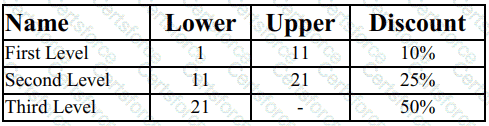
If Product A has a List Price of $100.00, what is the Net Total for a Quote Line with the quantity of 21?
How can an Admin prevent users from reconfiguring a specific bundle after initial configuration?
Universal Containers provide a discount for an enterprise-level customer if a single line’s Net price is above a certain threshold. The Admin has set up a Price Rule with a reference to a custom formula field on the Price Condition to apply the discount automatically. The user has to click calculate twice for the discount to apply.
What is the most likely cause of the issue?
Universal Containers (UC) has products that will only be utilized as Product Options inside five different bundle products. When a user adds products to the Quote Line Editor, UC wants:
Bundle products to show in the Product Selection page.
Products that are Product Options of the bundles to be excluded from the Product Selection page.
How should the admin set up the bundle?
Universal Containers sends a company PDF brochure with each Quote to potential customers. Sales rep attach the brochure to each email sent.
What should the Admin do to simplify this process?
Product A has the 'One per Unit" option selected within the Asset Conversion pteklist. Users era reporting that when they modify the quantity for Product A on on amendment Quote, the following error displays:
"Product cannot be refunded. The quantity of Line # cannot decrease without a corresponding update."
What should the CPQ specialist do to ensure sales raps can edit the quantity of asset-based products within an amendment Quote?