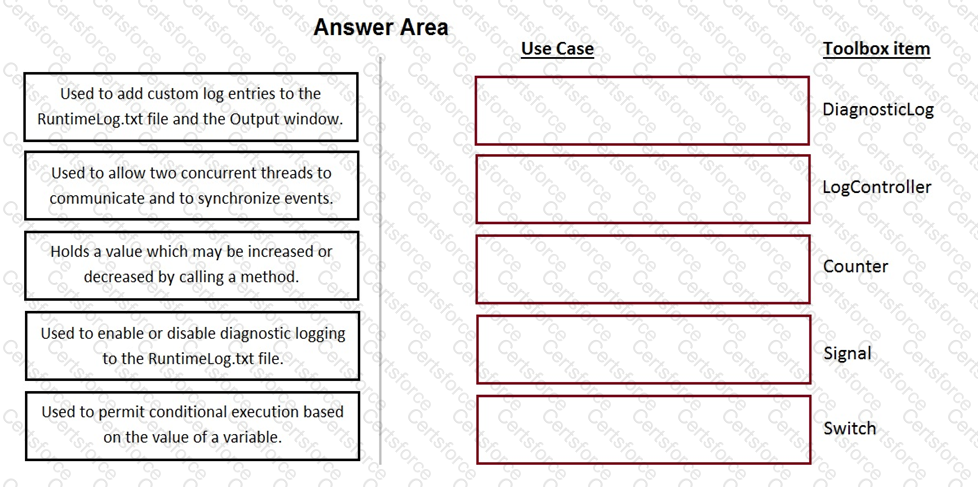You are designing an automation that adds new customers to an online insurance web site. If a customer exists, a pop-up window is displayed with an error message, which closes automatically after 35 seconds.
While debugging the automation, you notice that you are receiving a control not created exception message in the Add Customer procedure after a page navigation occurs.
How do you resolve the exception?
When performing application discovery, it is important that you __________________________ and __________________________ . (Choose two.)
A project requirement is to run the solution in multiple environments: Development and Production.
Which two items can be added to the two Project Configuration files? (Choose two.)
Which two statements are valid for the given automation? (Choose two.)
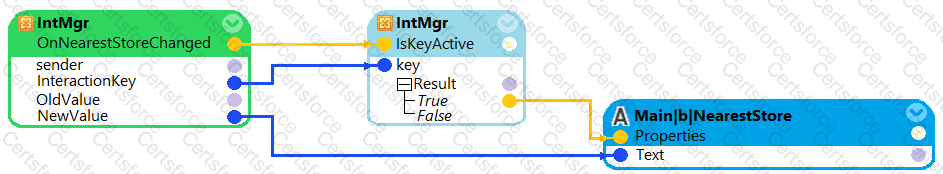
A developer adds a diagnostic log component to an automation and checks the log file.
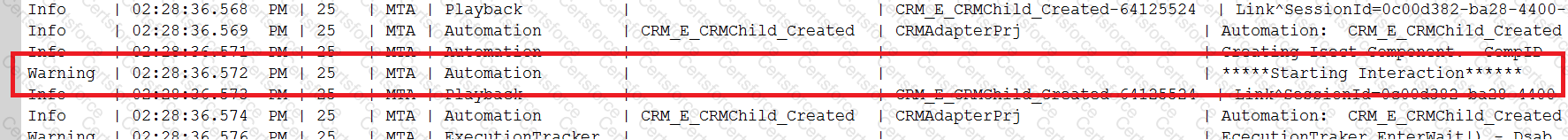
Based on the image, how did the developer configure the diagnostic log component settings?
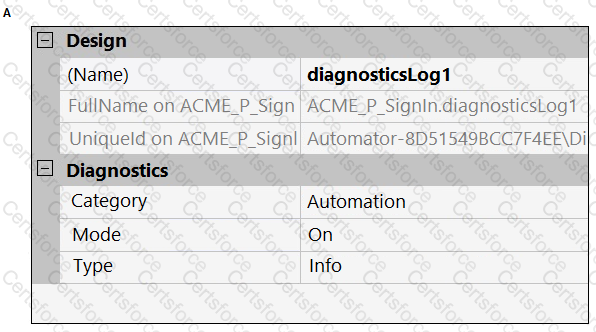
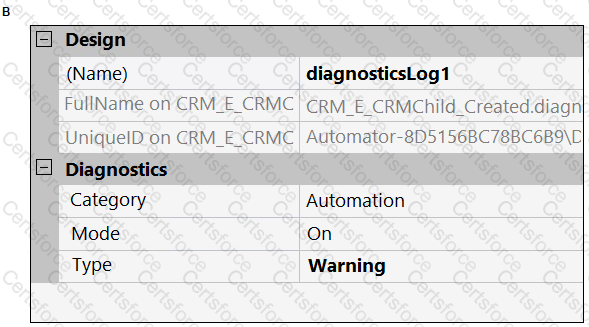
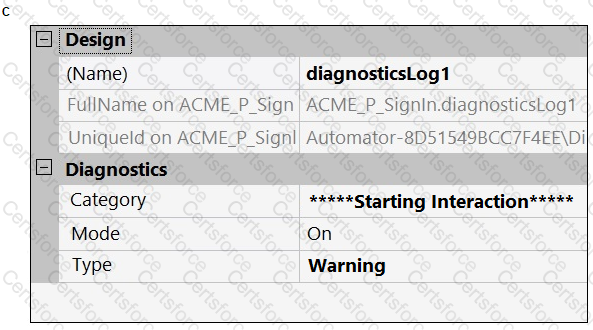
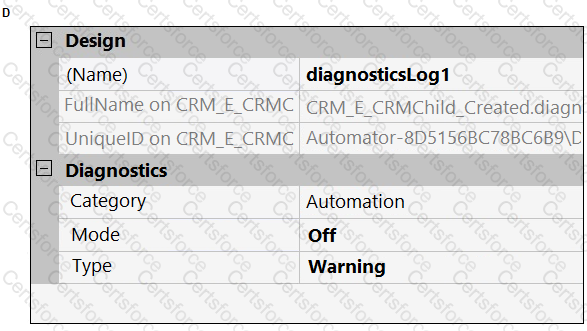
You are working on a team project with several other architects. Each architect is assigned to create activities for several applications. You are ready to add your HR adapter project to the controller project.
Which three steps are required to add the HR project to the main solution? (Choose three.)
Which project property setting do you set to true to automatically increase the deployment version?
Pega Robotic Coding Standards suggest organization of project components. You have added the _GC_CRM project item to the CRMPrj.
Which three components are recommended to be placed in the _GC_CRM project item? (Choose three.)
As a new development requirement, you must disable the Inventory link as shown in the following image. The Inventory link must be available only to the Store Managers user group. The user group validation is already developed, and the web application has already completed interrogation.
How do you disable Inventory link for the remaining user group?
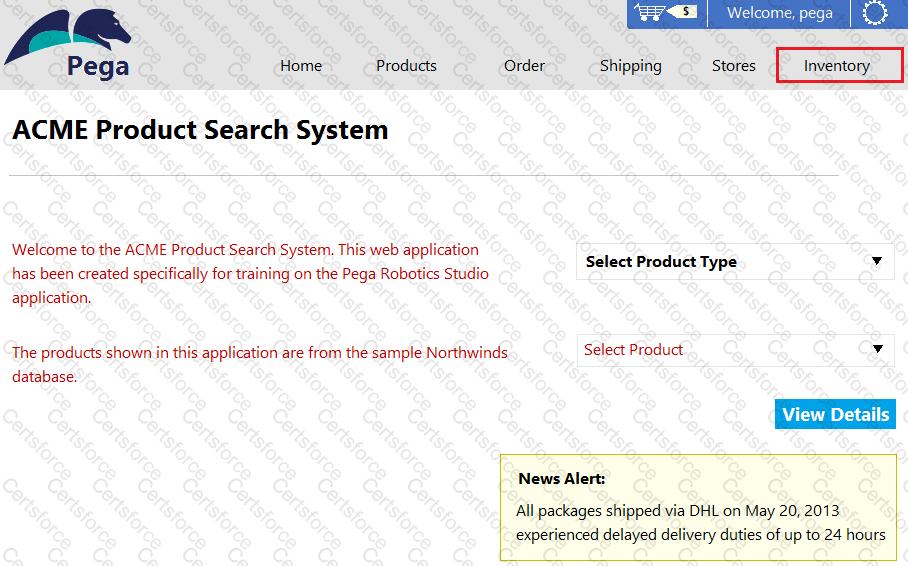
In the Answer Area, drag each use case on the left to the correct Toolbox item.