As a new development requirement, you must disable the Inventory link as shown in the following image. The Inventory link must be available only to the Store Managers user group. The user group validation is already developed, and the web application has already completed interrogation.
How do you disable Inventory link for the remaining user group?
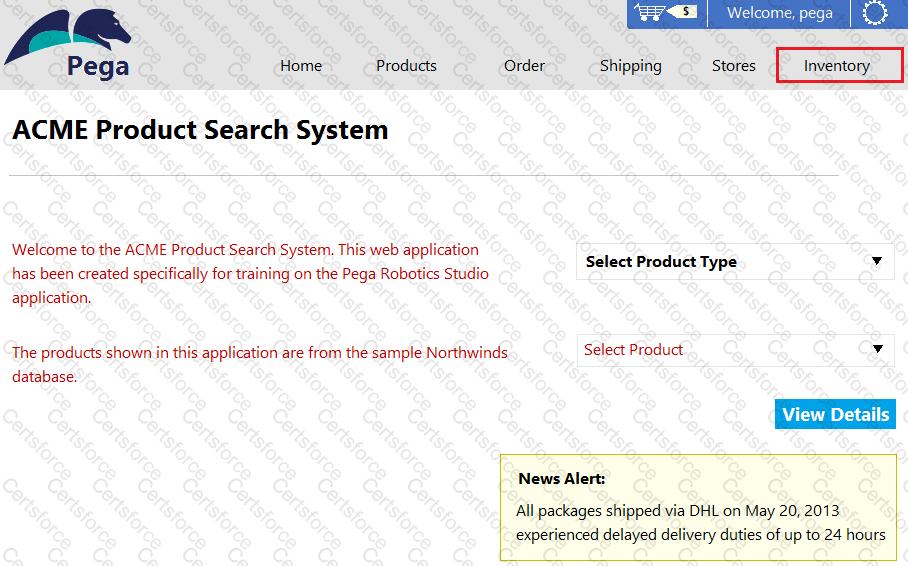
Submit