The Procurement application user requires the ability to control how and when reports are printed. The following list shows the specific user requirements for generating reports:
Display a list of reports that are available to be printed.
The user selects a report to be printed. If report control information exists for the requested report, the report control is displayed from the Report Control logical file.
If report control information has not been specified for the requested report, the user may add the following report controls:
report id
sort sequence
printer port
whether or not to generate a microfiche copy
whether or not to generate a paper copy
If report control information exists for the requested report, the user may update or delete the report controls.
From the Names of Possible Functions listed identify the transactional functions for the Procurement application. Select N/A if a Name of Possible Function does not apply.
Identify the functions used:
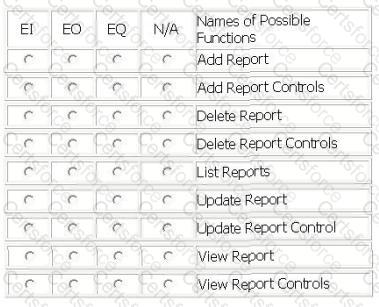
An enhancement project involves both the Human Resource (HR) application and the Mail Distribution (MD) application.
The HR application maintains all data elements in the Employee logical file. The users of the HR application require validations for employee pay grade and employee job title in the Employee logical file. The employee pay grade will be validated against the Pay Grade logical file which is maintained by the Finance application. The employee job title will be validated against the Job Title logical file which is maintained by the Compensation application.
The MD application maintains two data elements in the Employee logical file. The users of the MD application require additional validations for building and floor within the employee mailing address. The building and floor will be validated against the Building logical file which is a new file being developed by this project.
The users will use the MD application to maintain the Building logical file. The users of the MD application also maintain building and floor in the Employee logical file.
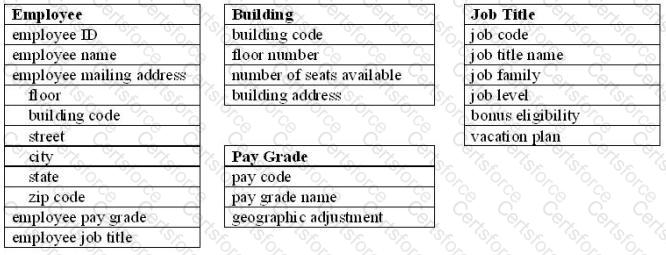
From the Names of Possible Functions listed identify the data functions for the HR application and the MD application. Select N/A if a Name of Possible Function does not apply.
Identify the data functions used:
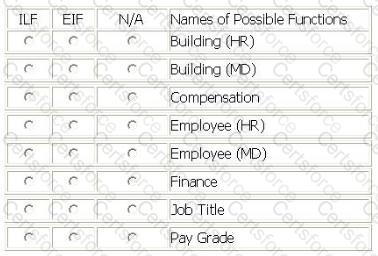
LIBRARY INFORMATION SYSTEM (LIS)
The Lend Text functions allow the LIS user to register information about the texfs lending in the Lend logical file. Data stored and maintained in Lend are: ISBN code, enroll code, lend date, due date, return date.
LIS maintains information about the Distributors from whom the library orders books, magazines and other publications. Account number, distributor name and 10 other logical pieces of information are maintained.
Library Branch data is stored in LIS and is maintainable by the library staff. Information Is maintained on 10 branches. Data maintained includes branch id, branch name, location, directions, hours of operation, and 17 other logical pieces of information.
Purchase Wish List logical file is maintained by LIS. Employees enter books, magazines, video recordings, audio recordings and personal computer software that they believe the library patrons would be interested in borrowing. This list is used as a source when making purchase decisions. The information is grouped by media type and information is collected based on the media type.
There are 8 common pieces of data collected for all media types
book information contains 10 additional logical pieces
of data o magazine information contains 13 additional logical
pieces of data o video recordings information contains 12 additional
logical pieces of data o audio recordings information contains 14 additional
logical pieces of data
Employee logical file is maintained in the LIS application and contains information about the library staff, including employee id, name, address, full or part time status, and title.
Determine the complexity of the following functions:
Select the complexity for each function
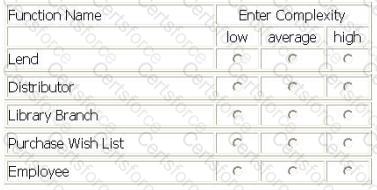
CORPORATE INFORMATION SYSTEM (CIS) - EMPLOYEE DATA TRANSFER
From the CIS main menu, the CIS user selects the Transfer Employee Data option.
The Transfer Employee Data option creates a transaction file of CIS Employee logical file records that have a status flag equal to Add or Change. Each record in the transaction file contains employee badge number, first name, last name, phone number, facility, supervisor badge number, organization, job code, and status flag.
The CIS transaction file is written to the Financial System (FS) server's temporary file work area. This data transfer is a user requirement for both applications.
From the FS main menu, the FS user selects the Load Employee Data option.
The Load Employee Data option accesses the CIS transaction file from the FS server's temporary file work area. The Load Employee Data option processes the input records according to the status flag, initiating different processing logic for Add and Change. The Load Employee Data option loads all attributes from each record to the FS, except the status flag.
As part of the same elementary process, when an employee is being Added or Changed to the FS Employee logical file it also saves the employee's pay grade code, retrieved from the Payroll System.
Both applications have a requirement to access a version of the Employee logical file.
Determine the complexity for the functions listed.
Select the complexity for each function:
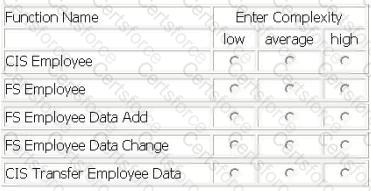
Several functions are outlined within the following scenario for the Accounts Receivable application:
From the main menu, the user selects the receive payment option.
The receive payment option opens a screen which allows the user to add or change payment information on the Payment Information logical file after performing an inquiry on payments received for the customer. The receive payment option updates the Customer Master logical file to store a current outstanding balance due. If there was no existing outstanding balance, the current balance is added to the Customer Master logical file.
From the main menu, the user selects the balance review option.
The balance review option accesses the Customer Master logical file and allows the user to create a summary report with customer balance totals.
The balance review summary option accesses the Customer Master and Currency Translation logical files. A report is created that contains a comprehensive list of all past balance changes in both company standard currency and customer local currency.
From the Names of Possible Functions listed identify the transactional functions for the Accounts Receivable application. Select N/A if a Name of Possible Function does not apply.
Identify the functions used:
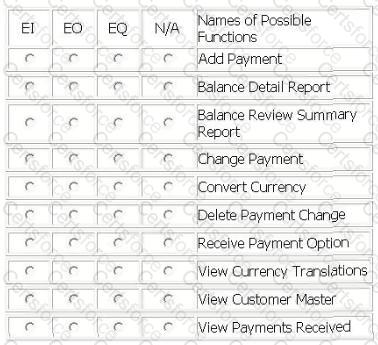
EXAM SCHEDULING SYSTEM (ESS) - EXAM SCHEDULING FUNCTIONS
The controller uses the Maintain Exam Schedule screen to schedule exams for various courses and subjects.
The exam serial number from the University Master logical file is entered in the screen. On pressing the Retrieve key, the exam name, controller number, finals week start date and finals week end date efe displayed from the University Master logical file. In addition, exam status, course id, subject id, exam date, start time, end time, proctor and message are displayed from Schedule Information logical file.
The Add or Modify options allow addition/update to the course id, subject id, exam start date, start time, end time, proctor and message using the exam serial number as the key field. The data in the add/update mode gets saved in the Schedule Information logical file with the 'pending approval' in the exam status, no other data is stored.
Course id, subject id and exam date pick lists provide data from static tables.
The exam dates should be within the finals week start and end dates
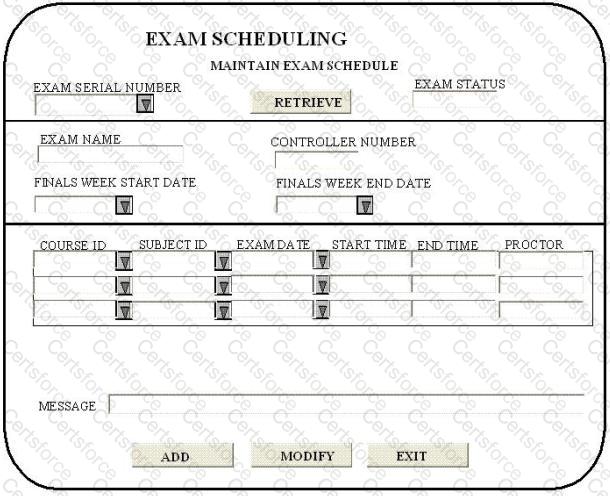
Determine the complexity for functions listed:
Select the complexity for each function:
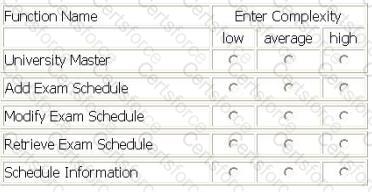
The Stock Purchasing (SP) and Point of Sale (POS) applications have the following requirements.
The POS application maintains details of customer purchases in the Item Purchases logical file.
The SP application is used to place orders with suppliers based on daily inventory levels.
The SP application is used to maintain supplier information. The Supplier Information logical file contains descriptions of items the supplier stocks and supplier contact information.
The Inventory logical file is maintained by the SP application through a daily batch process which references the Item Purchases logical file.
When the batch process is complete, the SP application displays a list of items that are below 20% of normal inventory levels. The user selects items to be ordered and specifies the supplier. The SP application then generates a purchase order for each supplier. The purchase orders are sent electronically to each supplier and stored in the Order logical file.
From the Names of Possible Functions listed identify the data function both the SP and POS applications. Select N/A if a Name of Possible Function does not apply.
Identify the functions used:
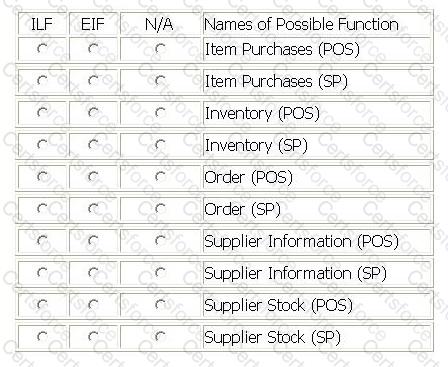
The Account Reconciliation Application (ARA) is used by banking operations to match credit (in) and debit (out) transactions within client accounts. Both credit and debit transactions are received from several other applications and stored as the Client Reconciliation logical file. ARA is capable of automatically matching transactions based on the Business Parameters logical file which is maintained by users in the ARA.
Access permissions in the User Access logical file are maintained by users in the ARA, and contain online user account permissions and approval levels.
The users can maintain their own report forms in the Reporting logical file. All reports use the Currency logical file, which is maintained by an external application, to convert the local payment currency to Euros.
From the Names of Possible Functions listed identify the data functions for the ARA. Select N/A if a Name of Possible Function does not apply.
Identify the functions used:
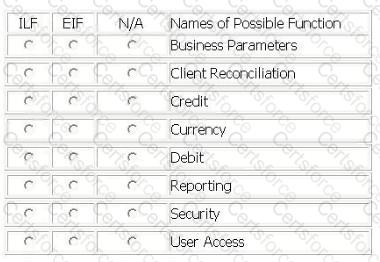
LIBRARY INFORMATION SYSTEM (LIS) - REPORTS
LIS produces five reports:
• Text Out On Loan
References Customer logical file
References Text logical file
Displays 8 fields
• Text Overdue
References Customer logical file
References Text logical file
Displays 4 fields
• Text With Multiple Hold Requests
References Text logical file
References Publisher Guide logical file
References Customer logical file
Displays 25 fields
• Inventory List
References Inventory logical file
Displays 12 fields including 1 calculated field
• Text On Order
References Order logical file
References Publisher Guide logical file
References Text logical file
References Employee logical file
Displays 15 fields including 2 calculated fields
Determine the complexity of the following functions.
Select the complexity for each function:
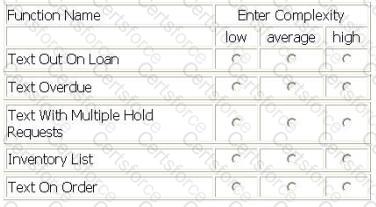
TAX APPLICATION
For the TAX application the user required the migration of existing taxpayer information (name, tax identification number, location name) to the TAX application. A conversion file with taxpayer data was created and imported into the Taxpayer logical file in the TAX application. The source of the data was the Account Holder logical file.
The user required the ability to Add, Change and Delete the taxpayer information in the Taxpayer logical file.
The user required the ability to View the taxpayer information prior to changing or deleting information.
From the Names of Possible Functions listed identify the base functional components for the TAX application baseline. Select N/A if a Name of Possible Functions does not apply.
Identify the functions used:
