You need to monitor resources that are distributed over different projects in Google Cloud Platform. You want to consolidate reporting under the same Stackdriver Monitoring dashboard. What should you do?
You are running a data warehouse on BigQuery. A partner company is offering a recommendation engine based on the data in your data warehouse. The partner company is also running their application on Google Cloud. They manage the resources in their own project, but they need access to the BigQuery dataset in your project. You want to provide the partner company with access to the dataset What should you do?
(Your company is migrating its workloads to Google Cloud due to an expiring data center contract. The on-premises environment and Google Cloud are not connected. You have decided to follow a lift-and-shift approach, and you plan to modernize the workloads in a future project. Several old applications connect to each other through hard-coded internal IP addresses. You want to migrate these workloads quickly without modifying the application code. You also want to maintain all functionality. What should you do?)
Your company has developed a new application that consists of multiple microservices. You want to deploy the application to Google Kubernetes Engine (GKE), and you want to ensure that the cluster can scale as more applications are deployed in the future. You want to avoid manual intervention when each new application is deployed. What should you do?
Your company wants to migrate their on-premises workloads to Google Cloud. The current on-premises workloads consist of:
• A Flask web application
• AbackendAPI
• A scheduled long-running background job for ETL and reporting.
You need to keep operational costs low You want to follow Google-recommended practices to migrate these workloads to serverless solutions on Google Cloud. What should you do?
You have an on-premises data analytics set of binaries that processes data files in memory for about 45 minutes every midnight. The sizes of those data files range from 1 gigabyte to 16 gigabytes. You want to migrate this application to Google Cloud with minimal effort and cost. What should you do?
Your customer has implemented a solution that uses Cloud Spanner and notices some read latency-related performance issues on one table. This table is accessed only by their users using a primary key. The table schema is shown below.
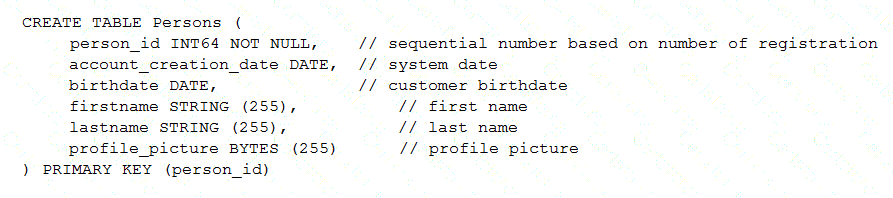
You want to resolve the issue. What should you do?
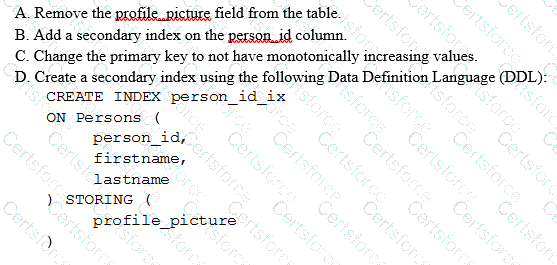
You significantly changed a complex Deployment Manager template and want to confirm that the dependencies of all defined resources are properly met before committing it to the project. You want the most rapid feedback on your changes. What should you do?
You have a Linux VM that must connect to Cloud SQL. You created a service account with the appropriate access rights. You want to make sure that the VM uses this service account instead of the default Compute Engine service account. What should you do?
You have an instance group that you want to load balance. You want the load balancer to terminate the client SSL session. The instance group is used to serve a public web application over HTTPS. You want to follow Google-recommended practices. What should you do?