Refer to the exhibits.
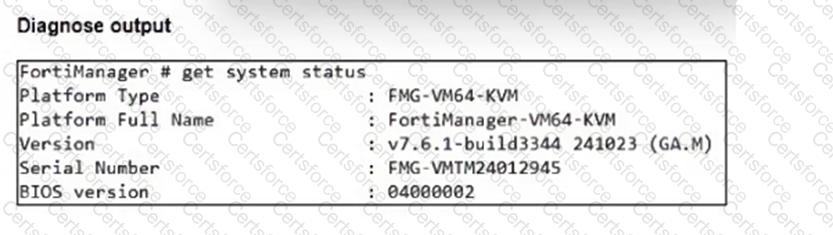
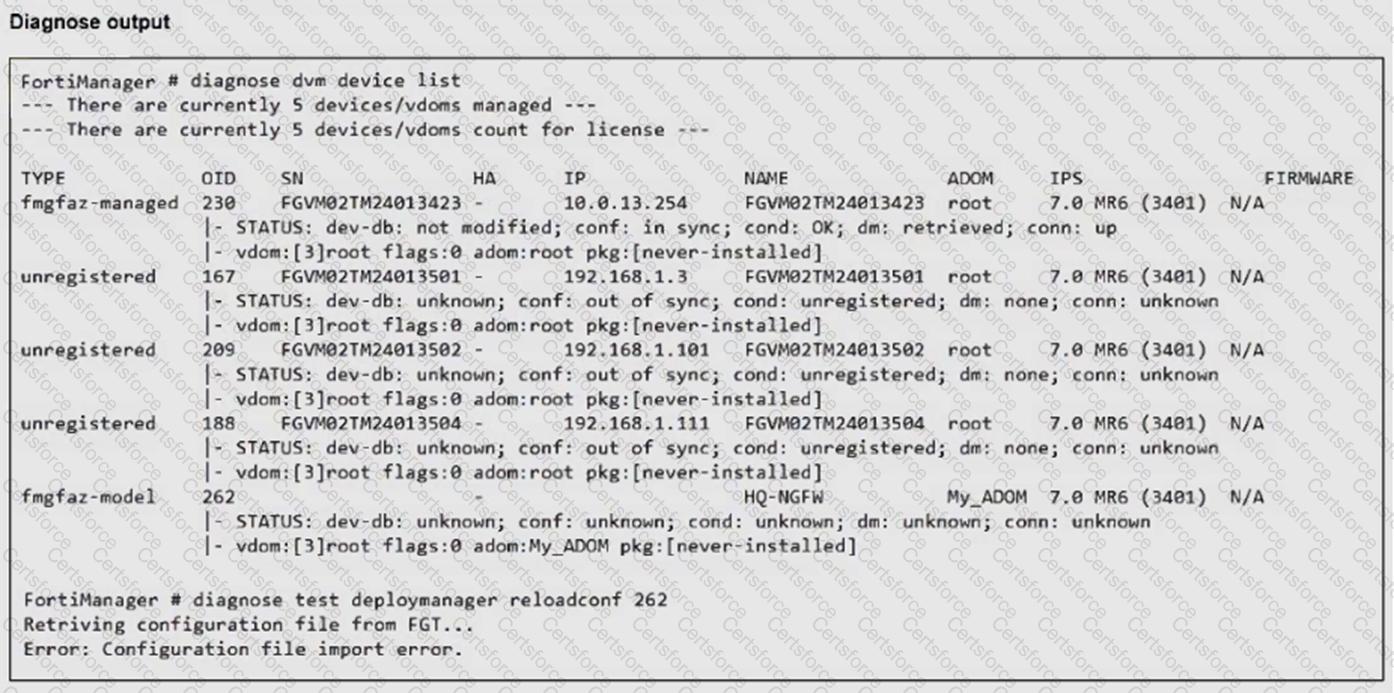
An administrator runs the reload failure commanddiagnose test deploymanager reloadconf 262on FortiManager.
Why does the administrator receive an error message?
The administrator uses FortiManager to push a CLI script using the Remote FortiGate Directly (via CLI) option to configure an IPsec VPN. However, when running the script, the administrator receives the following error:
config vpn ipsec phase2-interface [parameter(s) invalid. detail: object mismatch]
What must the administrator do to resolve the script error and successfully apply the IPsec configuration?
What is the best explanation of how FortiManager helps with mass provisioning?
Refer to the exhibit.
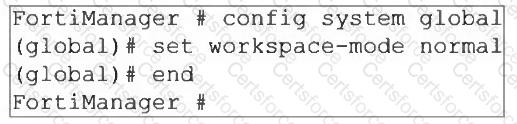
What are two results from the configuration shown in the exhibit? (Choose two.)
Which output is displayed right after moving the ISFW device from one ADOM to another?
A)
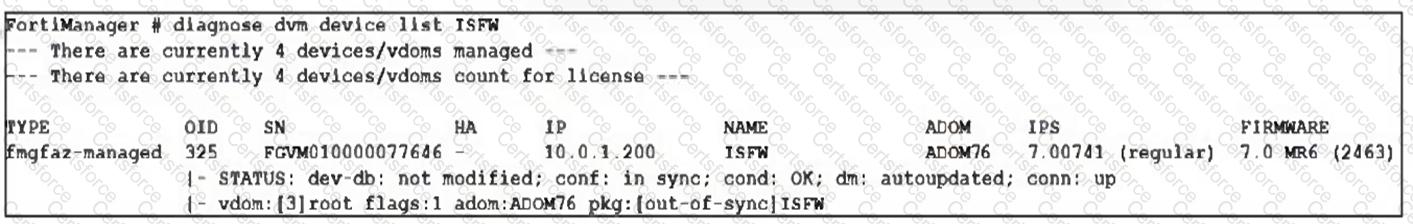
B)
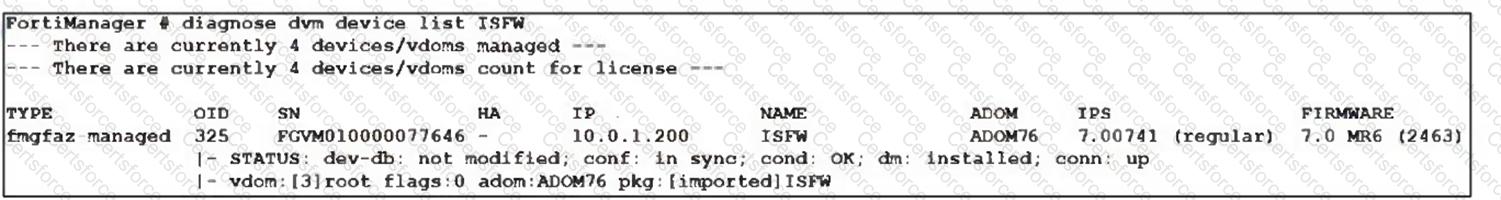
C)
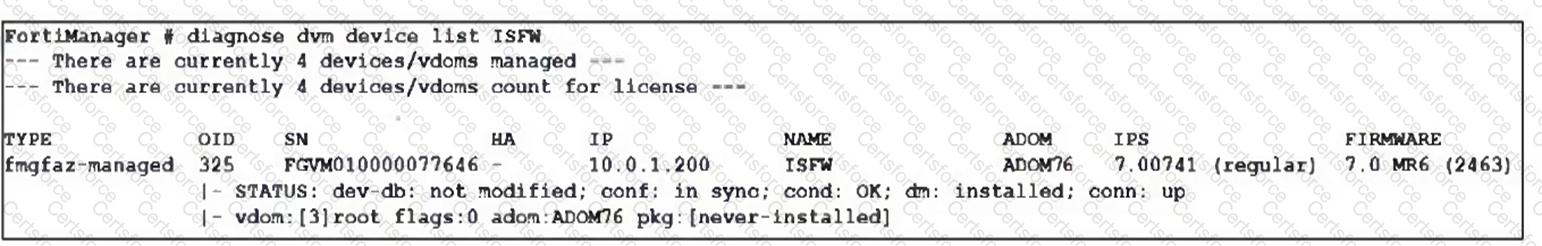
D)
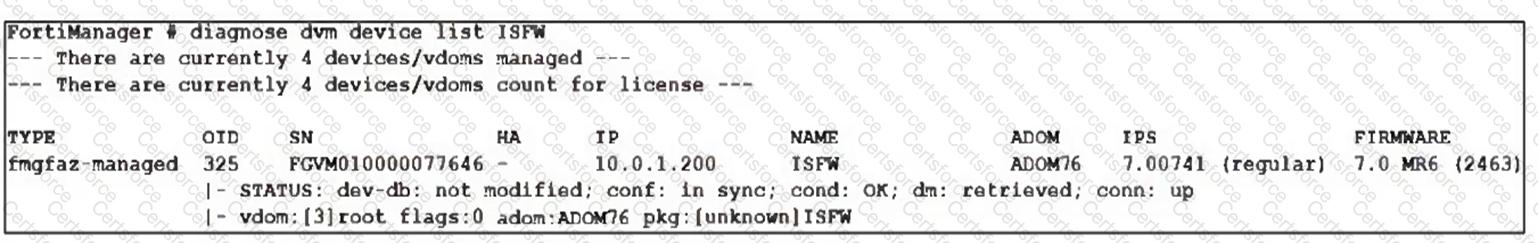
Push updates are failing on a FortiGate device located behind a network address translation (NAT) device?
Which two settings should the administrator check to correct this problem? (Choose two.)
Which two conditions trigger FortiManager to create a new revision history? (Choose two.)
You want to let multiple administrators work in the same ADOM without creating configuration conflicts.
What is the best and the most effective solution to apply?
An administrator configures a new BGP peer in the FortiManager device-level database of FortiGate. They reinstall the policy package to the managed FortiGate device without any errors. However, when the administrator logs in to FortiGate, they do not see the BGP configuration changes.
What is the most likely reason why FortiManager did not push the BGP peer changes to FortiGate?