-- Exhibit --
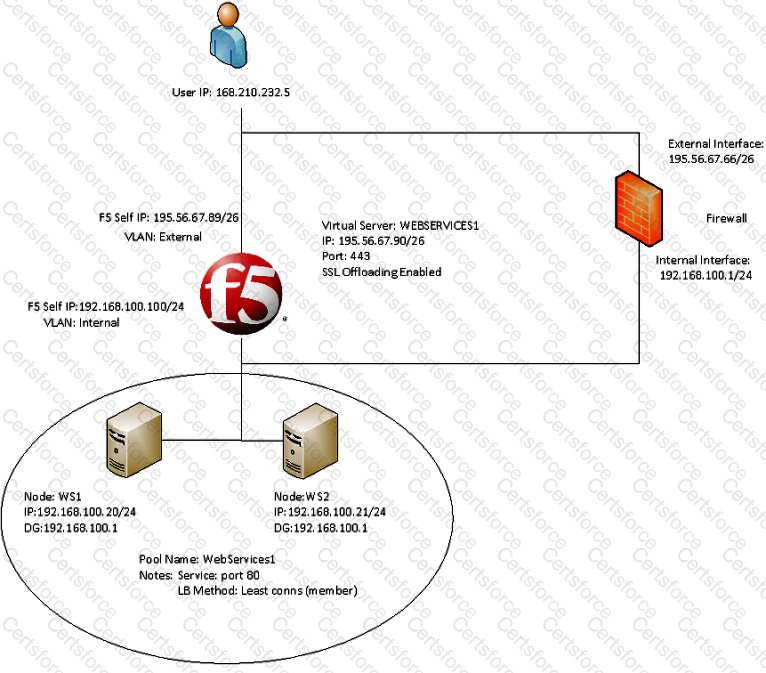
-- Exhibit --
Refer to the exhibit.
A company uses a complex piece of client software that connects to one or more virtual servers (VS) hosted on an LTM device. The client software is experiencing issues. An LTM Specialist must determine the cause of the problem.
The LTM Specialist is seeing a client source IP of 168.210.232.5 in the tcpdump. However, the client source IP is actually 10.123.17.12.
Why does the IP address of 10.123.17.12 fail to appear in the tcpdump?
-- Exhibit –
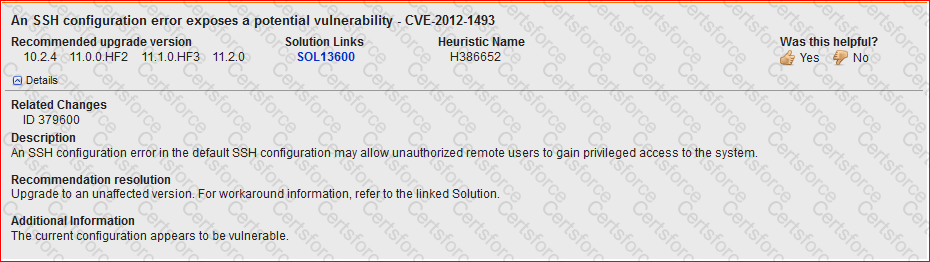
-- Exhibit --
Refer to the exhibit.
An LTM Specialist is working on an LTM 11.0.0 installation and has identified a security vulnerability as shown in the exhibit. The LTM Specialist is tasked with applying the latest available hotfix to resolve the problem.
Which procedure resolves the problem?