In which file would the LTM Specialist find virtual server configurations?
-- Exhibit –
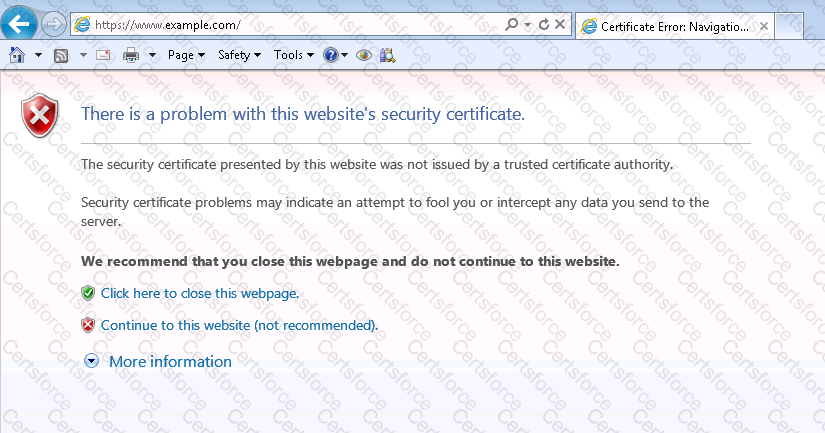
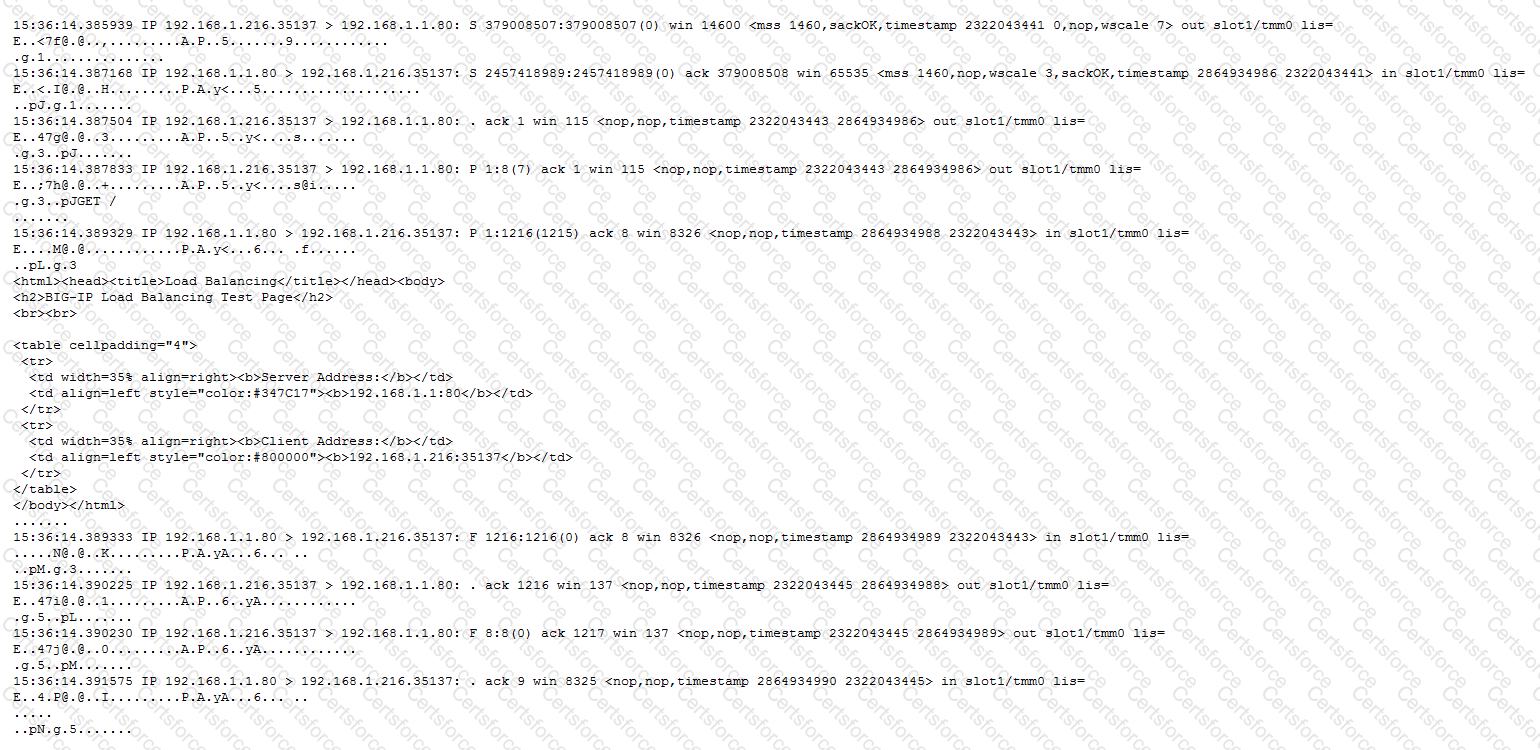
-- Exhibit --
Refer to the exhibit.
An LTM Specialist is troubleshooting an HTTP monitor that is marking a pool member as down. Connecting to the pool member directly through a browser shows the application is up and functioning correctly.
ltm monitor http http_mon {
defaults-from http
destination *:*
interval 5
recv "200 OK"
send "GET /\\r\\n"
time-until-up 0
timeout 16
}
What is the issue?
A web developer has created a custom HTTP call to a backend application. The HTTP headers being sent by the HTTP call are:
GET / HTTP/1.1
User-Agent: MyCustomApp (v1.0)
Accept: text/html
Cache-Control: no-cache
Connection: keep-alive
CookiE. somecookie=1
The backend server is responding with the following:
HTTP/1.1 400 Bad Request
DatE. Wed, 20 Jul 2012 17:22:41 GMT
Connection: close
Why is the HTTP web server responding with a HTTP 400 Bad Request?
The pool members are serving up simple static web content.
The current virtual server configuration is given as follows:
tmsh list ltm virtual simple
ltm virtual simple {
destination 10.10.10.10:80
ip-protocol tcp
mask 255.255.255.255
profiles {
http { }
httpcompression { }
oneconnect { }
tcp { }
}
snat automap
vlans-disabled
}
tmsh list ltm pool simple_pool
ltm pool simple_pool {
members {
10.10.10.11:80 {
address 10.10.10.11 }
10.10.10.12:80 {
address 10.10.10.12 }
10.10.10.12:80 {
address 10.10.10.13 }
}
}
Which three objects in the virtual server configuration can be removed without disrupting functionality of the virtual server? (Choose three.)
-- Exhibit –
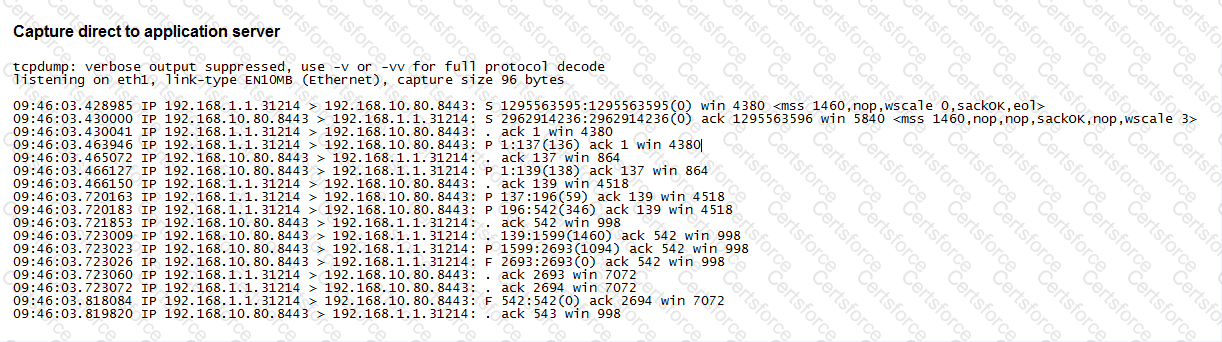
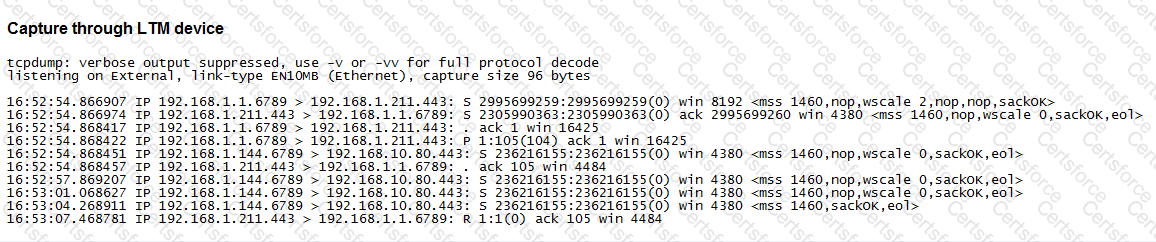
-- Exhibit --
Refer to the exhibits.
An LTM Specialist is troubleshooting an issue with one of the virtual servers on an LTM device, and all requests are receiving errors. Testing directly against the server generates no errors. The LTM Specialist has captured the request and response on both client and server sides of the LTM device.
What should the LTM Specialist do to fix this issue?
An LTM device is monitoring three pool members. One pool member is being marked down.
What should the LTM Specialist enable to prevent the server from being flooded with connections once its monitor determines it is up?
-- Exhibit –
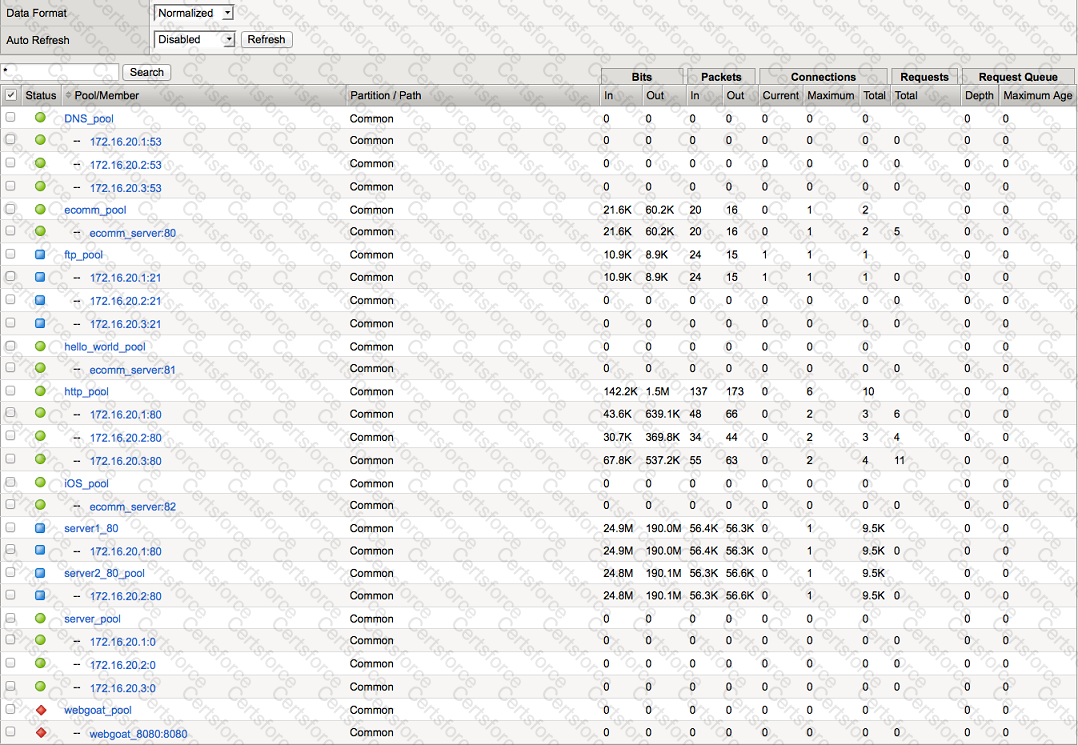
-- Exhibit --
Refer to the exhibit.
An administrator created a monitor to a pool member web server, which resulted in a pool member that is marked red. The administrator knows the web server is working when it is accessed from another computer.
What should the administrator do to correct the problem?
An LTM Specialist is troubleshooting an issue with a new virtual server. When connecting through the virtual server, clients receive the message "Unable to connect" in the browser, although connections directly to the pool member show the application is functioning correctly. The LTM configuration is:
ltm virtual /Common/vs_https {
destination /Common/10.10.1.110:443
ip-protocol udp
mask 255.255.255.255
pool /Common/pool_https
profiles {
/Common/udp { }
}
translate-address enabled
translate-port enabled
vlans-disabled
}
ltm pool /Common/pool_https {
members {
/Common/172.16.20.1:443 {
address 172.16.20.1
}
}
}
How should the LTM Specialist resolve this issue?
-- Exhibit –
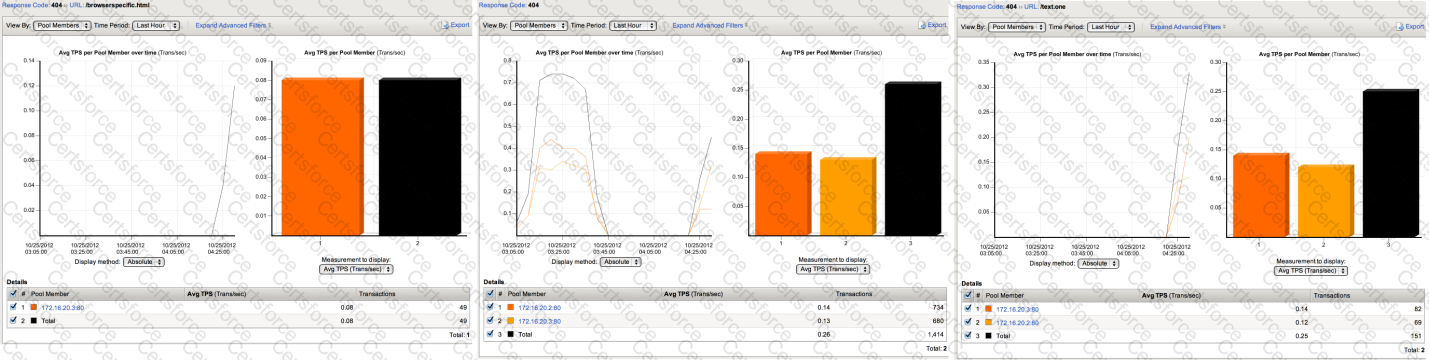
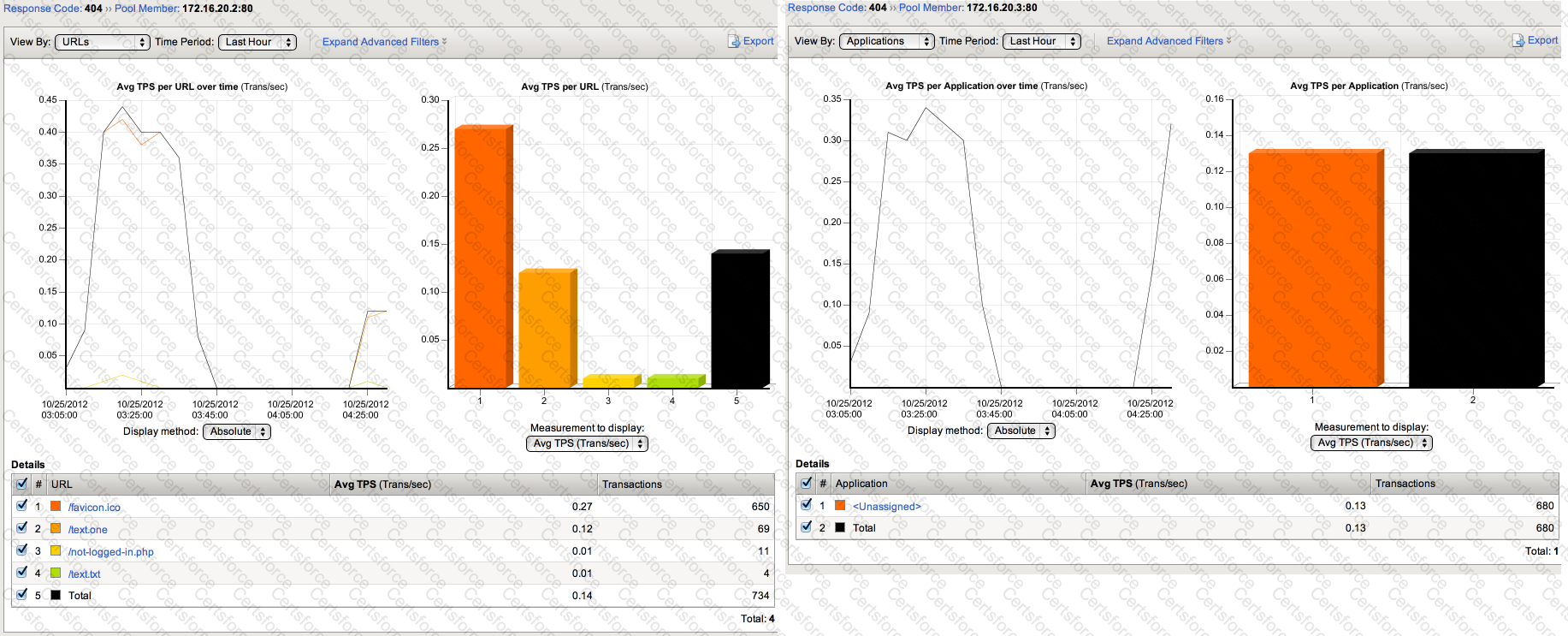
-- Exhibit --
Refer to the exhibits.
Which two servers are missing two frequently used URLs? (Choose two.)
An LTM Specialist configures an HTTP monitor as follows:
ltm monitor http stats_http_monitor {
defaults-from http
destination *:*
interval 5
recv "Health check: OK"
send "GET /stats/stats.html HTTP/1.1\\r\\nHost: www.example.com\\r\\nAccept-EncodinG. gzip, deflate\\r\\nConnection: close\\r\\n\\r\\n"
time-until-up 0
timeout 16
}
The monitor is marking all nodes as down. A trace of the HTTP conversation shows the following:
GET /stats/stats.html HTTP/1.1
Host: www.example.com
Accept-EncodinG. gzip, deflate
Connection: close
HTTP/1.1 401 Authorization Required
DatE. Tue, 23 Oct 2012 19:38:56 GMT
Server: Apache/2.2.15 (Unix)
WWW-AuthenticatE. Basic realm="Please enter your credentials"
Content-LengtH. 480
Connection: close
Content-TypE. text/html; charset=iso-8859-1
Which action will resolve the problem?