Refer to the exhibit.
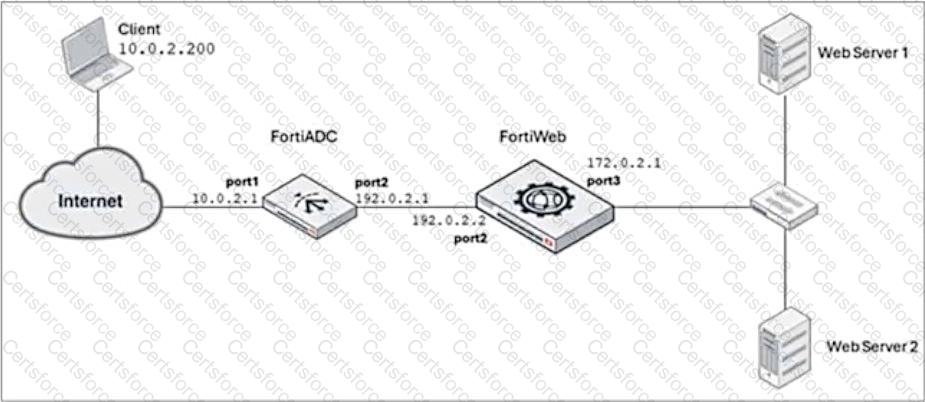
FortiADC is applying SNAT to all inbound traffic going to the servers.
When an attack occurs, FortiWeb blocks traffic based on the192.0.2.1source IP address, which belongs to FortiADC. This setup is breaking all connectivity and genuine clients are not able to access the servers.
What can the administrator do to avoid this problem? (Choose two.)
Submit