Which process can you use to start up a Mac in target disk mode?
When you're starting up a Mac, which keyboard shortcut can you use to display detailed information about the startup process?
Which dynamic service discovery protocol does OS X use to discover devices on a network?
In OS X, you must authenticate as an administrator before you can install apps from the Mac App Store.
Review the screenshot, then answer the question below.
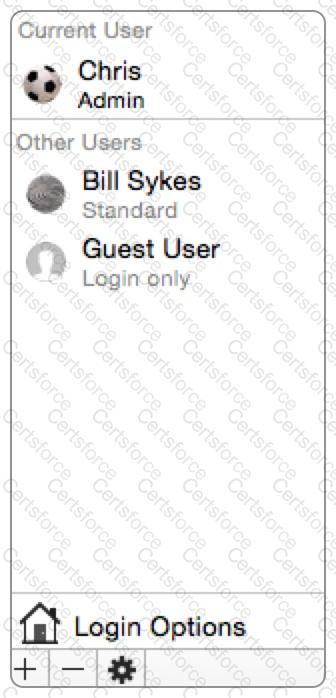
An OS X Mac has the local users configured as shown above. Chris has lost the password to his account. Which procedure will let you reset his password?
Review the screenshot, then answer the question below.

While attempting to start up, an Intel-based Mac displays the icon shown above.
What does it indicate?
Which of these files will Time Machine, by default, NOT back up?
In the screenshot, click an icon of the preference pane where you enable spoken descriptions of items on the computer screen.

In OS X, you can use Disk Utility to create file archives in which format?
On a Mac with multiple user accounts, which default permission is assigned to a User's Documents folder?