A plug-in is used to enter the date in your Flutter app interface instead of asking an app user to add it manually.
Which is of the choices below represents this definition?
While configuring your Android app on Firebase web site, you should download the google- services.json file from Firebase web site and add it to your Android app files as illustrated in the image of
this question.
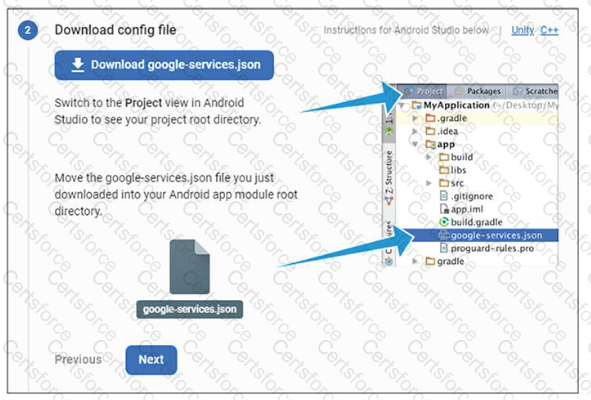
Select the best answer from the following choices: What is the main role of this file for your app?
presentation [The image of this question includes a Flutter app interface run result as it appears on Android and on iOS emulators. When the app user taps the button on the app title bar, he/she will get a menu with some items.

Which of the following Flutter widgets is used to create this type of buttons ?
Fill in the blank with the correct answer that completes the following sentence.
If you have any error in your Dart code of your Flutter app, the .......................... at the status bar of your
Android Studio displays the error description and also displays the line of the code on which the error is.
Also, in most cases the description field in this console gives you an idea about the reason of the error.
What is the name of this console?
Which of the following choices is the best answer for adding an image from your computer hard disk to a Flutter project ?
The Container is a Flutter widget that allows you to customize, compose, decorate and position its child
widget.
Flutter works with many development tools which are compatible with Flutter plug-ins (Flutter SDK).
Which of the following software can be used to build a Flutter app ? (Select three)
The image in this question includes a Dart code for a Raised button widget. When the app user taps this button, the app will display the content of Screen2( ) class of this app using Navigator.push navigation technique.
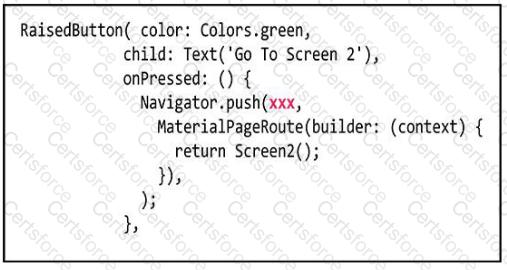
To do this you should replace the xxx in this Navigator.push class with ............
If you install the Flutter SDK on your computer and configure it as a plug-in for Android Studio or another IDE software, Android Studio will be able to create Flutter apps.
When you want to create a Flutter app, you need to configure a lot of widgets and change their format. You don't need to create everything from scratch. You can easily add the Scaffold class or widget to your app. This class implements the basic material design visual layout structure for your app.