How is a controller and extension specified for a custom object named "Notice" on a Visualforce page?
apex:page standardController="Notice_c" extensions="myControllerExtension"”
apex:page controllers="Notice_c, myContcollerExtension"
apex:pege=Notice extends="myControllerExtension”
apex:page controller="Notice_c" extensions="myControllerExtension"
In Visualforce, to specify a standard controller for a custom object, the syntax iscontroller="ObjectName__c".
To add custom functionality, you can use anextensionsattribute to include a controller extension.
Why not other options?
A: The correct syntax iscontroller, notstandardController, for custom objects.
BandC: These are syntactically incorrect.
Visualforce Pages Documentation
A Next Best Action strategy uses an Enhance Element that invokes an Apex method to determine a discount level for a Contact, based on a number of factors.
What is the correct definition of the Apex method?
apex
Copy
@InvocableMethod
global static List
{ /*implementation*/ }
apex
Copy
@InvocableMethod
global Recommendation getLevel(ContactWrapper input)
{ /*implementation*/ }
apex
Copy
@InvocableMethod
global List
{ /*implementation*/ }
apex
Copy
@InvocableMethod
global static List
{ /*implementation*/ }
Comprehensive and Detailed Explanation From Exact Extract:
To determine the correct definition of the Apex method for a Next Best Action strategy’s Enhance Element, we need to evaluate the syntax and requirements for an @InvocableMethod used in this context, focusing on its accessibility, input/output types, and compatibility with Next Best Action. Let’s analyze the problem and each option systematically, referencing Salesforce’s official documentation.
Understanding Next Best Action and Enhance Elements:
Next Best Action (NBA): NBA is a Salesforce feature that provides personalized recommendations to users, often used in process automation (e.g., via Flow or Einstein Next Best Action). It evaluates strategies to suggest actions, such as offering a discount to a Contact.
Enhance Element: In NBA, an Enhance Element allows developers to invoke custom logic (e.g., an Apex method) to modify or generate recommendations. The Salesforce Next Best Action documentation states: “An Enhance Element in a Next Best Action strategy can invoke an Apex method to dynamically generate or modify recommendations” (Salesforce Help, Next Best Action).
Apex Method Requirements:
The method must be annotated with @InvocableMethod to be callable from NBA or Flow.
It must be global and static to be accessible outside the class.
For NBA, the method typically returns recommendations as a List
The input can be a List of a custom wrapper class (e.g., ContactWrapper) to pass data like Contact details.
The Apex Developer Guide specifies: “An @InvocableMethod must be global, static, and can take a List of inputs and return a List of outputs” (Salesforce Apex Developer Guide, InvocableMethod Annotation).
Requirement Analysis:
Purpose: The method determines a discount level for a Contact, which suggests it generates or modifies a recommendation (e.g., a discount offer).
Input: The method likely takes a List
Output: Since this is for NBA, the method should return a List
Enhance Element Specifics: An Enhance Element typically expects a List
Evaluating the Options:
A.
apex
Copy
@InvocableMethod
global static List
{ /*implementation*/ }
Accessibility: global static and @InvocableMethod are correct for an invocable method.
Input: List
Output: Returns ListList<Recommendation> to map directly to recommendations, not a nested list. A nested list (List<List<Recommendation>>) is more common in Flows when processing multiple outputs for multiple inputs, but for NBA, this is not the standard pattern for an Enhance Element.
Conclusion: Incorrect, as the nested List
B.
apex
Copy
@InvocableMethod
global Recommendation getLevel(ContactWrapper input)
{ /*implementation*/ }
Accessibility: Uses @InvocableMethod and global, but the method is not static. The Apex Developer Guide states: “An @InvocableMethod must be static to be callable from Flow or Next Best Action” (Salesforce Apex Developer Guide, InvocableMethod Annotation). This results in a compilation error.
Input: Takes a single ContactWrapper, not a List
Output: Returns a single Recommendation, not a List
Conclusion: Incorrect due to missing static keyword, and both input and output violate the bulkification requirement (must use List).
C.
apex
Copy
@InvocableMethod
global List
{ /*implementation*/ }
Accessibility: Uses @InvocableMethod and global, but the method is not static, resulting in a compilation error (same issue as option B).
Input: List
Output: Returns List
Conclusion: Incorrect due to missing static keyword and the nested List
D.
apex
Copy
@InvocableMethod
global static List
{ /*implementation*/ }
Accessibility: global static and @InvocableMethod are correct, making the method accessible to NBA.
Input: List
Output: Returns List
Conclusion: Correct, as it meets all requirements: proper accessibility, bulkified input/output, and the expected return type for NBA.
Why Option D is Correct:
Option D is correct because:
It uses @InvocableMethod, global, and static, making the method callable from a Next Best Action Enhance Element.
The input List
The output List
This aligns with Salesforce best practices for invocable methods in process automation, as outlined in the Apex Developer Guide and Next Best Action documentation.
Example for Clarity:
Here’s how option D might be implemented:
apex
Copy
global class DiscountCalculator {
@InvocableMethod(label='Get Discount Level' description='Determines discount level for a Contact')
global static List
List
for (ContactWrapper wrapper : input) {
// Example logic to determine discount level
Decimal discountLevel = 0.1; // 10% discount based on factors
Recommendation rec = new Recommendation();
rec.Name = 'Discount Offer';
rec.Description = 'Offer a ' + (discountLevel * 100) + '% discount to ' + wrapper.contactName;
rec.ActionReference = 'ApplyDiscount'; // Reference to a Flow or action
recommendations.add(rec);
}
return recommendations;
}
}
global class ContactWrapper {
@InvocableVariable
global String contactName;
@InvocableVariable
global Id contactId;
// Add other factors as InvocableVariables
}
Usage in NBA: The Enhance Element in the Next Best Action strategy calls getLevel, passing a List
Handling Typos:
The options are syntactically correct in the provided image, with no typos to address.
The question assumes ContactWrapper is a properly defined class with @InvocableVariable properties, which is a reasonable assumption for the context.
Option D’s ListRecommendation in the original question appears to be a typo (missing < and >). The correct syntax is List
The following Apex method is part of the ContactService class that is called from a trigger:
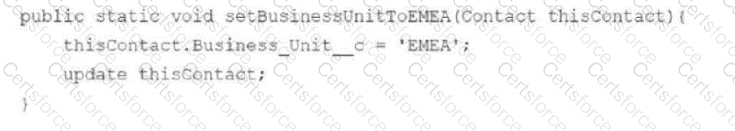
How should the developer modify the code to ensure best practices are met?
A)
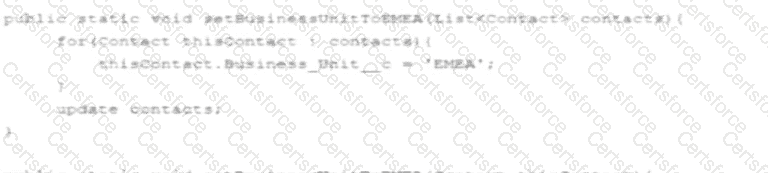
B)
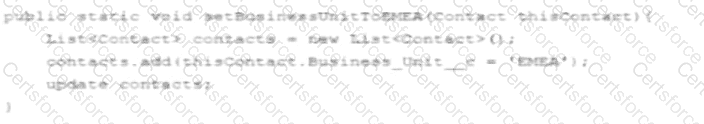
C)
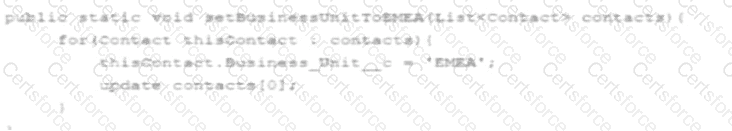
D)
Option A
Option B
Option C
Option D
Best practices in Apex development for triggers and service layers include:
Avoiding DML operations and queries in loops.
Handling bulk processing efficiently.
Option A ensures compliance by performing all updates at the end, reducing the risk of hitting governor limits.
A developer needs to implement a custom SOAP Web Service that is used by an external Web Application. The developer chooses to include helper methods that are not used by the Web Application in the implementation of the Web Service Class.
Which code segment shows the correct declaration of the class and methods?
apex
Copy
webservice class WebServiceClass {
private Boolean helperMethod() { /* implementation ... */ }
global static String updateRecords() { /* implementation ... */ }
}
apex
Copy
global class WebServiceClass {
private Boolean helperMethod() { /* implementation ... */ }
webservice static String updateRecords() { /* implementation ... */ }
}
apex
Copy
webservice class WebServiceClass {
private Boolean helperMethod() { /* implementation ... */ }
webservice static String updateRecords() { /* implementation ... */ }
}
apex
Copy
global class WebServiceClass {
private Boolean helperMethod() { /* implementation ... */ }
global String updateRecords() { /* implementation ... */ }
}
Comprehensive and Detailed Explanation From Exact Extract:
To determine the correct declaration of the class and methods for a custom SOAP Web Service in Apex, we need to evaluate the syntax and access modifiers required for SOAP Web Services, as well as the handling of helper methods that are not exposed to the external Web Application. Let’s analyze the problem and each option systematically, referencing Salesforce’s official Apex Developer Guide.
Understanding SOAP Web Services in Apex:
SOAP Web Service: Salesforce allows developers to create SOAP Web Services using Apex by defining methods that can be called externally via SOAP. The Apex Developer Guide states: “Apex SOAP Web Services allow external applications to invoke Apex methods over SOAP by exposing them with the webservice keyword” (Salesforce Apex Developer Guide, SOAP Web Services).
Class Declaration: For an Apex class to be a SOAP Web Service, it must be declared as global to allow external access. The Apex Developer Guide specifies: “The class containing SOAP Web Service methods must be declared as global to be accessible externally” (Salesforce Apex Developer Guide, SOAP Web Services).
Method Declaration:
Methods exposed as Web Service operations must be static and annotated with the webservice keyword. The Apex Developer Guide notes: “Methods defined as SOAP Web Service operations must be static and use the webservice keyword” (Salesforce Apex Developer Guide, SOAP Web Services).
The return type and parameters of webservice methods must be compatible with SOAP (e.g \String, Integer, sObjects, etc.).
Helper Methods: The question specifies that helper methods are included but not used by the Web Application, meaning they should not be exposed as part of the Web Service. Helper methods can be private or public and should not have the webservice keyword, ensuring they are not part of the WSDL (Web Service Definition Language) exposed to the external application.
Requirement Analysis:
Class: Must be global to expose the Web Service to external applications.
Web Service Method (updateRecords): Must be static, use the webservice keyword, and be part of the global class to be callable via SOAP.
Helper Method (helperMethod): Should be private (or not webservice) to ensure it’s not exposed in the WSDL and is only used internally within the class.
Evaluating the Options:
A.
apex
Copy
webservice class WebServiceClass {
private Boolean helperMethod() { /* implementation ... */ }
global static String updateRecords() { /* implementation ... */ }
}
Class Declaration: Uses webservice class instead of global class. The webservice keyword is not a valid modifier for a class in Apex. The Apex Developer Guide clarifies: “The webservice keyword is used for methods, not classes. The class itself must be global” (Salesforce Apex Developer Guide, SOAP Web Services). This results in a compilation error.
Helper Method: private Boolean helperMethod() is correct, as it’s not exposed to the Web Service (no webservice keyword).
Web Service Method: global static String updateRecords() uses global, which is incorrect for a method. Methods in a global class should use webservice to be exposed as Web Service operations, not global. The Apex Developer Guide states: “Methods in a Web Service class use the webservice keyword, not global” (Salesforce Apex Developer Guide, SOAP Web Services).
Conclusion: Incorrect due to invalid class declaration (webservice class) and incorrect method modifier (global instead of webservice).
B.
apex
Copy
global class WebServiceClass {
private Boolean helperMethod() { /* implementation ... */ }
webservice static String updateRecords() { /* implementation ... */ }
}
Class Declaration: Uses global class, which is correct. A SOAP Web Service class must be global to be accessible externally.
Helper Method: private Boolean helperMethod() is correct, as it’s not exposed to the Web Service (no webservice keyword), fulfilling the requirement that it’s not used by the Web Application.
Web Service Method: webservice static String updateRecords() is correct. It uses the webservice keyword to expose the method as a Web Service operation, is static as required, and returns a SOAP-compatible type (String).
Conclusion: Correct, as it meets all requirements for a SOAP Web Service class, exposes the updateRecords method properly, and keeps the helper method internal.
C.
apex
Copy
webservice class WebServiceClass {
private Boolean helperMethod() { /* implementation ... */ }
webservice static String updateRecords() { /* implementation ... */ }
}
Class Declaration: Uses webservice class, which, as noted in option A, is invalid. The class must be global, not webservice.
Helper Method: private Boolean helperMethod() is correct (not exposed).
Web Service Method: webservice static String updateRecords() is correct in syntax, but the class declaration error makes the entire code segment invalid.
Conclusion: Incorrect due to the invalid class declaration (webservice class).
D.
apex
Copy
global class WebServiceClass {
private Boolean helperMethod() { /* implementation ... */ }
global String updateRecords() { /* implementation ... */ }
}
Class Declaration: Uses global class, which is correct.
Helper Method: private Boolean helperMethod() is correct (not exposed).
Web Service Method: global String updateRecords() is incorrect. The method uses global instead of webservice, and it’s not static. For a method to be exposed as a SOAP Web Service operation, it must be webservice and static. Additionally, global is not a valid modifier for methods in this context; it’s used for the class. The Apex Developer Guide warns: “Non-static methods or methods without the webservice keyword are not exposed in the WSDL” (Salesforce Apex Developer Guide, SOAP Web Services).
Conclusion: Incorrect, as the updateRecords method is not properly exposed as a Web Service operation (missing webservice and static).
Why Option B is Correct:
Option B is correct because:
The class is declared as global class WebServiceClass, making it accessible to external applications as required for a SOAP Web Service.
The updateRecords method is declared as webservice static String updateRecords(), correctly exposing it as a Web Service operation that can be called via SOAP.
The helper method helperMethod is private and lacks the webservice keyword, ensuring it’s not exposed in the WSDL and is only used internally, meeting the requirement that it’s not used by the Web Application.
This aligns with Salesforce best practices for SOAP Web Services as outlined in the Apex Developer Guide.
Example for Clarity:
Here’s how option B would be implemented in a complete Apex class:
apex
Copy
global class WebServiceClass {
// Helper method, not exposed in the WSDL
private Boolean helperMethod() {
return true; // Example implementation
}
// Web Service method, exposed in the WSDL
webservice static String updateRecords() {
if (helperMethod()) {
return 'Records updated successfully';
}
return 'Update failed';
}
}
When this class is deployed, Salesforce generates a WSDL that includes the updateRecords method but excludes helperMethod, allowing the external Web Application to call updateRecords via SOAP while keeping helperMethod internal.
Handling Typos:
The options are syntactically correct in the provided image, with no typos to address. The placeholders (/* implementation ... */) are standard for indicating omitted code and do not affect the analysis.
The question’s phrasing is clear, and the options align with typical Apex syntax patterns for Web Services.
Universal Containers (UC) uses out-of-the-box order management, that has a Master-Detail relationship between Order and Order Line Item.
UC stores the availability date on each Order Line Item and Orders are only shipped when all of the Order Line Items are available.
Which method should be used to calculate the estimated ship date for an Order?
Use 2 LATEST formula on each of the latest availability date fields.
Use a CEILING formula on each of the latest availability date fields.
Use @ DAYS formula on each of the availability date fields and a COUNT Roll-Up Summary field on the Order.
Use a MAX Roll-Up Summary field on the latest availability date fields.
Roll-Up Summary Field:
Since the relationship between Order and Order Line Item is aMaster-Detail, a Roll-Up Summary field can be used on the Order object.
The MAX function in a Roll-Up Summary field calculates the latest date (the maximum value) among all the availability dates on the Order Line Items.
Why MAX Roll-Up Summary Field Works:
The latest availability date among the Order Line Items will determine when the entire Order can be shipped.
Why Not Other Options?
AandB: There is no such formula called "LATEST" or "CEILING" applicable to date fields.
C: A COUNT Roll-Up Summary is irrelevant for calculating dates.
Developers at Universal Containers (UC) use version control to share their code changes, but they notice that when they deploy their code to different environments they often have failures. They decide to set up Continuous Integration (CI).
What should the UC development team use to automatically run tests as part of their CI process?
Salesforce CLI
Visual Studio Code
Force.com Toolkit
Developer Console
Why Salesforce CLI?
The Salesforce CLI supports scripting for Continuous Integration (CI) pipelines, allowing automatic testing and deployment as part of the CI process.
Why Not Other Options?
B: Visual Studio Code is a development IDE, not a CI tool.
C: Force.com Toolkit is outdated and does not support CI processes.
D: Developer Console is for debugging and manual testing, not automation.
Universal Containers needs to create a custom user interface component that allows users to enter information about their accounts.
The component should be able to validate the user input before saving the information to the database.
What is the best technology to create this component?
Flow
Lightning Web Components
Visualforce
VUE JavaScript framework
Lightning Web Components (LWCs) are the best choice for creating custom UI components in Salesforce. They provide robust features such as event handling and server-side communication, allowing for validation of user input before saving data.
The Job_Application__c custom object has a field that is a master-detail relationship to the Contact object, where the Contact object is the master.
As part of a feature implementation, a developer needs to retrieve a list containing all Contact records where the related Account Industry is 'Technology', while also retrieving the Contact's Job_Application__c records.
Based on the object's relationships, what is the most efficient statement to retrieve the list of Contacts?
[SELECT Id, (SELECT Id FROM Job_Applications__r) FROM Contact WHERE Accounts.Industry = 'Technology']
[SELECT Id, (SELECT Id FROM Job_Application__c) FROM Contact WHERE Accounts.Industry = 'Technology']
[SELECT Id, (SELECT Id FROM Job_Application__c) FROM Contact WHERE Account.Industry = 'Technology']
[SELECT Id, (SELECT Id FROM Job_Applications__r) FROM Contact WHERE Account.Industry = 'Technology']
Comprehensive and Detailed Explanation From Exact Extract:
To determine the most efficient SOQL statement for retrieving Contact records where the related Account’s Industry is 'Technology', along with their associated Job_Application__c records, we need to analyze the object relationships, SOQL syntax, and relationship names. Let’s break down the problem and evaluate each option systematically, referencing Salesforce’s official documentation.
Understanding the Object Relationships:
Job_Application__c and Contact: The Job_Application__c custom object has a master-detail relationship with the Contact object, where Contact is the master. In a master-detail relationship, the child (Job_Application__c) records are dependent on the parent (Contact) records. The Salesforce Data Model documentation states: “In a master-detail relationship, the detail record inherits security and ownership from the master record” (Salesforce Object Reference Guide, Relationships).
Contact and Account: The Contact object has a standard lookup relationship with the Account object (via the AccountId field). This allows a Contact to be associated with an Account, and we can access Account fields in SOQL queries using the relationship name Account. The Salesforce Object Reference Guide confirms: “The AccountId field on Contact references the Account object, and the relationship name is Account” (Salesforce Object Reference Guide, Contact Object).
Requirement: The query must:
Retrieve Contact records where the related Account’s Industry field equals 'Technology'.
Include the related Job_Application__c records for each Contact.
Be efficient and syntactically correct based on Salesforce SOQL standards.
SOQL Relationship Query Basics:
Parent-to-Child Queries: To retrieve child records (Job_Application__c) along with parent records (Contact), we use a subquery in the SELECT clause with the relationship name. The Apex Developer Guide states: “For custom objects in a master-detail relationship, the relationship name for the child is typically the plural form of the object name with __r (e.g., Job_Applications__r)” (Salesforce Apex Developer Guide, SOQL Relationship Queries).
Accessing Parent Fields: To filter on a parent object’s field (e.g., Account’s Industry), we use the relationship name (e.g., Account.Industry). The SOQL and SOSL Reference Guide notes: “In a lookup relationship, use the parent object’s API name (e.g., Account) followed by the field name” (Salesforce SOQL and SOSL Reference Guide, Relationship Queries).
Efficiency: The most efficient query minimizes the number of fields retrieved, uses correct relationship names, and avoids syntax errors. All options retrieve only Id fields, so efficiency depends on correct syntax and relationship names.
Analyzing the Relationship Name for Job_Application__c:
In a master-detail relationship, the child object (Job_Application__c) has a relationship field pointing to the parent (Contact). The relationship name for accessing child records from the parent is typically the plural form of the child object’s name with __r. For a custom object named Job_Application__c, the standard relationship name is Job_Applications__r. The Salesforce Apex Developer Guide explains: “For custom objects, the relationship name is usually the object name pluralized, with __r appended” (Salesforce Apex Developer Guide, Understanding Relationship Names).
However, the exact relationship name depends on the field definition. If the master-detail field on Job_Application__c was created with a custom relationship name, it could differ, but the question does not specify a custom name. Therefore, we assume the default naming convention, making Job_Applications__r the correct relationship name for the subquery.
Evaluating the Options:
A. [SELECT Id, (SELECT Id FROM Job_Applications__r) FROM Contact WHERE Accounts.Industry = 'Technology']
Subquery: Uses Job_Applications__r, which is likely the correct relationship name for Job_Application__c child records, assuming standard naming conventions.
WHERE Clause: Uses Accounts.Industry, which is incorrect. The relationship name for the Account object from Contact is Account (singular), not Accounts. The SOQL and SOSL Reference Guide states: “The relationship name for the Account object from Contact is Account” (Salesforce SOQL and SOSL Reference Guide, Relationship Queries). Using Accounts results in a SOQL syntax error: “No such field Accounts on entity Contact.”
Conclusion: Incorrect due to the invalid Accounts.Industry reference.
B. [SELECT Id, (SELECT Id FROM Job_Application__c) FROM Contact WHERE Accounts.Industry = 'Technology']
Subquery: Uses Job_Application__c, which is the object’s API name, not the relationship name. In SOQL parent-to-child queries, the subquery must use the relationship name (e.g., Job_Applications__r), not the object name. The Apex Developer Guide notes: “In a subquery, use the relationship name, not the object name” (Salesforce Apex Developer Guide, SOQL Relationship Queries). Using Job_Application__c causes a SOQL syntax error: “No such relationship Job_Application__c on Contact.”
WHERE Clause: Uses Accounts.Industry, which, as noted, is incorrect due to the invalid relationship name Accounts.
Conclusion: Incorrect due to both the invalid subquery (Job_Application__c) and the incorrect Accounts.Industry reference.
C. [SELECT Id, (SELECT Id FROM Job_Application__c) FROM Contact WHERE Account.Industry = 'Technology']
Subquery: Uses Job_Application__c, which is incorrect for the same reason as option B. The subquery must use the relationship name (Job_Applications__r), not the object name, resulting in a SOQL syntax error.
WHERE Clause: Uses Account.Industry, which is correct. The relationship name for the Account object from Contact is Account, and Industry is a valid field on Account. The Salesforce Object Reference Guide confirms: “Industry is a picklist field on the Account object” (Salesforce Object Reference Guide, Account Object).
Conclusion: Incorrect due to the invalid subquery (Job_Application__c), despite the correct Account.Industry reference.
D. [SELECT Id, (SELECT Id FROM Job_Applications__r) FROM Contact WHERE Account.Industry = 'Technology']
Subquery: Uses Job_Applications__r, which is the correct relationship name for accessing Job_Application__c child records from the Contact parent, assuming standard naming conventions.
WHERE Clause: Uses Account.Industry, which is correct, as it properly references the Account object’s Industry field via the Account relationship.
Conclusion: Correct, as it uses the proper relationship name for the subquery and the correct syntax for filtering on the Account’s Industry field.
Why Option D is Correct:
Option D is the most efficient and syntactically correct because:
It uses the correct relationship name (Job_Applications__r) for the parent-to-child subquery, adhering to Salesforce’s naming conventions for master-detail relationships.
It correctly references the Account’s Industry field using Account.Industry, aligning with the standard lookup relationship between Contact and Account.
It retrieves only the necessary fields (Id for Contact and Id for Job_Application__c), ensuring efficiency.
It satisfies the requirement to retrieve Contact records where the Account’s Industry is 'Technology' and includes related Job_Application__c records.
Potential Typos or Ambiguities:
The question is clear, with no obvious typos. However, the relationship name Job_Applications__r assumes the default pluralized naming convention. If the master-detail field on Job_Application__c was created with a custom relationship name (e.g., Applications__r), the correct answer could differ. Since the question does not specify a custom name, we follow the standard convention (Job_Applications__r).
The field Industry on Account is a standard picklist field, and 'Technology' is a common default value, so no issues arise there.
Example for Clarity:
The SOQL query in option D would look like:
apex
Copy
List
FROM Contact
WHERE Account.Industry = 'Technology'];
for (Contact c : contacts) {
System.debug('Contact: ' + c.Id);
for (Job_Application__c ja : c.Job_Applications__r) {
System.debug('Job Application: ' + ja.Id);
}
}
This query retrieves all Contacts where the related Account’s Industry is 'Technology' and includes their Job_Application__c records via the subquery. The results can be iterated to access both Contact and Job_Application__c data.
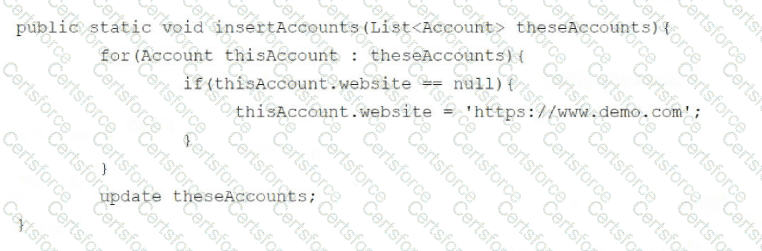
When the code executes, a DML exception is thrown.
How should a developer modify the code to ensure exceptions are handled gracefully?
Implement the upset DML statement.
Implement Change Data Capture.
Implement a try/catch block for the DML.
Remove null items from the list of Accounts.
Why a try/catch block is required:
In Salesforce, DML operations such as insert, update, delete, and upsert can throw exceptions due to issues like validation rule violations, field constraints, or sharing rule restrictions.
Using a try/catch block ensures that these exceptions are caught and handled gracefully, preventing the entire transaction from failing.
How to modify the code:
The update statement in the code can be wrapped in a try/catch block to catch and handle any exceptions that occur. For example:
apex
Copy code
public static void insertAccounts(List theseAccounts) {
try {
for (Account thisAccount : theseAccounts) {
if (thisAccount.website == null) {
thisAccount.website = '<a href="https://www.demo.com">https://www.demo.com ';
}
}
update theseAccounts;
} catch (DmlException e) {
System.debug('DML Exception: ' + e.getMessage());
}
}
Why not the other options?
A. Implement the upsert DML statement:
upsert is used to either insert or update records based on an external ID or primary key. It does not inherently handle exceptions.
B. Implement Change Data Capture:
Change Data Capture (CDC) is used for tracking changes to data in real time and is unrelated to handling DML exceptions.
D. Remove null items from the list of Accounts:
While cleaning the input data is a good practice, it does not address the need for exception handling during DML operations.
While working in a sandbox, an Apex test fails when run in the Test Runner. However, executing the Apex logic in the Execute Anonymous window succeeds with no exceptions or errors.
Why did the method fail in the sandbox test framework but succeed in the Developer Console?
The test method does not use system. runAs to execute as a specific user.
The test method is calling an @future method.
The test method relies on existing data in the sandbox.
The test method has a syntax error in the code.
Test Isolation Principle:
Apex test methods run in a sandboxed environment without access to existing org data unlessseeAllData=trueis used.
The test fails if it relies on data not created within the test itself.
Why Not Other Options?
A:runAssimulates user context but does not affect test isolation.
B: @future methods do not cause failures if handled correctly.
D: Syntax errors would prevent code compilation.
