Which step is required to prepare the VDI Golden Image?
Which CLI query would bring back Notable Events from Splunk?
A)
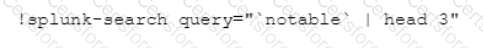
B)
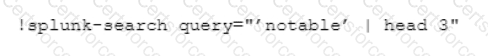
C)
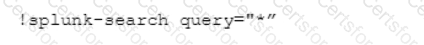
D)
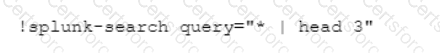
Which option is required to prepare the VDI Golden Image?
A customer has purchased Cortex XDR and requires phone support for the product.
Which Palo Alto Networks offering would fulfill this need?
What are two reasons incident investigation is needed in Cortex XDR? (Choose two.)
Rearrange the steps into the correct order for modifying an incident layout.
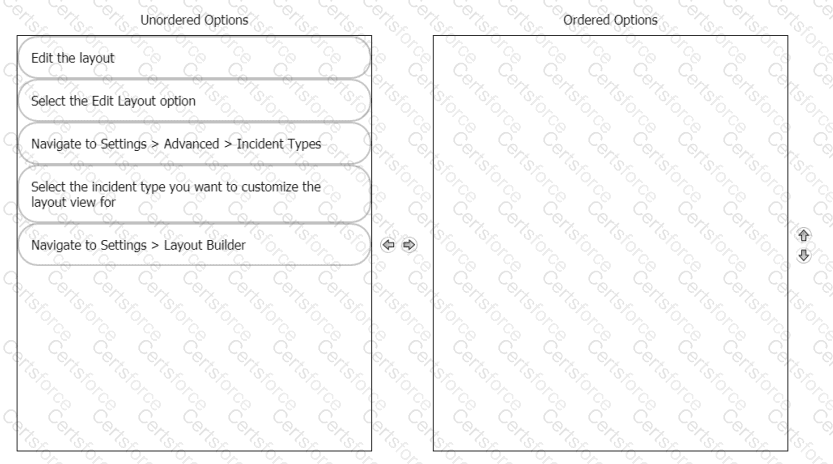
Which Cortex XDR capability prevents running malicious files from USB-connected removable equipment?
Which two actions are required to add indicators to the whitelist? (Choose two.)
When preparing the golden image in a Cortex XDR Virtual Desktop Infrastructure (VDI) deployment, which step is required?
Which four types of Traps logs are stored within Cortex Data Lake?