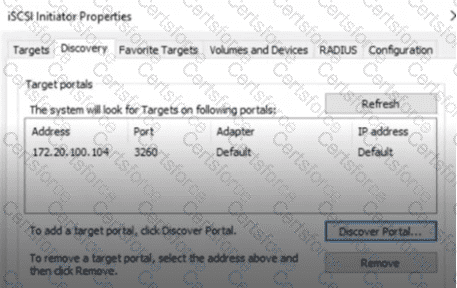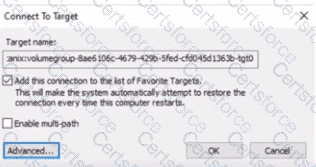Smart DR (Disaster Recovery) is a feature within Nutanix Unified Storage (NUS), specifically designed to facilitate data replication and disaster recovery for Nutanix Files, which is the file storage service component of NUS. Nutanix Unified Storage integrates file, object, and block storage services, but Smart DR is primarily associated with the file storage functionality provided by Nutanix Files. To determine the level of granularity at which Smart DR operates, we need to examine how it handles replication within this context.
Understanding the Options
Volume: In Nutanix terminology, a volume typically refers to a logical storage unit used in block storage services (e.g., Nutanix Volumes). It can contain multiple files or datasets and is managed at a higher abstraction level.
Bucket: A bucket is a container used in object storage (e.g., Nutanix Objects) to store objects, akin to a directory but specific to object-based storage systems.
Share: In Nutanix Files, a share refers to a file share (accessible via SMB or NFS protocols), which contains files and directories that are made available over a network for user access.
File: This represents an individual file, the smallest unit of data within a storage system.
Smart DR’s purpose is to ensure data availability and consistency for disaster recovery scenarios, which implies that the replication granularity should support recovering cohesive sets of data rather than fragmented pieces that could lead to inconsistencies.
Smart DR and Nutanix Files
According to the Nutanix Unified Storage documentation, Smart DR is specifically tailored for Nutanix Files to enable replication of file shares for disaster recovery. The key evidence comes from the NCP-US and NUSA course materials, which state:
"NUS also offers Smart DR to facilitateshare-level data replicationand file server-level disaster recovery."
(Reference: Nutanix Unified Storage Administration (NUSA) Study Guide, Section on Disaster Recovery Features for Nutanix Files)
This excerpt explicitly indicates that Smart DR performs replication at theshare level. In Nutanix Files, a share is a logical entity that groups files and directories together, accessible via protocols like SMB (Server Message Block) for Windows environments or NFS (Network File System) for UNIX/Linux environments. When configuring Smart DR, administrators select specific shares to replicate to a remote site, ensuring that the entire share—including all its files and directory structures—is replicated as a single unit. This approach maintains data consistency and simplifies recovery by allowing the entire share to be restored in a disaster scenario.
Why Not the Other Options?
Volume: While Nutanix Volumes (block storage) supports replication through features like Protection Domains or asynchronous replication, Smart DR is not documented as a feature for block storage replication. Protection Domains, for instance, operate at the VM or volume group level, not under the Smart DR umbrella. Thus, "Volume" is not the correct granularity for Smart DR.
Bucket: In Nutanix Objects (object storage), replication can occur at the bucket level, but this is managed through different mechanisms, such as object replication policies, not Smart DR. The documentation does not associate Smart DR with bucket-level replication, making "Bucket" incorrect.
File: Replicating individual files would be highly granular and impractical for disaster recovery, as it risks inconsistencies (e.g., missing related files or directory structures). While Nutanix Files supports file-level operations, Smart DR does not allow administrators to configure replication for individual files within a share. The replication unit is the share itself, ruling out "File."
Configuration in Practice
In the Nutanix Prism interface, when setting up Smart DR for Nutanix Files, administrators define replication policies by selecting specific file shares. The process involves:
Identifying the source file server and the shares to replicate.
Configuring a remote target (e.g., another Nutanix Files instance).
Scheduling replication to ensure data is copied to the DR site.
This is consistent with the NUSA course, which emphasizes that:
"Smart DR enables administrators to configure replication at the share level, ensuring that all data within the share is protected and recoverable."
(Reference: Nutanix Unified Storage (NCP-US) Study Guide, Module on Configuring Disaster Recovery)
Clarifying Scope
While Nutanix Unified Storage encompasses file, object, and block services, Smart DR is distinctly a feature of Nutanix Files. For object storage (Nutanix Objects), replication is handled at the bucket level via separate features, and for block storage (Nutanix Volumes), replication uses mechanisms like synchronous or asynchronous replication at the volume group level. However, the question specifically pertains to Smart DR, and the documentation consistently ties this feature to share-level replication.
Conclusion
The level of granularity for Smart DR replication is theshare, as it replicates entire file shares within Nutanix Files to ensure data consistency and effective disaster recovery. Among the provided options—Volume, Bucket, Share, and File—the correct answer is "Share," corresponding to option C.
[References:, Nutanix Unified Storage (NCP-US) Study Guide, Module on Disaster Recovery and Replication., Nutanix Unified Storage Administration (NUSA) Course, Section on Nutanix Files and Smart DR Configuration., ]