You have an Azure AD tenant that contains the users shown in the following table.
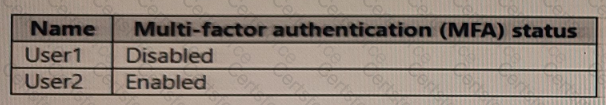
You have the devices shown in the following table.
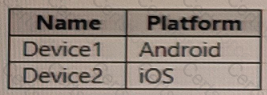
You have a Conditional Access policy named CAPolicy1 that has the following settings:
• Assignments
o Users or workload identities: User 1. User1
o Cloud apps or actions: Office 365 Exchange Online
o Conditions: Device platforms: Windows, iOS
• Access controls
o Grant Require multi-factor authentication
You have a Conditional Access policy named CAPolicy2 that has the following settings:
Assignments
o Users or workload identities: Used, User2
o Cloud apps or actions: Office 365 Exch
o Conditions
■ Device platforms: Android, iOS
■ Filter for devices
■ Device matching the rule: Exclude filtered devices from policy
■ Rule syntax: device. displayName- contains "1"
■ Access controls
■ Grant Block access
For each of the following statements, select Yes if the statement is true. Otherwise, select No.
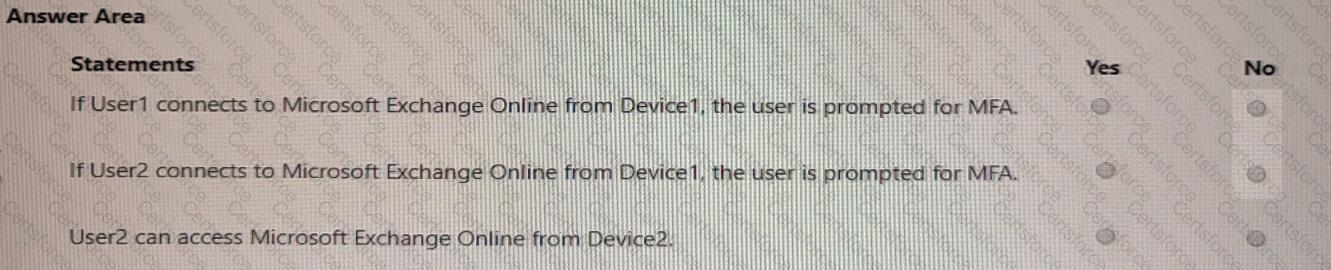
You use Windows Admin Center to remotely administer computers that run Windows 10.
When connecting to Windows Admin Center, you receive the message shown in the following exhibit.
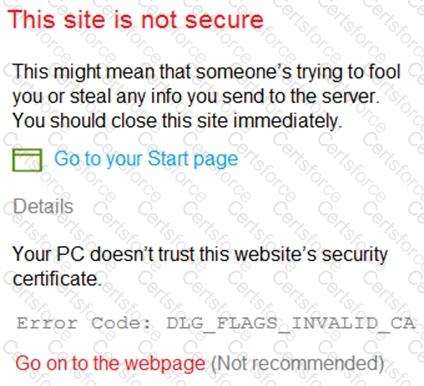
You need to prevent the message from appearing when you connect to Windows Admin Center.
To which certificate store should you import the certificate?
In Microsoft Intune, you have the device compliance policies shown in the following table.
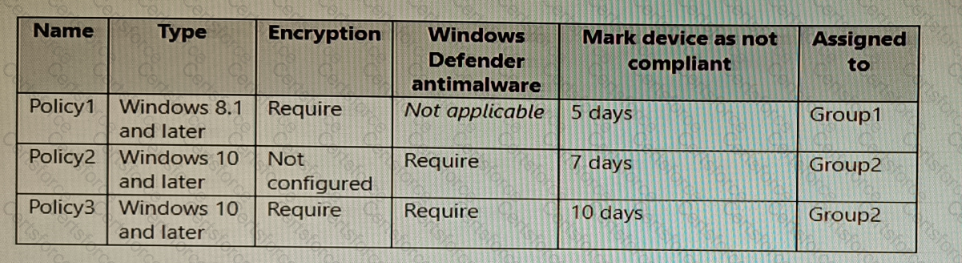
The Intune compliance policy settings are configured as shown in the following exhibit.
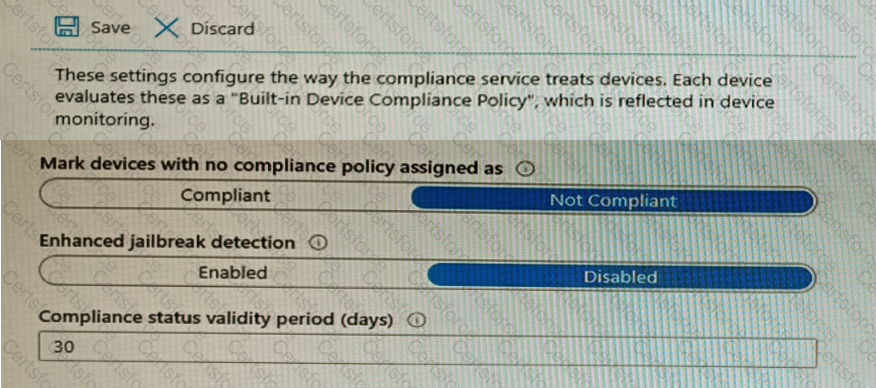
On June 1, you enroll Windows 10 devices in Intune as shown in the following table.
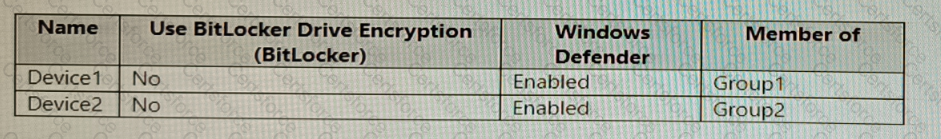
For each of the following statements, select Yes if the statement is true. Otherwise, select No.
NOTE: Each correct selection is worth one point.
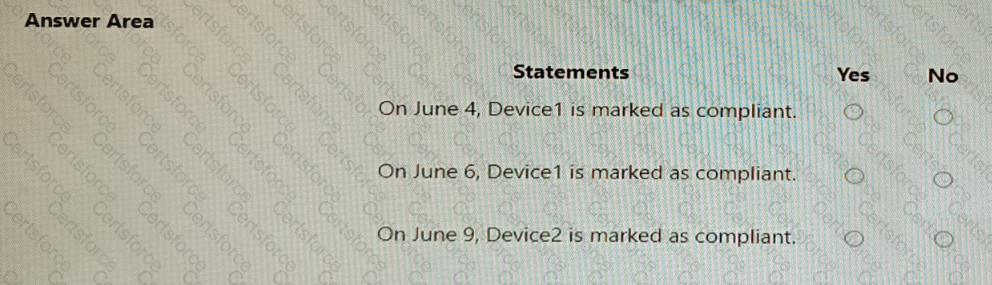
You have a Microsoft 365 ES subscription that uses Microsoft Intune.
Devices are enrolled in Intune as shown in the following table.
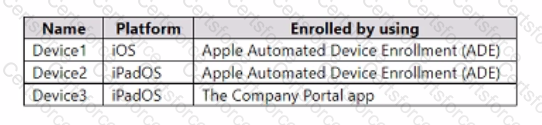
The devices are the members of groups as shown in the following table.
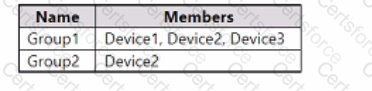
You create an JOS/iPadOS update profile as shown in the following exhibit.
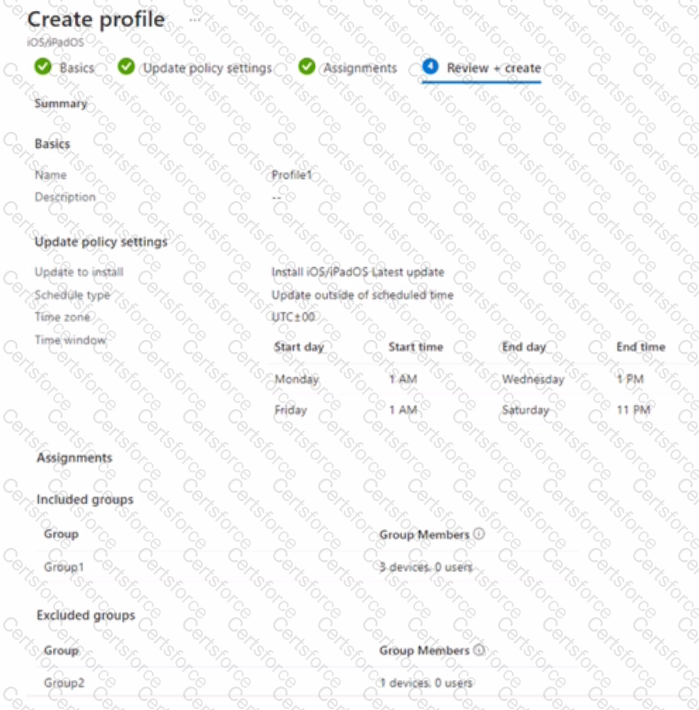
For each of the following statements, select Yes if the statement is true. Otherwise, select No.
NOTE: Each correct selection is worth one point.
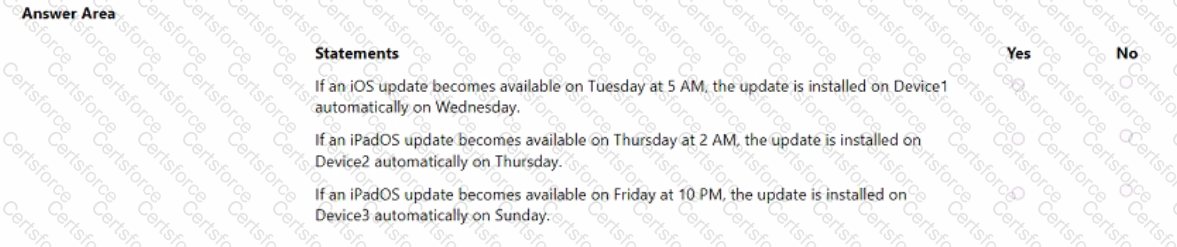
You have an on-premises server named Server! that hosts a Microsoft Deployment Toolkit (MDT) deployment share named MDT1. You need to ensure that MDT1 supports multicast deployments. What should you install on Server1?
You have an on-premises Active Directory domain that syncs to Azure AD tenant.
The tenant contains computers that run Windows 10. The computers are hybrid Azure AD joined and enrolled in Microsoft Intune.
The Microsoft Office settings on the computers are configured by using a Group Policy Object (GPO).
You need to migrate the GPO to Intune.
Which three actions should you perform in sequence? To answer, move the appropriate actions from the list of actions to the answer area and arrange them in the correct order.
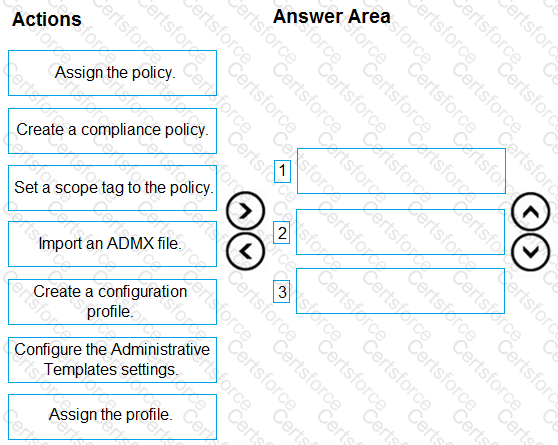
You have a Microsoft 365 subscription that contains 1.000 Windows 11 devices enrolled in Microsoft Intune. You plan to use Intune to deploy an application named App1 that contains multiple installation files.
What should you do first?
You have a Microsoft 365 E5 subscription that contains 100 iOS devices enrolled in Microsoft Intune.
You need to deploy a custom line-of-business (LOB) app to the devices by using Intune.
Which extension should you select for the app package file?
Note: This question is part of a series of questions that present the same scenario. Each question in the series contains a unique solution that might meet the stated goals. Some question sets might have more than one correct solution, while others might not have a correct solution.
After you answer a question in this section, you will NOT be able to return to it. As a result, these questions will not appear in the review screen.
Your network contains an Active Directory domain. The domain contains a computer named Computer1 that runs Windows 8.1.
Computer1 has apps that are compatible with Windows 10.
You need to perform a Windows 10 in-place upgrade on Computer1.
Solution: You copy the Windows 10 installation media to a Microsoft Deployment Toolkit (MDT) deployment share. You create a task sequence, and then you run the MDT deployment wizard on Computer1.
Does this meet the goal?
You have a Microsoft 365 subscription that uses Microsoft Intune.
You plan to use Windows Autopilot to provision 25 Windows 11 devices.
You need to meet the following requirements during device provisioning:
• Display the progress of app and profile deployments.
• Join the devices to Azure AD.
What should you configure to meet each requirement? To answer drag the appropriate settings to the correct requirements. Each setting may be used once, more than once, or not at all. You may need to drag the split bar between panes or scroll to view content.
NOTE: Each correct selection is worth one point.
