Your team is writing a backend application to implement the business logic for an interactive voice response (IVR) system that will support a payroll application. The IVR system has the following technical characteristics:
• Each customer phone call is associated with a unique IVR session.
• The IVR system creates a separate persistent gRPC connection to the backend for each session.
• If the connection is interrupted, the IVR system establishes a new connection, causing a slight latency for that call.
You need to determine which compute environment should be used to deploy the backend application. Using current call data, you determine that:
• Call duration ranges from 1 to 30 minutes.
• Calls are typically made during business hours.
• There are significant spikes of calls around certain known dates (e.g., pay days), or when large payroll changes occur.
You want to minimize cost, effort, and operational overhead. Where should you deploy the backend application?
Your team is responsible for maintaining an application that aggregates news articles from many different sources. Your monitoring dashboard contains publicly accessible real-time reports and runs on a Compute Engine instance as a web application. External stakeholders and analysts need to access these reports via a secure channel without authentication. How should you configure this secure channel?
You have deployed an HTTP(s) Load Balancer with the gcloud commands shown below.
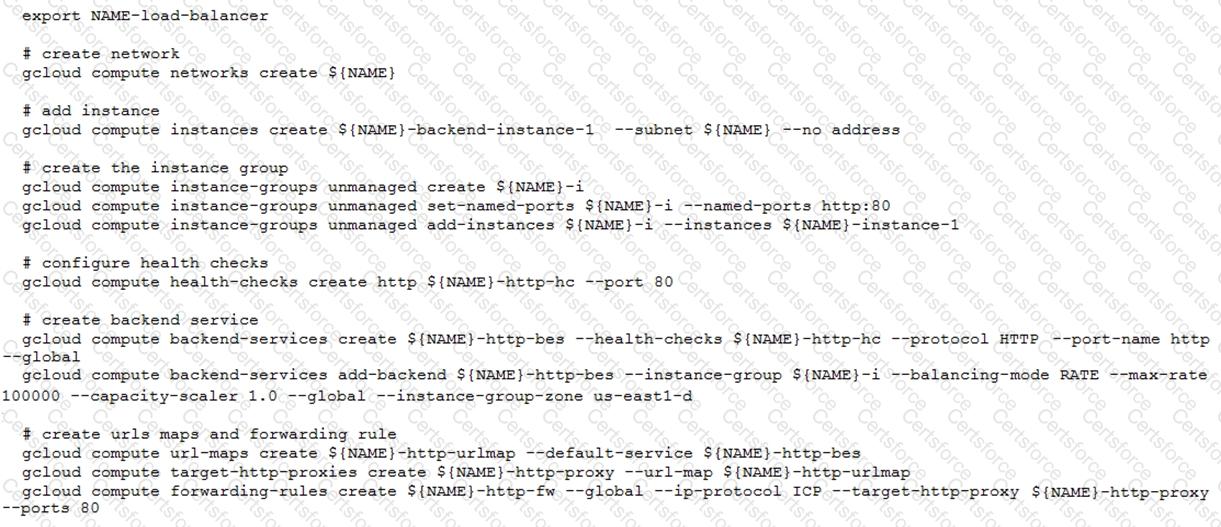
Health checks to port 80 on the Compute Engine virtual machine instance are failing and no traffic is sent to your instances. You want to resolve the problem.
Which commands should you run?
You recently developed a new service on Cloud Run. The new service authenticates using a custom service and then writes transactional information to a Cloud Spanner database. You need to verify that your application can support up to 5,000 read and 1,000 write transactions per second while identifying any bottlenecks that occur. Your test infrastructure must be able to autoscale. What should you do?
You are planning to deploy your application in a Google Kubernetes Engine (GKE) cluster. Your application
can scale horizontally, and each instance of your application needs to have a stable network identity and its
own persistent disk.
Which GKE object should you use?
You are designing a resource-sharing policy for applications used by different teams in a Google Kubernetes Engine cluster. You need to ensure that all applications can access the resources needed to run. What should you do? (Choose two.)
Your team is developing a new application using a PostgreSQL database and Cloud Run. You are responsible for ensuring that all traffic is kept private on Google Cloud. You want to use managed services and follow Google-recommended best practices. What should you do?
Your analytics system executes queries against a BigQuery dataset. The SQL query is executed in batch and passes the contents of a SQL file to the BigQuery CLI. Then it redirects the BigQuery CLI output to another process. However, you are getting a permission error from the BigQuery CLI when the queries are executed. You want to resolve the issue. What should you do?
You are developing an application that will allow users to read and post comments on news articles. You want to configure your application to store and display user-submitted comments using Firestore. How should you design the schema to support an unknown number of comments and articles?
You are working on a social media application. You plan to add a feature that allows users to upload images. These images will be 2 MB – 1 GB in size. You want to minimize their infrastructure operations overhead for this feature. What should you do?