View the following exhibit.
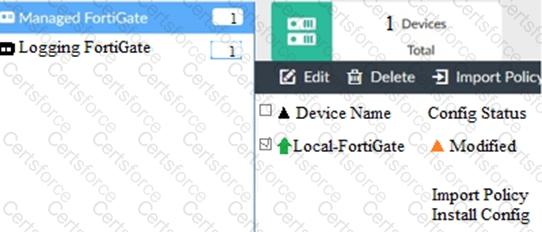
When using Install Config option to install configuration changes to managed FortiGate, which of the following statements are true? (Choose two.)
In the event that one of the secondary FortiManager devices fails, which action must be performed to return the FortiManager HA manual mode to a working state?
Refer to the exhibit.
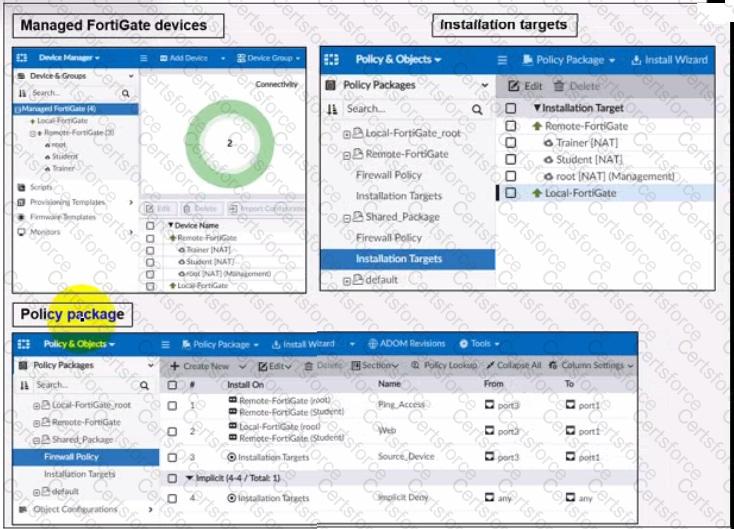
Given the configuration shown in the exhibit, what can you conclude from the installation targets m the Install On column? (Choose two)
Refer to the exhibit.
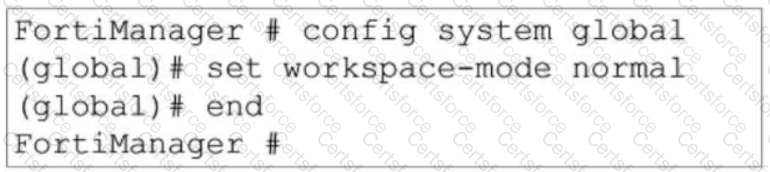
Given the configuration shown in the exhibit, what are two results from this configuration? (Choose two.)
Refer to the exhibit.

An administrator wants to create a policy on the Staging ADOM in backup mode, and install it on the FortiGate device in the same ADOM.
How can the administrator perform this task?
Refer to the exhibit.
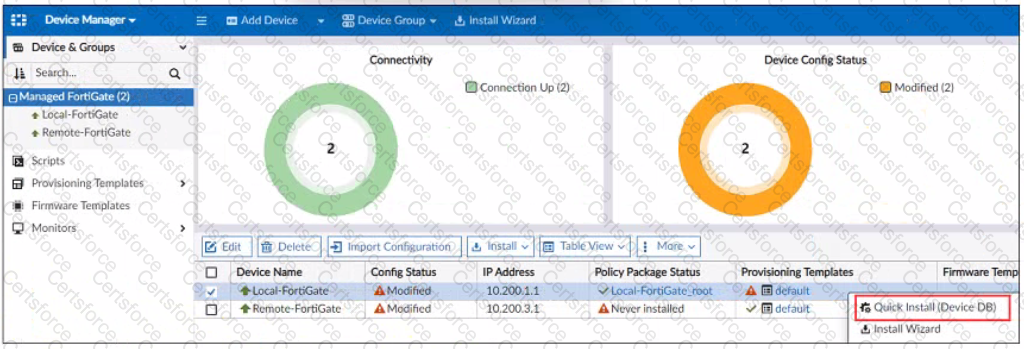
You ate using the Quick install option to install configuration changes on the managed FortiGate
Which two statements correctly describe the result? (Choose two)
Refer to the exhibit.
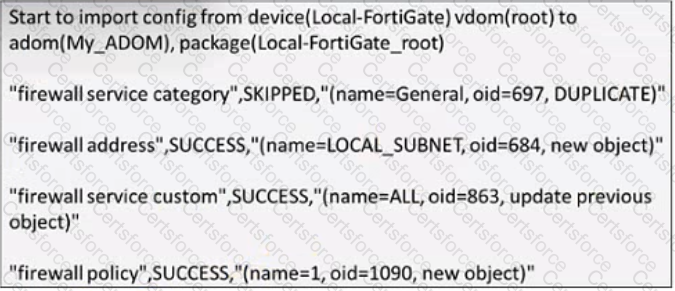
Given the configuration shown in the exhibit, how did FortiManager handle the service category named General?
Refer to the exhibit.
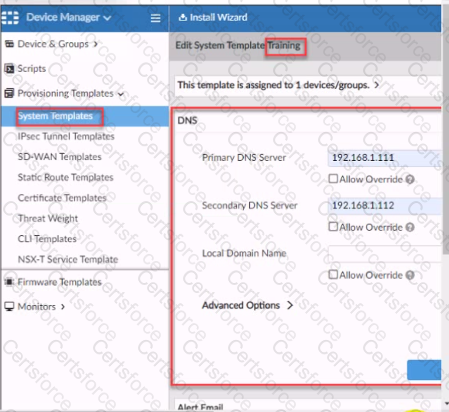
According to the error message why is FortiManager failing to add the FortiAnalyzer device?
Refer to the exhibit.
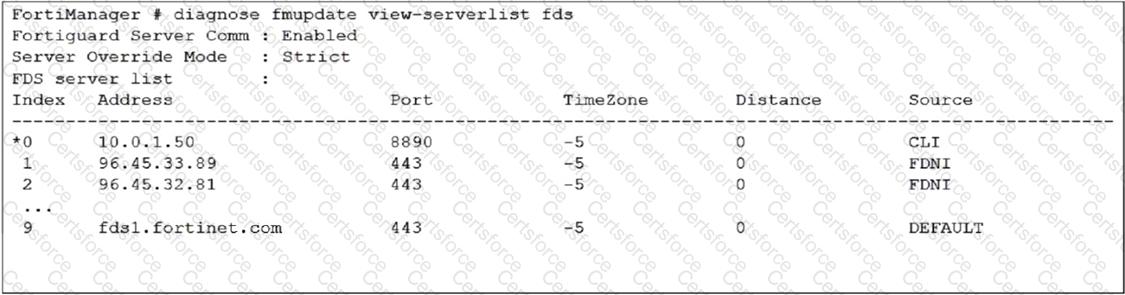
How will FortiManager try to get updates for antivirus and IPS?
View the following exhibit.
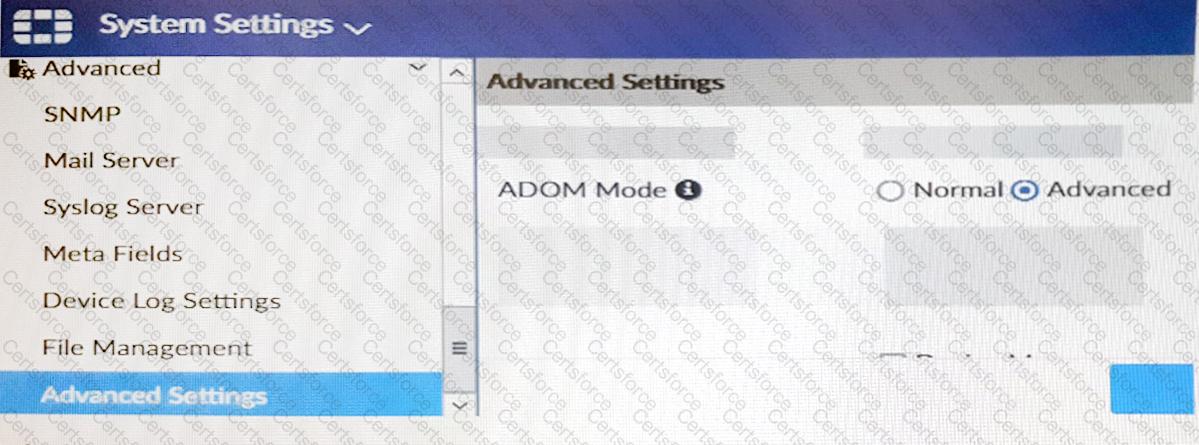
Which of the following statements are true based on this configuration setting? (Choose two.)