In Workday integrations, XSLT is used to transform XML data, such as the output from a web service-enabled report or EIB, into a desired format for third-party systems. In this scenario, you need to write XSLT to process wd:Education_Group elements within a template matching wd:Report_Entry, using an element to iterate only over wd:Education_Group elements where the wd:Degree is "MBA." The correct XPath syntax for the select attribute is critical to ensure accurate filtering.
Here’s why option A is correct:
XPath Syntax Explanation: In XPath, square brackets [ ] are used to specify predicates or conditions to filter elements. The condition wd:Degree='MBA' checks if the wd:Degree child element has the value "MBA." When applied to wd:Education_Group, the expression wd:Education_Group[wd:Degree='MBA'] selects only those wd:Education_Group elements that contain a wd:Degree child element with the value "MBA."
Context in XSLT: Within an element in a template matching wd:Report_Entry, the select attribute uses XPath to specify which nodes to process. This syntax ensures that the template only applies to wd:Education_Group elements where the degree is "MBA," aligning with the requirement to conditionally process only those specific education groups.
XML Structure Alignment: Based on the provided XML snippet, wd:Education_Group contains wd:Education and wd:Degree child elements (e.g., MBA). The XPath wd:Education_Group[wd:Degree='MBA'] correctly navigates to wd:Education_Group and filters based on the wd:Degree value, matching the structure and requirement.
Why not the other options?
B. wd:Education_Group/wd:Degree='MBA': This is not a valid XPath expression for a predicate. It attempts to navigate to wd:Degree as a child but does not use square brackets [ ] to create a filtering condition. This would be interpreted as selecting wd:Degree elements under wd:Education_Group, but it wouldn’t filter based on the value "MBA" correctly within an context.
C. wd:Report_Entry/wd:Education_Group/wd:Degree='MBA' 1:Degree='MBA': This is syntactically incorrect and unclear. It includes a malformed condition (1:Degree='MBA') and does not use proper XPath predicate syntax. It fails to filter wd:Education_Group elements based on wd:Degree='MBA' and is not valid for use in select.
D. wd:Report_Entry/wd:Education_Group[wd:Degree='MBA' 1:Degree='MBA']: This is also syntactically incorrect due to the inclusion of 1:Degree='MBA' within the predicate. The 1: prefix is not valid XPath syntax and introduces an error. The correct predicate should only be wd:Degree='MBA' to filter the wd:Education_Group elements.
To implement this in XSLT:
Within your template matching wd:Report_Entry, you would write an element with the select attribute set to wd:Education_Group[wd:Degree='MBA']. This ensures that only wd:Education_Group elements with a wd:Degree value of "MBA" are processed by the corresponding templates, effectively filtering out other degrees (e.g., B.S., B.A.) in the transformation.
This approach ensures the XSLT transformation aligns with Workday’s XML structure and integration requirements for processing education data in a report output.
Workday Pro Integrations Study Guide: Section on "XSLT Transformations for Workday Integrations" – Details the use of XPath in XSLT for filtering XML elements, including predicates for conditional processing based on child element values.
Workday EIB and Web Services Guide: Chapter on "XML and XSLT for Report Data" – Explains the structure of Workday XML (e.g., wd:Education_Group, wd:Degree) and how to use XPath to navigate and filter data.
Workday Reporting and Analytics Guide: Section on "Web Service-Enabled Reports" – Covers integrating report outputs with XSLT for transformations, including examples of filtering elements based on specific values like degree types.
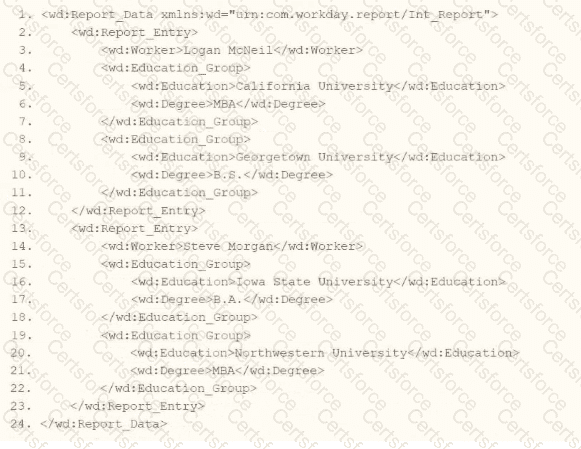
Submit