As an integration developer working with Workday, you are tasked with transforming the output of an Enterprise Interface Builder (EIB) that calls the Get_Job_Profiles web service operation. The provided XML shows the response from this operation, and you need to write XSLT to select the value of the element. The root template of your XSLT matches on and applies a template to . Within this template, you use the element to extract the value. Let’s analyze the XML structure, the requirement, and each option to determine the correct XPath syntax.
Understanding the XML and Requirement
The XML snippet provided is a SOAP response from the Get_Job_Profiles web service operation in Workday, using the namespace xmlns:wd="urn:com.workday/bsvc" and version wd:version="v43.0". Key elements relevant to the question include:
It contains , which includes elements.
The task is to select the value of (e.g., "Senior_Benefits_Analyst") using XPath within an XSLT template that matches . The element outputs the value of the selected node, so you need the correct XPath path from the context to .
Analysis of Options
Let’s evaluate each option based on the XML structure and XPath syntax rules:
Option A: wd:Job_Profile/wd:Job_Profile_Data/wd:Job_Code
This XPath starts from wd:Job_Profile and navigates to wd:Job_Profile_Data/wd:Job_Code. However, in the XML, is the parent element, and is a direct child containing . The path wd:Job_Profile/wd:Job_Profile_Data/wd:Job_Code is technically correct in terms of structure, as it follows the hierarchy:
However, since the template matches , the context node is already . You don’t need to include wd:Job_Profile/ at the beginning of the XPath unless navigating from a higher level. Starting directly with wd:Job_Profile_Data/wd:Job_Code (Option C) is more concise and appropriate for the context. This option is technically valid but redundant and less efficient, making it less preferred compared to Option C.
Option B: wd:Job_Profile_Data[@wd:Job_Code]
This XPath uses an attribute selector ([@wd:Job_Code]) to filter based on an attribute named wd:Job_Code. However, examining the XML, does not have a wd:Job_Code attribute—it has a child element with the value "Senior_Benefits_Analyst." The [@attribute] syntax is used for attributes, not child elements, so this XPath is incorrect. It would not select the value and would likely return no results or an error. This option is invalid.
Option C: wd:Job_Profile_Data/wd:Job_Code
This XPath starts from wd:Job_Profile_Data (a direct child of ) and navigates to wd:Job_Code. Since the template matches , the context node is , and wd:Job_Profile_Data/wd:Job_Code correctly points to the element within . This path is:
Option D: wd:Job_Profile_Reference/wd:ID[@wd:type='Job_Profile_ID']
This XPath navigates to (a child of ) and then to with an attribute wd:type="Job_Profile_ID". In the XML, contains:
The XPath wd:Job_Profile_Reference/wd:ID[@wd:type='Job_Profile_ID'] selects the element with wd:type="Job_Profile_ID", which has the value "Senior_Benefits_Analyst." However, this is not the value—the is a separate element under , not . The question specifically asks for the value, so this option is incorrect, as it selects a different piece of data (the job profile ID, not the job code).
Why Option C is Correct
Option C, wd:Job_Profile_Data/wd:Job_Code, is the correct XPath syntax because:
It starts from the context node (as the template matches this element) and navigates to , which directly selects the element’s value ("Senior_Benefits_Analyst").
It is concise and aligns with standard XPath navigation in XSLT, avoiding unnecessary redundancy (unlike Option A) or incorrect attribute selectors (unlike Option B).
It matches the XML structure, where is a child of and contains as a child.
When used with in the template, it outputs the job code value, fulfilling the requirement.
Practical Example in XSLT
Here’s how this might look in your XSLT:
xml
WrapCopy
This would output "Senior_Benefits_Analyst" for the element in the XML.
Verification with Workday Documentation
The Workday Pro Integrations Study Guide and SOAP API Reference (available via Workday Community) detail the structure of the Get_Job_Profiles response and how to use XPath in XSLT for transformations. The XML structure shows as the container for job profile details, including . The guide emphasizes using relative XPath paths within templates to navigate from the matched element (e.g., ) to child elements like .
Workday Pro Integrations Study Guide References
Section: XSLT Transformations in EIBs – Describes using XSLT to transform web service responses, including selecting elements with XPath.
Section: Workday Web Services – Details the Get_Job_Profiles operation and its XML output structure, including and .
Section: XPath Syntax – Explains how to navigate XML hierarchies in Workday XSLT, using relative paths like wd:Job_Profile_Data/wd:Job_Code from a context.
Workday Community SOAP API Reference – Provides examples of XPath navigation for Workday web service responses.
Option C is the verified answer, as it correctly selects the value using the appropriate XPath syntax within the template context.
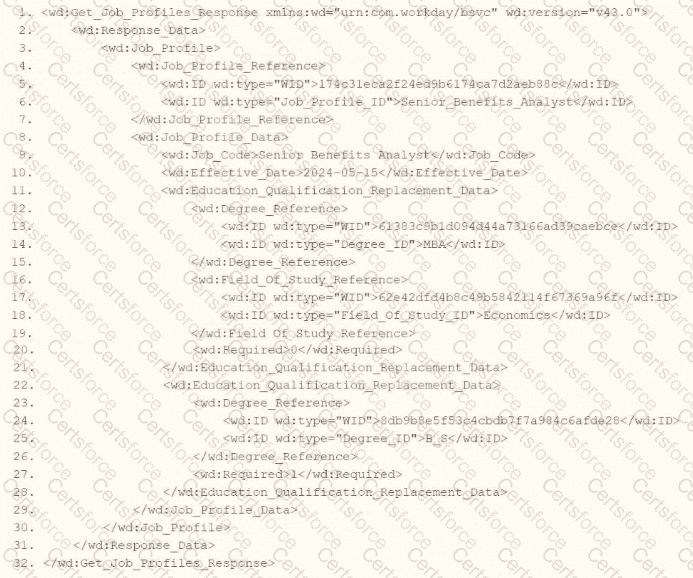
Submit