In the script provided, there are two tables being loaded inline: Table_A and Table_B. The script uses the Join function to combine Table_B with Table_A based on the common field Field_1. Here’s how the join operation works:
Table_Ainitially contains three records with Field_1 values of 01, 01, and 02.
Table_Bcontains two records with Field_1 values of 01 and 03.
When Join(Table_A) is executed, Qlik Sense will perform an inner join by default, meaning it will join rows from Table_B to Table_A where Field_1 matches in both tables. The result is:
For Field_1 = 01, there are two matches in Table_A and one match in Table_B. This results in two records in the joined table where Field_4 and Field_5 values from Table_B are repeated for each match in Table_A.
For Field_1 = 02, there is no corresponding Field_1 = 02 in Table_B, so the Field_4 and Field_5 values for this record will be null.
For Field_1 = 03, there is no corresponding Field_1 = 03 in Table_A, so the record from Table_B with Field_1 = 03 is not included in the final joined table.
Thus, the correct output will look like this:
Field_1 = 01, Field_2 = AB, Field_3 = 10, Field_4 = 30%, Field_5 = 500
Field_1 = 01, Field_2 = AC, Field_3 = 50, Field_4 = 30%, Field_5 = 500
Field_1 = 02, Field_2 = AD, Field_3 = 75, Field_4 = null, Field_5 = null
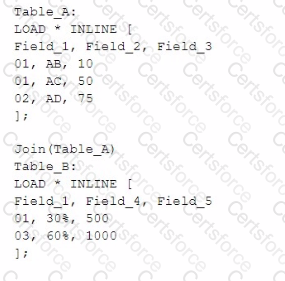
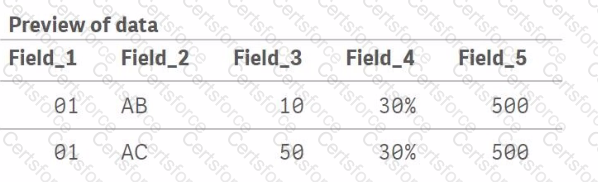
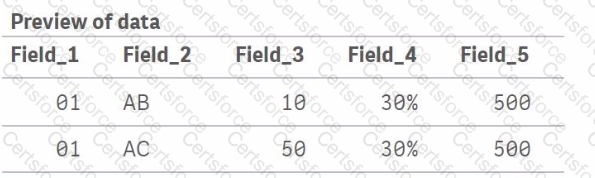
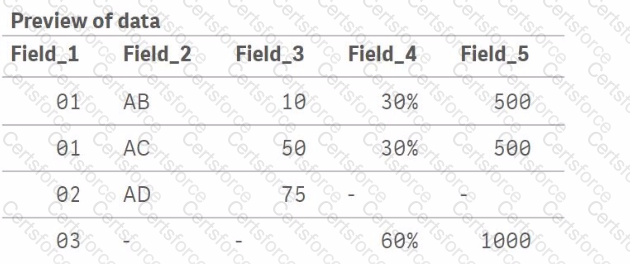
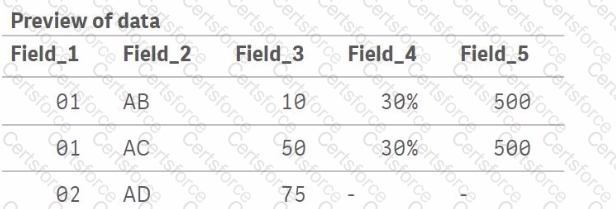
Submit