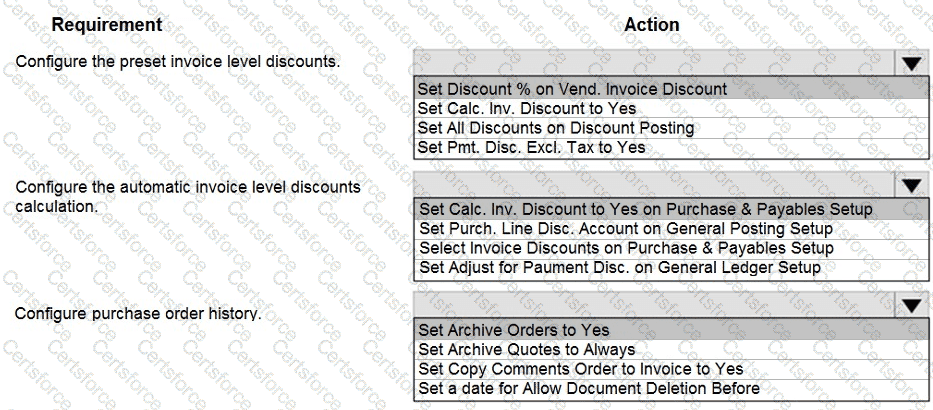
Comprehensive Detailed Explanation
The company requires:
Preset vendor invoice discounts applied automatically.
Automatic calculation of invoice-level discounts.
Ability to keep a copy of purchase orders for historical reference (for vendor contract negotiations).
Let’s break each down:
1. Configure the preset invoice level discounts
Vendors give regular discounts at the invoice level.
In Business Central, you configure this in Vendor Invoice Discounts.
You set a discount % (e.g., 5%, 10%) for the vendor.
Correct action: Set Discount % on Vend. Invoice Discount
2. Configure the automatic invoice level discounts calculation
After defining vendor invoice discounts, you must enable automatic calculation.
This is controlled in Purchase & Payables Setup by setting Calc. Inv. Discount = Yes.
Correct action: Set Calc. Inv. Discount to Yes on Purchase & Payables Setup
3. Configure purchase order history
The requirement is to be able to “see a copy of the completed purchase order in the system” for reference during vendor contract negotiations.
Business Central provides this via the Archive Orders function.
When archiving is enabled, every time an order is changed or posted, the system retains a copy.
Correct action: Set Archive Orders to Yes
Microsoft Learn References
Set Up Vendor Invoice Discounts
Set Up Purchases and Payables
Archive Sales and Purchase Orders
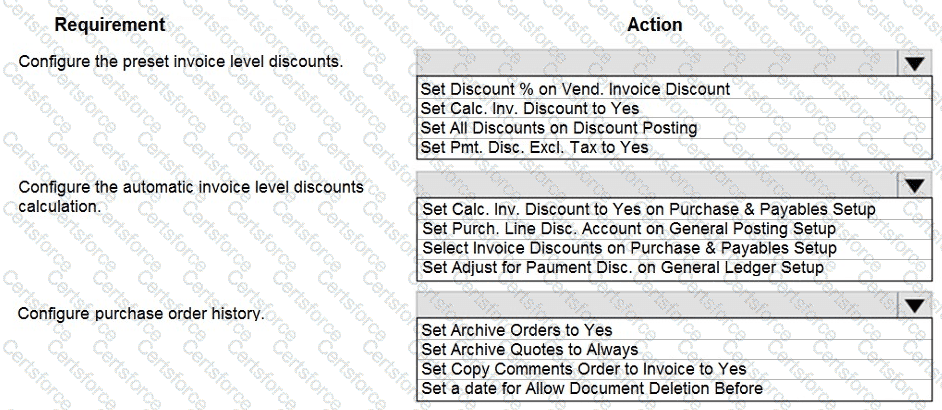
Submit