You have an Azure virtual network named Vnet1 that contains two subnets named Subnet1 and Subnet2. You have the NAT gateway shown in the NATgateway1 exhibit, (Click the NATgateway1 tab)

You have the virtual machine shown in the VM1 exhibit, (Click the VM1 tab)
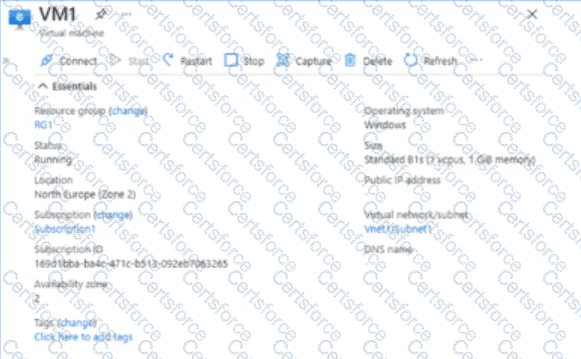
Subnet1 is configured as shown in the Subnet1 exhibit, (Click the Subnet1 tab)
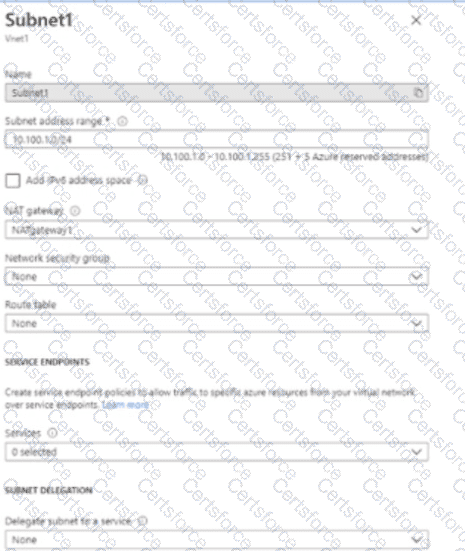
For each of the following statements, select Yes if the statement is true. Otherwise, select No
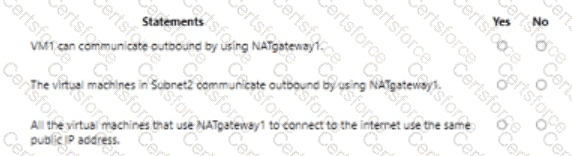
Submit