You need to configure Azure Backup to back up the file shares and virtual machines.
What is the minimum number of Recovery Services vaults and backup policies you should create? To answer, select the appropriate options in the answer area.
NOTE: Each correct selection is worth one point.
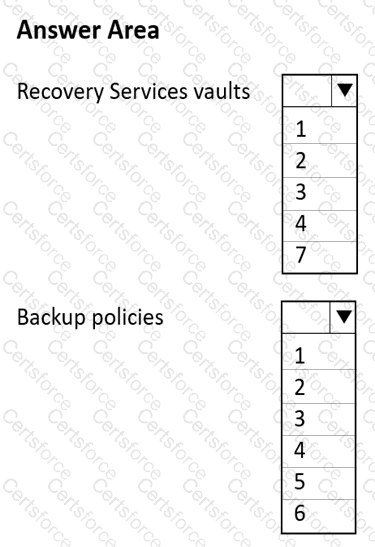
Submit