Comprehensive Detailed Step-by-Step Explanation with All Juniper Security References
Understanding the Session Output:
Session State: Valid
Policy Name: L1-to-L9/11
In Direction:
Out Direction:
Option A: The traffic is permitted.
Explanation:
The session state is Valid, and a policy name is specified.
This means the SRX device allowed the traffic.
[Reference:, "A session with a Valid state and an associated policy name indicates permitted traffic.", Source: Juniper TechLibrary - Understanding Security Flow Sessions, Option C: The destination device is not responding., Explanation:, The lack of packets in the Out direction suggests that the destination (10.10.102.10) is not responding., Reference:, "If there are no packets in the reverse direction, it may indicate that the destination host is not responding.", Source: Juniper KB - Troubleshooting Traffic Flows, Why Options B and D are Incorrect:, Option B: The traffic was initiated by 10.10.101.10, not 10.10.102.10., Option D: The session is valid and permitted; the traffic is not denied., Conclusion:, The correct options are A and C because they accurately describe the state of the session., ]
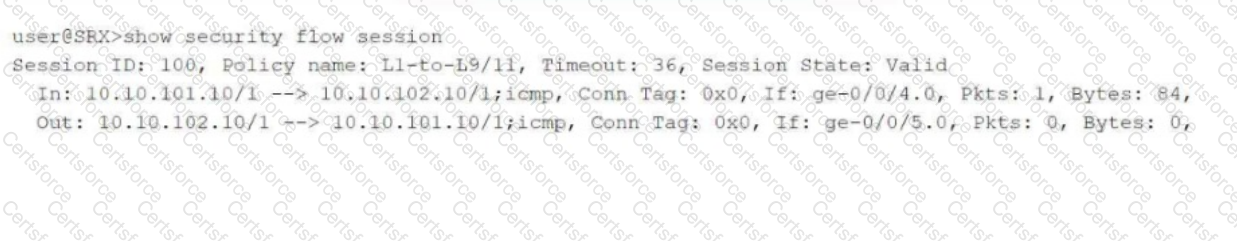
Submit