PAYROLL APPLICATION - MAINTAIN EMPLOYEE TIME SCREEN
Employees can Add or Update their weekly hours information by entering the project and absence data on the Maintain Employee Time screen. Data is saved to the Employee Payroll ILF.
To begin the Add or Update from the Maintain Employee Time screen, the employee enters his/her employee badge number presses the Retrieve button. Retrieve will fill in the employee name and supervisor badge number from the Employee Master ILF, and will display the current pay period start date and end date from the Payroll Master ILF.
Employees can Delete existing weekly hours information by entering his/her employee badge number and pressing the delete button on the Maintain Employee Time screen. When the employee presses the delete button the current pay period hours will be removed from the Employee Payroll ILF.
PAYROLL APPLICATION - EMPLOYEE PROJECT ACTIVITY REPORT
The Employee Project Activity report is produced for each employee and routed electronically to that employee's email address. Each employee's project task hours for the current pay period are read from the Employee Payroll ILF. The report calculates and displays both daily and weekly total hours for the current pay period.
From the Names of Possible Functions listed identify the transactional functions for the Payroll application. Select N/A if a Name of Possible Functions does not apply.
Identify the functions used.
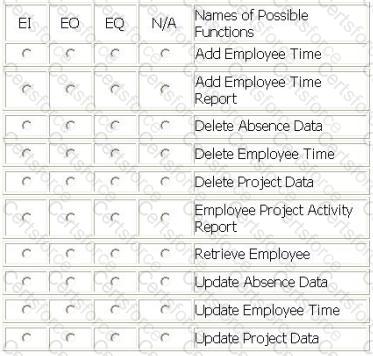
Submit