In the Layer Properties Manager, which column should you use to prevent a layer from being displayed in the active viewport only?
Refer to exhibit.
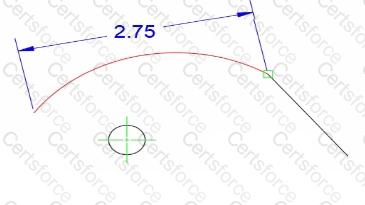
A company's central server holds project directories that contain drawings. Team members who work onsite copy a directory locally to work offline.
Users often report that external references (xrefs) cannot be loaded after copying the project directories to their local machine from the company's central server.
How should you make sure that the users can load the xrefs without error?
You are modifying an AutoCAD drawing for a customer.
You would like to bring your customers attention to a specific area of the drawing that you modified for review.
Which type of object is conventionally used?
You have three multileaders as shown in exhibit 1. (Refer to the exhibit 1 tab.)
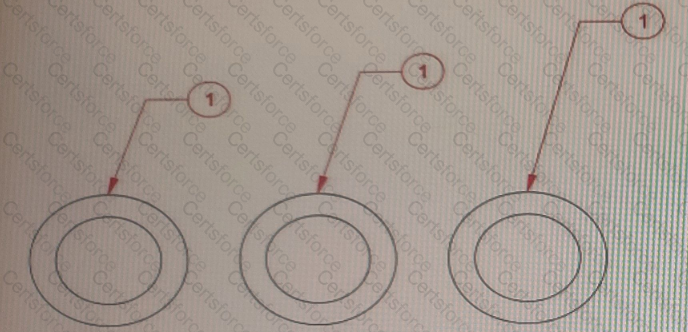
You need to change the display of the multileaders to match the multileaders in exhibit. (Refer to the exhibit 2 tab.)
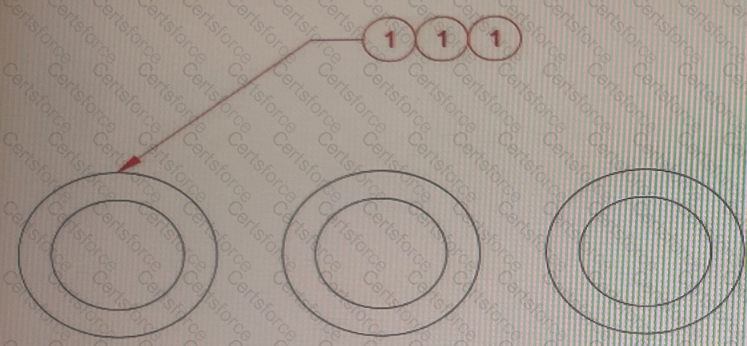
Which command should you use?
Select whether each statement is True or False.
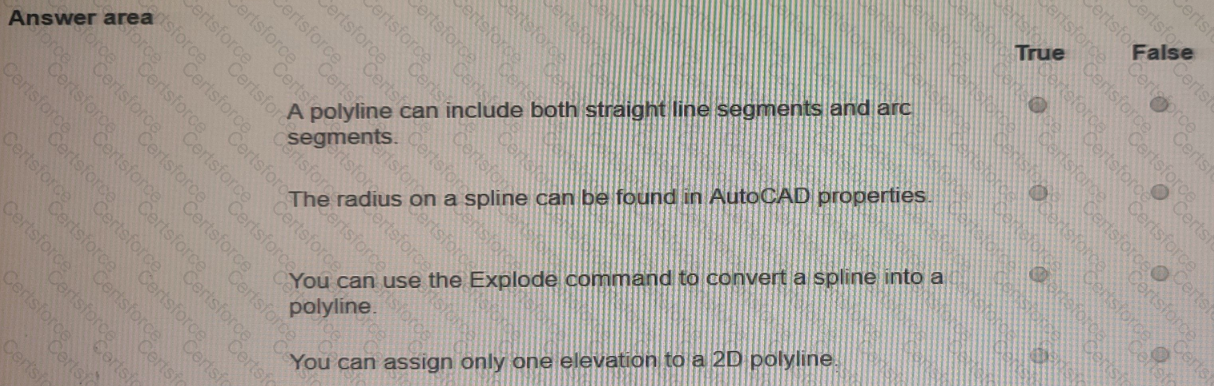
Exhibit.
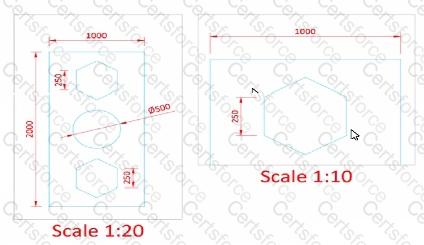
A CAD designer needs two viewports at different scales in a layout The text and the arrowheads of the dimensions need to be displayed al the same size in both viewports in paper space.
What should the designer use to display all text and arrowheads at the same size?
Exhibit.
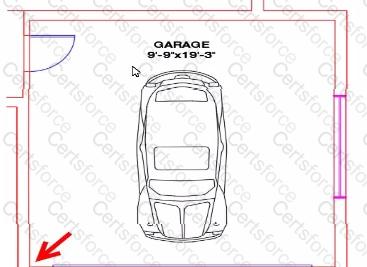
A CAD designer wants to use the clipboard method to copy the car block to a separate floor plan drawing, and the designer wants to make sure that it is pasted into the same position in the garage relative to the lower left-hand comer, as shown in the exhibit
Which clipboard workflow should the designer use?
Refer to exhibit.

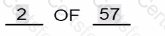
(Note: 1 this exam question rotors to the Shoot Sot Manager functionality m the Windows version and the Project Manager functionality in (he Mac The Mac version appears in the parentheses.]
A sheet (layout) ma sheet set (project) needs an index number oi 2. a total sheet count of 57, and a sheet number based on discipline of CO01. as shown in the exhibit
The index number and sheet number based on discipline are unique to each sheet (layout)
The Sheet Number (Layout Number) Properly is used for the index number |2|.
Which type or properly should be used for the sheet number (layout number) based on discipline IC001