Your customer has an Employee Central integrated template with an effective date of March 1.2023. The template has a reloadable field that is mapped to the Pay Grade field in SAP SuccessFactors Employee Central The forms are launched on February 1. 2023. with a start date of March 1. 2023 An employee gets promoted on March 5, 2023. which includes a pay grade change.What is the effect on the value that is displayed when the planner opens the worksheet on March 6, 2023?
What functions are available in a compensation profile?Note There are 3 correct answers to this question.
Which report can aggregate compensation details from multiple plans?Note There are 2 correct answers to this question
Your non-EC customer v/ants only users in Pay Grade 1 and 2 to be ineligible for Lump Sum. Pay Grades 3 through 9 are eligible.What can you do to fulfill this requirement?Note. There are 3 correct answers to this question.
You ate implementing compensation in an EC-inlegrated environment and you are NOT using the promotion functionality.To where can you publish data?Note. There are 3 correct answers to this question.
Each employes has a custom number code assigned to them. However, your customer wants to display the name instead of the code on the worksheet If the code is NOT in the table, the customer wants blanks to be displayed.What would you define as the last row in your lookup table?
Your customer is based in the UK and has a functional currency of GBP. However, they also have offices in the US (USD). France (EUR), and Germany (EUR) They would like the budget displayed in local currency for alt planners for example. German planners see the budget in EUR. not GBP.How can you best accomplish this?Note There are 2 correct answers to this question
Your customer uses a look-up table to calculate custom budgets, as shown in the screenshot.
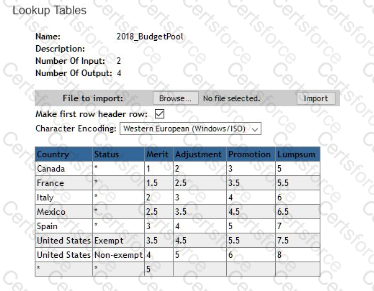
The budget is based on an employee s country and status In the template the country is defined with field ID customCountry and the status Is defined with field ID customStatus.What is the correct syntax to calculate the adjustment budget?
In an EC-integrated compensation worksheet what are some ol the reasons you might include a lookup table in your configuration.Note There are 3 correct answers to this question.
Your client would like a specific population of inactive employees to be included in the worksheet.Which combination of settings allows you to achieve this?