Which command should you choose to display the current parameters for the FSS scheduler?
You are going to use the- Automated installer (AI) to install a non global zone named zone1. You have created a custom manifest for the non-global zone and named it zone1manifest
Which command will you use to add this custom manifest to the s11-sparc install service and associate this custom manifest with the non-global zone?
You need to set up an Oracle Solaris 11 host as an iSCSI target so that the host's disk can be accessed over a storage network. The disk device is c3t4d0.
Which six options describe the steps that need to be taken on this host to enable an iSCSI target?
You want to deploy oracle Solaris 11 with the automated installer (AI). You need to make sure that your server and network meet the requirements for using AI.
Choose the three options that describe; the requirements for using AI.
You need to update an OS image on a client. The pkg publishers command displays the wrong publisher with the wrong update:
PUBLISHERTYPESTATUSURI
Solaris origin onlinehttp://pkg.oracle.com/solaris/release
The update is available on the updated publisher:
PUBLISHERTYPESTATUSURI
Solaris originonlinehttp://sysA.example.com
Select the option that describes the procedure used to update the OS image on the system from the updated publisher.
After installing the OS, you boot the system and notice that the syslogd daemon is not accepting messages from remote systems.
Which two options should you select to modify the syslogd daemon configuration so that it accepts messages from remote systems?
view the Exhibit
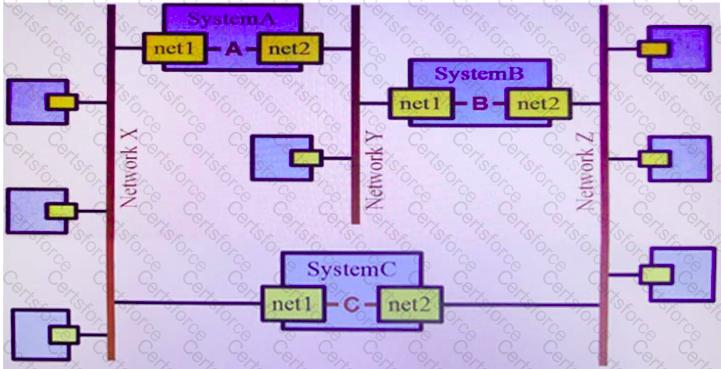
To simplify administration of a network, the decision was made to use bridging rather than routing Your network includes three Oracle Solaris 11 systems,
en-tiny cib uiiuyo yiuviumy reuunuaiu pauiways.
You previously created the bridges on each system with the following commands:
SystemA#dladmcreate-bridge-1 netl -1 net2 bridgeA
SystemB # dladm create-bridge -1 netl -1 net2 bndgeB
SystemC # dladm create-bridge -1 netl -1 net2 bndgeC
You notice that network performance is less than expected, and packets between networks X and Z are being forwarded by bridgeA and bridgeB, rather than being forwarded directly by bndgeC.
Select the solution
The current ZFS configuration on your server is:
pool1200K3.91G31K/pool1 pool1/data31K3.91G31K/data
Your backup policy states that you are to perform a full backup of /data on Sunday and incremental backups on Monday through Saturday. Each incremental will back up only the data that has been created or modified since the Sunday backup was started The file systems must be available to users at all times and the data will be backed up to tape.
Which option should you choose for the Wednesday backup?
You are troubleshooting the failure of a computer to mount an NFS file system hosted by a server (hostname mars) in the local area network.
Select the three commands that will enable you to identify the problem.
Your are troubleshooting network throughput on your server.
To confirm that the load balancing among aggregated links is functioning properly, you want to examine the traffic statistics on the links comprising the aggregation.
The correct command is ___________.