Here are the steps you need to follow:
Navigate to the Setup and Maintenance work area and search for the task Manage Chart of Accounts Structures.
Click on the Create icon to create a new Chart of Accounts Structure. Enter the following information:
Structure Code: 07COA
Structure Name: 07 Chart of Accounts
Description: Chart of Accounts for candidate 07
Number of Segments: 5
Click on the Next button to define the segments. Enter the following information for each segment:
Segment Number: 1
Segment Name: Company
Value Set Code: 07Corporate Company
Value Set Name: 07 Corporate Company
Maximum Size: 3
Balancing: Yes
Segment Label: Company
Segment Number: 2
Segment Name: Cost Center
Value Set Code: 07Corporate Cost Center
Value Set Name: 07 Corporate Cost Center
Maximum Size: 4
Balancing: No
Segment Label: Cost Center
Segment Number: 3
Segment Name: Account
Value Set Code: 07Corporate Account
Value Set Name: 07 Corporate Account
Maximum Size: 8
Balancing: No
Segment Label: Natural Account
Segment Number: 4
Segment Name: Product
Value Set Code: 07Corporate Product
Value Set Name: 07 Corporate Product
Maximum Size: 3
Balancing: No
Segment Label: Product
Segment Number: 5
Segment Name: Intercompany
Value Set Code: 07Corporate Company
Value Set Name: 07 Corporate Company
Maximum Size: 3
Balancing: No
Segment Label: Intercompany
Click on the Next button to review the summary and click on the Save and Close button to save the Chart of Accounts Structure.
Navigate to the Setup and Maintenance work area and search for the task Manage Chart of Accounts Structure Instances.
Click on the Create icon to create a new Chart of Accounts Structure Instance. Enter the following information:
Structure Code: 07COA
Structure Name: 07 Chart of Accounts
Description: Chart of Accounts for candidate 07
Chart of Accounts Structure: 07COA
Enabled: Yes
Allow Dynamic Inserts: Yes
Click on the Next button to review the summary and click on the Save and Close button to save the Chart of Accounts Structure Instance.
You have successfully created a Chart of Accounts Structure and Instance for the given scenario. For more information, you can refer to the following resources:
Chart of Accounts Structures and Instances
Chart of Accounts Components
Minimum Steps For Financial Enterprise Structures Configuration
Overview of Creating and Configuring Chart of Accounts Structure and Instances
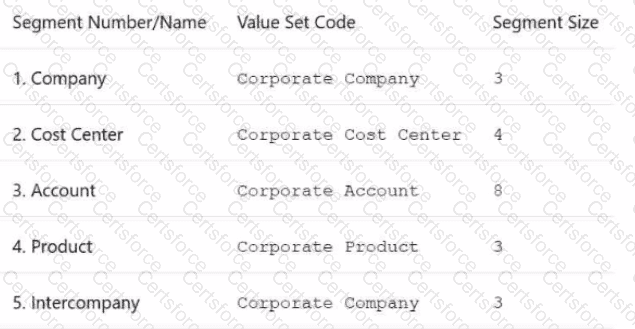
Submit