The image provided shows the "Register Database Server VM" interface in NDB, which includes fields for registering a database server, including options for Windows and SQL Server credentials. When an administrator wants to register a database using a SQL Server User (instead of Windows credentials), the appropriate place to specify this user is in the "Connect to SQL Server Login" section. The interface includes a "User Name" field under this section, which becomes relevant after selecting the option to use a SQL Server User (typically indicated by a radio button or dropdown, though not fully visible in the image). This allows NDB to authenticate and manage the SQL Server instance using database-specific credentials rather than relying solely on Windows Administrator credentials.
Option A (In the Windows Administrator Name field) is incorrect because this field is intended for Windows OS-level credentials, not SQL Server-specific login credentials.
Option B (In the Login field after selecting SQL Server User) is correct as it aligns with the "Connect to SQL Server Login" section in the interface, where the SQL Server User can be specified after the appropriate option is selected.
Option C (Only via the command line registration option) is incorrect because the GUI provides a direct method to specify SQL Server credentials, as shown in the image.
Option D (By modifying the code in the API Equivalent section) is incorrect because the API Equivalent section is for reference and does not allow real-time modification; it’s meant to guide API-based automation, not manual registration.
The image confirms the presence of a "User Name" field under "Connect to SQL Server Login," supporting the use of a SQL Server User for registration.
References
Nutanix Database Service (NDB) User Guide, Chapter 2: Deploying and Configuring an NDB Solution, Section: Registering Database Server VMs
Nutanix Support & Insights, Knowledge Base Article: "Registering SQL Server VMs with NDB Credentials"
Nutanix Certified Professional - Database Automation (NCP-DB) v6.5 Blueprint, Section 2: Deploy and Configure an NDB Solution
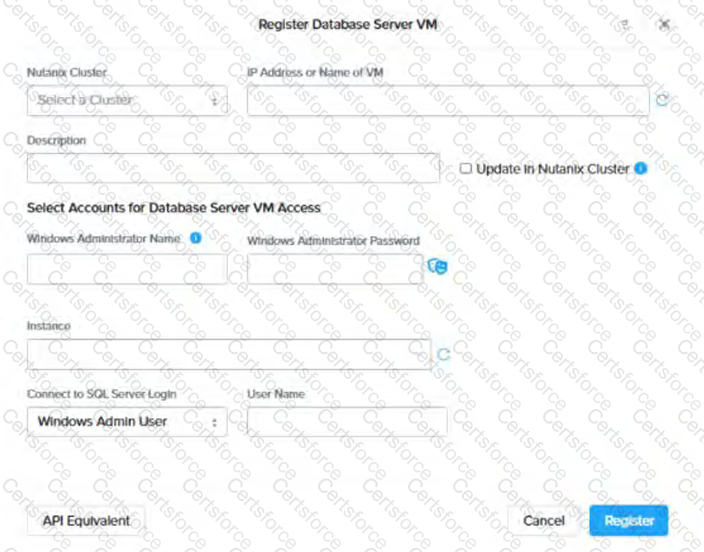
Submit