The Patient Billing application includes functionality to maintain the Patient logical file.
The user enters a patient id and presses the View button to display an existing patient record, including diagnosis description and insurance company name. An error message is displayed if the patient record does not exist.
The user Adds a new patient by entering a patient ID and the remaining values. The user completes the add by pressing the Add button. An error message is displayed if the patient id already exists.
The user Updates information about the patient. All attributes can be modified except for patient id. The user completes the update by pressing the Update button
A diagnosis code must be selected using a drop down list for the primary diagnosis and the secondary diagnosis. The drop down list function is identical for primary and secondary diagnosis. The Diagnosis logical file is maintained in the Patient Billing application and is the source for the Diagnosis Code Drop Down list. The Diagnosis Code Drop Down list displays the diagnosis code, description and authorized days of hospitalization.
An insurance company code must be selected using the Insurance Company Drop Down list. The Insurance logical file is used as the source. The Insurance Company Drop Down list displays the insurance company number, group type and name.
All other drop down lists use static data as the source.
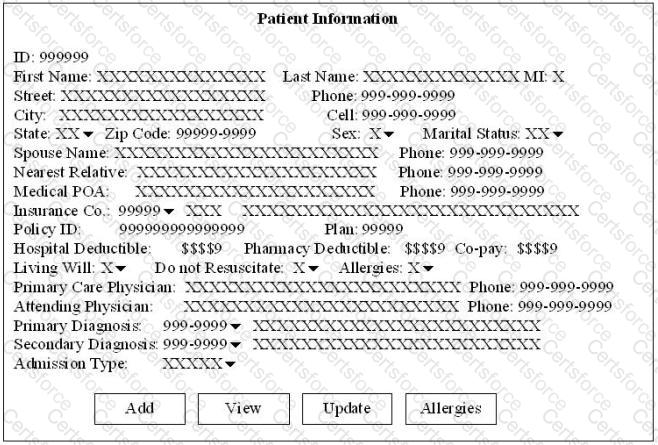
Determine the complexity for the following functions:
Select the complexity for each function:
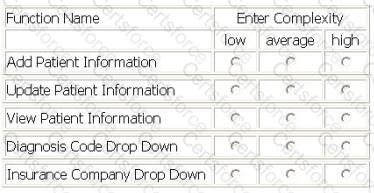
Submit