You are deploying a new storage system for your mobile application, which is a media streaming service. You decide the best fit is Google Cloud Datastore. You have entities with multiple properties, some of which can take on multiple values. For example, in the entity ‘Movie’ the property ‘actors’ and the property ‘tags’ have multiple values but the property ‘date released’ does not. A typical query would ask for all movies with actor=<actorname> ordered by date_released or all movies with tag=Comedy ordered by date_released. How should you avoid a combinatorial explosion in the number of indexes?
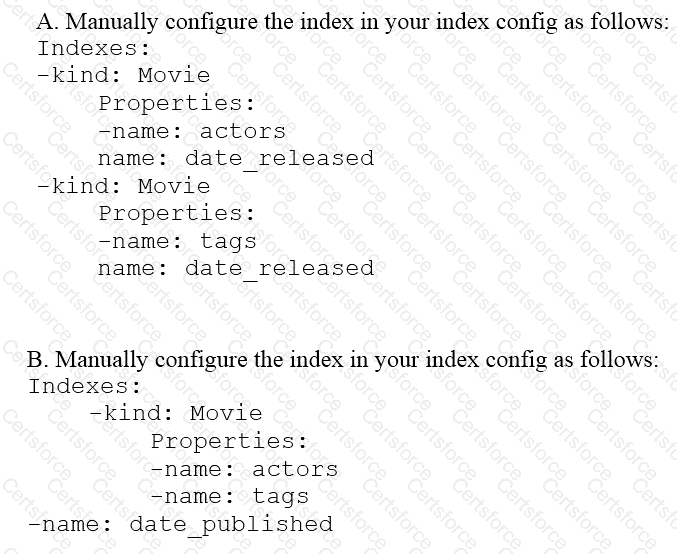
Submit