The FortiPlanner site survey reading is a tool that shows the predicted signal strength of the wireless network based on the floor plan, the placement of the APs, and the propagation model. The signal strength is measured in decibels (dB), which is a logarithmic scale that indicates how much power the signal has. The higher the dB value, the stronger the signal.
The site survey reading allows the user to set a threshold value for the signal strength, which is -68 dB by default. This means that any area with a signal strength equal or stronger than -68 dB is considered to have adequate coverage for most wireless applications. These areas are highlighted in green circles on the floor plan. Any area with a signal strength weaker than -68 dB is considered to have poor coverage or no coverage at all. These areas are shown with different colors, such as yellow, orange, red, or black, depending on how weak the signal is.
Therefore, the correct answer is D. Areas with the signal strength equal or stronger than -68 dB are highlighted in green circles.
References:
FortiPlanner 2.0 User Guide, page 28
FortiPlanner Data Sheet, page 2
FortiPlanner 2.2 User Guide, page 19
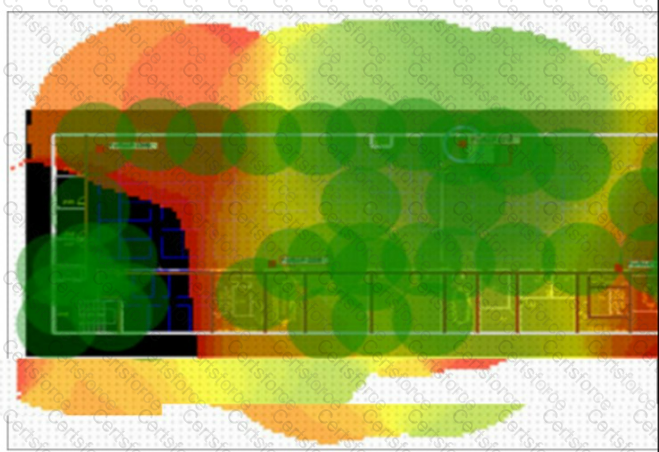
Submit